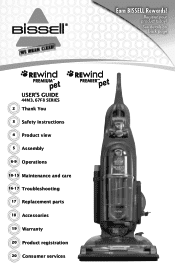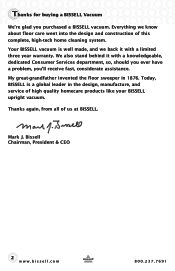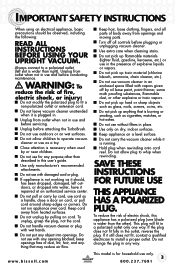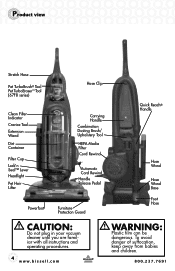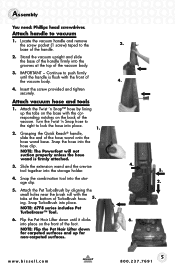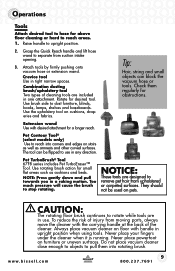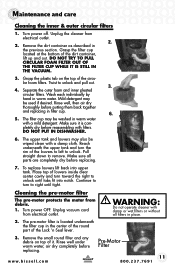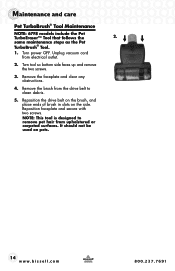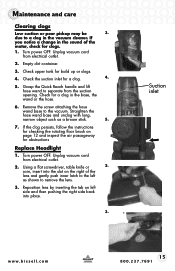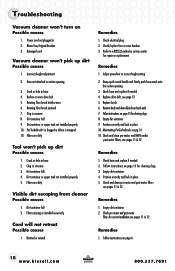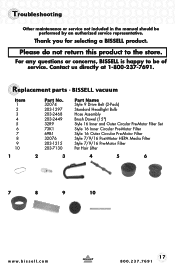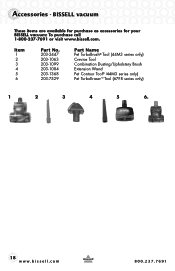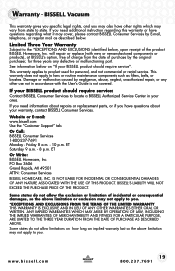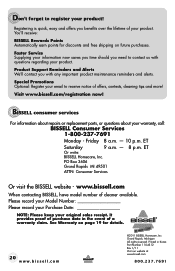Bissell Rewind Premier Pet Support and Manuals
Get Help and Manuals for this Bissell item

View All Support Options Below
Free Bissell Rewind Premier Pet manuals!
Problems with Bissell Rewind Premier Pet?
Ask a Question
Free Bissell Rewind Premier Pet manuals!
Problems with Bissell Rewind Premier Pet?
Ask a Question
Most Recent Bissell Rewind Premier Pet Questions
I Have A Rewind Cleanview Pet, The Belt Started Smoking So We Went Out And Bough
I need help we bought a new belt and it started smoking and bunt as soon as we turned it on?! Why is...
I need help we bought a new belt and it started smoking and bunt as soon as we turned it on?! Why is...
(Posted by Anonymous-153976 8 years ago)
How To Operate The Bissel Clearview Pet Extension Pieces
(Posted by Motim 9 years ago)
How Do I Get The Roller Out Of My Bissell Rewind Pet Vacuum
(Posted by jollmarty 9 years ago)
What Filter Do I Use For My Bissell Rewind Premier Pet Vacuum
(Posted by Jfel2Dust 9 years ago)
How To Maintain Bissell Cleanview Pet Rewind
(Posted by Bmsga 9 years ago)
Popular Bissell Rewind Premier Pet Manual Pages
Bissell Rewind Premier Pet Reviews
We have not received any reviews for Bissell yet.