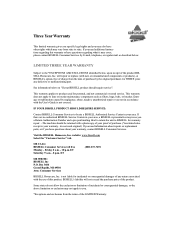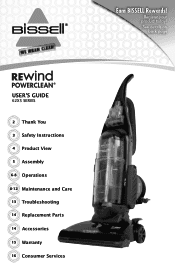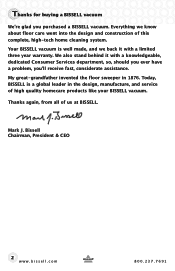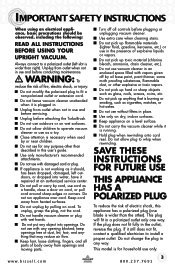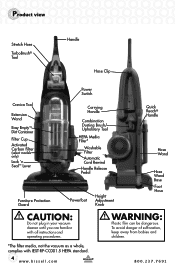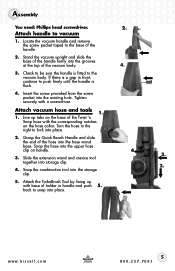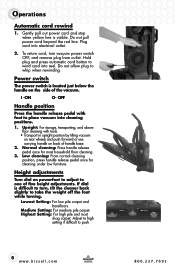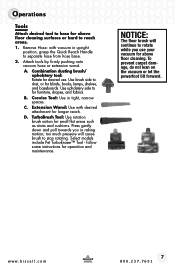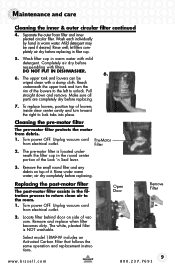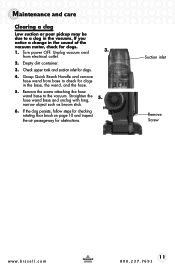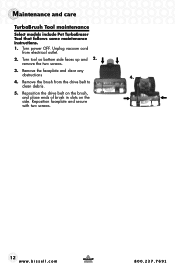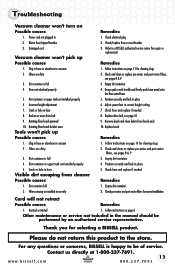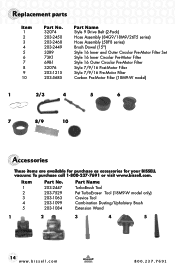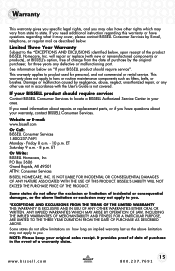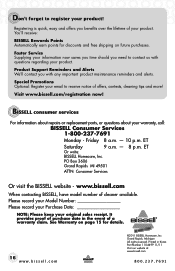Bissell PowerClean Rewind Support and Manuals
Get Help and Manuals for this Bissell item

View All Support Options Below
Free Bissell PowerClean Rewind manuals!
Problems with Bissell PowerClean Rewind?
Ask a Question
Free Bissell PowerClean Rewind manuals!
Problems with Bissell PowerClean Rewind?
Ask a Question
Most Recent Bissell PowerClean Rewind Questions
I Took It Apart To Clean It. How Do I Put It Back Together?
I have a Bissell powerlifter pet 390. I took it apart to clean it. How do I put it back together?
I have a Bissell powerlifter pet 390. I took it apart to clean it. How do I put it back together?
(Posted by Anonymous-158740 7 years ago)
Water Leak
What does it mean when water leaks from the solution tank on a bissell powerease
What does it mean when water leaks from the solution tank on a bissell powerease
(Posted by ashleymunson11410 10 years ago)
It Gets Hot But No Steane Will Come Out .
(Posted by glancythomas19 10 years ago)
How To Empty The Dust Bin On Bissell Easy-vac Model 3101-2?
How to release the dust bin for emptying on Easy-Vac model 3101-2?
How to release the dust bin for emptying on Easy-Vac model 3101-2?
(Posted by mdbrowne 10 years ago)
I Need The Manual User Guidefor Bissel Powerforce Bagless Vacuum
(Posted by rdsolution 10 years ago)
Bissell PowerClean Rewind Videos
Popular Bissell PowerClean Rewind Manual Pages
Bissell PowerClean Rewind Reviews
We have not received any reviews for Bissell yet.