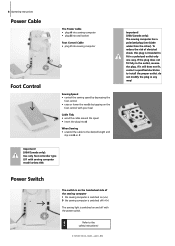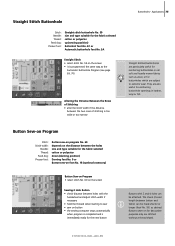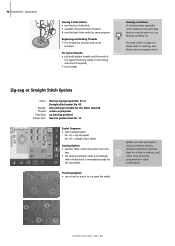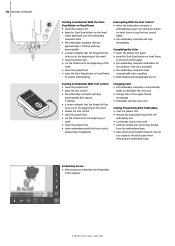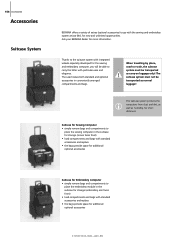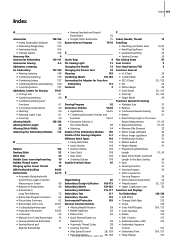Bernina Artista 640 Support Question
Find answers below for this question about Bernina Artista 640.Need a Bernina Artista 640 manual? We have 1 online manual for this item!
Question posted by nadineg on August 22nd, 2012
Automatic Buttonholes
I am trying to sew buttonholes.
Selected automatic and lenght of buttonhole. start sewing, machine stops at a certain lenght but does not continue for stop and second leg of buttonhole.
Where can I find instructions for automatic buttonholes using automatic buttonhole foot bernina 640?
I am looking forward to receive your reply at your earliest convenience.
Kind regards, Nadine
Current Answers
Related Bernina Artista 640 Manual Pages
Similar Questions
How Do You Attach The Automatic Buttonhole Foot?
Any instructions I find, say remove then pressed foot (done!) and attach the automatic buttonhole fo...
Any instructions I find, say remove then pressed foot (done!) and attach the automatic buttonhole fo...
(Posted by terryandlyn 7 years ago)
Buttonhole Foot 'n'
I purchased a Bernina Bernette 92C and in with the feet was a Buttonhole foot marked "N". Low shank ...
I purchased a Bernina Bernette 92C and in with the feet was a Buttonhole foot marked "N". Low shank ...
(Posted by mitch303032 8 years ago)
Request For Bernina Artista 640 Service Manual
How can I obtain a Bernina Artista 640 service manual?... Not an operator's manual but, a service ma...
How can I obtain a Bernina Artista 640 service manual?... Not an operator's manual but, a service ma...
(Posted by edb4pax 9 years ago)
Looking For A Manual On A Berenia 640 Sewing Machine. Artista
Cannot get a manual to download from the website WWW.bernia usa
Cannot get a manual to download from the website WWW.bernia usa
(Posted by jsue 11 years ago)
Hi How Do I Thread Bobbin Of Bernina640 Artista, Keeps Showing Bobbin Pic Stops
Hi, how do I thread bobbin of bernina640 artista, I am struggling, my machine stops shows the bobbin...
Hi, how do I thread bobbin of bernina640 artista, I am struggling, my machine stops shows the bobbin...
(Posted by ameliav 11 years ago)