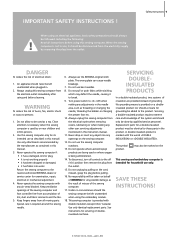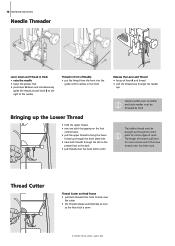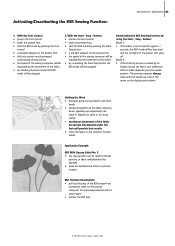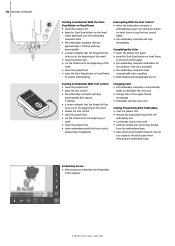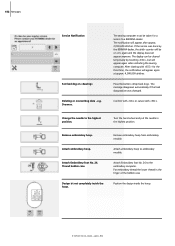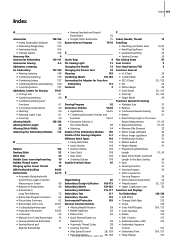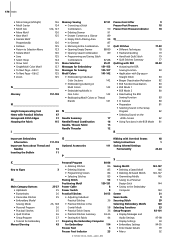Bernina Artista 640 Support Question
Find answers below for this question about Bernina Artista 640.Need a Bernina Artista 640 manual? We have 1 online manual for this item!
Question posted by ameliav on September 26th, 2012
Hi How Do I Thread Bobbin Of Bernina640 Artista, Keeps Showing Bobbin Pic Stops
Hi, how do I thread bobbin of bernina640 artista, I am struggling, my machine stops shows the bobbin pic, I press escape and start and after few stiches it does the same. I have tried both bobbins and I have tried everything. PLEASE HELP ME I have just bought this artista640. Can this machine array my wording into a half moon? Please can you help, I am really struggling? Amelia
Current Answers
Related Bernina Artista 640 Manual Pages
Similar Questions
Power Cord For Bernina 1260
I lost the power cord for my Bernina 1260 during a recent move. (I have the foot pedal and cord). Do...
I lost the power cord for my Bernina 1260 during a recent move. (I have the foot pedal and cord). Do...
(Posted by mmcloughlin 7 years ago)
Bernette 66 Sewing Machine
How do I thread a Bernette 66 sewing machine?
How do I thread a Bernette 66 sewing machine?
(Posted by stringpam 8 years ago)
Bernina 950 Sewing Machine
How to oil a Bernina industrial 950 sewing machine?
How to oil a Bernina industrial 950 sewing machine?
(Posted by vhermean 8 years ago)
What Are The Standard Feet Available When Purchasing Bernina 640 Artista
(Posted by Anonymous-111286 10 years ago)
Looking For A Manual On A Berenia 640 Sewing Machine. Artista
Cannot get a manual to download from the website WWW.bernia usa
Cannot get a manual to download from the website WWW.bernia usa
(Posted by jsue 11 years ago)