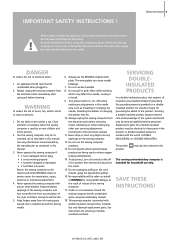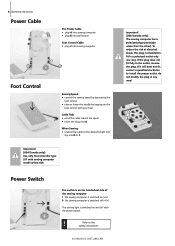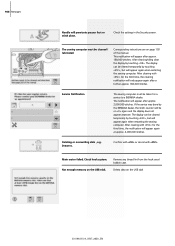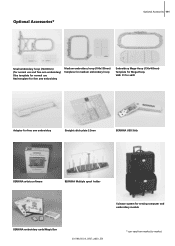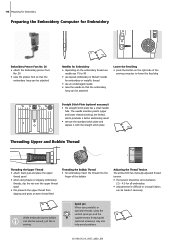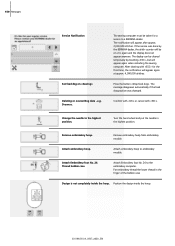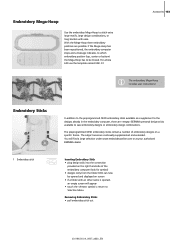Bernina Artista 630 Support Question
Find answers below for this question about Bernina Artista 630.Need a Bernina Artista 630 manual? We have 1 online manual for this item!
Question posted by Anonymous-170167 on December 23rd, 2021
Fatal Error Restart How Do I Restart It
How do I restart it
Current Answers
Answer #1: Posted by SonuKumar on December 23rd, 2021 10:09 AM
Please respond to my effort to provide you with the best possible solution by using the "Acceptable Solution" and/or the "Helpful" buttons when the answer has proven to be helpful.
Regards,
Sonu
Your search handyman for all e-support needs!!
Related Bernina Artista 630 Manual Pages
Similar Questions
My 630 Wilonly Sew Straight Stitches. Zig Zag And Any Decorative Stitch In Mini
my 630 will only stitch straight. Zig zag and all decorative stitches are minuscule. Cannot alter th...
my 630 will only stitch straight. Zig zag and all decorative stitches are minuscule. Cannot alter th...
(Posted by bgardiner1007 1 year ago)
Bernina 1090 S Sewing Machine Manual
I Dont See The User Manual For This Machine For Free Downloading.what User Manual Are The Same As Th...
I Dont See The User Manual For This Machine For Free Downloading.what User Manual Are The Same As Th...
(Posted by cynthianel 10 years ago)
Looking For A Manual On A Berenia 640 Sewing Machine. Artista
Cannot get a manual to download from the website WWW.bernia usa
Cannot get a manual to download from the website WWW.bernia usa
(Posted by jsue 11 years ago)
Flash Drive Not Being Read In Bernina Artista 630 Module
Is there something I can do to get my Bernina 630 to recognize the flash drie containing the embroid...
Is there something I can do to get my Bernina 630 to recognize the flash drie containing the embroid...
(Posted by ezquilter 12 years ago)