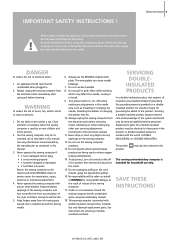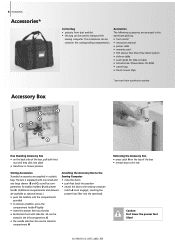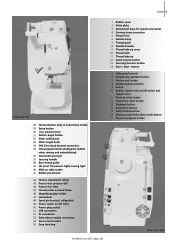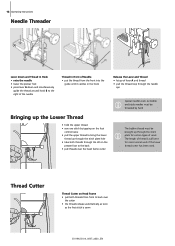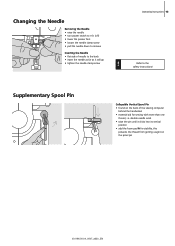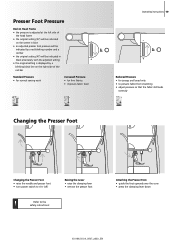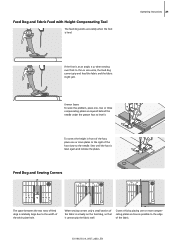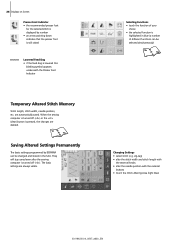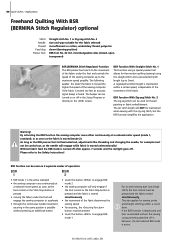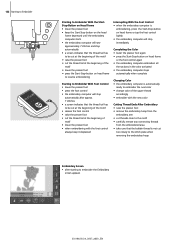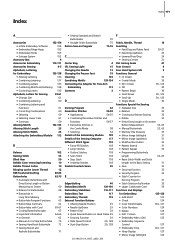Bernina 1300MDC Support Question
Find answers below for this question about Bernina 1300MDC.Need a Bernina 1300MDC manual? We have 1 online manual for this item!
Question posted by wacpcsue on April 27th, 2019
Troubleshooter For Machine, Light Is On, Machine Won't Sew
I have plugged machine in, light is on, door is shut, presser foot is down- but machine won't sew. makes a couple of beeps, but nothing happens.
Current Answers
Answer #1: Posted by Odin on April 27th, 2019 6:04 PM
Check whether:
- the upper and lower threads are threaded correctly
- the needle is inserted correctly with the flat side to the back
- the needle size is correct - check the needle/thread table page 17
- the sewing computer is clean - brush out any thread lint
- the hook race is clean
- any threads are trapped between the tension discs or under the bobbin case spring
Other possible causes:
- power switch in off position ("0").
- sewing computer has been standing in a cold room.
- sewing computer requires a restart
If the issue persists or if you require further explanation, you'll have to consult Bernina: use the contact information at https://www.contacthelp.com/bernina/customer-service.
Hope this is useful. Please don't forget to click the Accept This Answer button if you do accept it. My aim is to provide reliable helpful answers, not just a lot of them. See https://www.helpowl.com/profile/Odin.
Related Bernina 1300MDC Manual Pages
Similar Questions
Bernina 800dl 2 Needles Become Unthreaded.
Bernina 800DL: I happened to sew with the pressor foot up. I rethreaded several times to the manual....
Bernina 800DL: I happened to sew with the pressor foot up. I rethreaded several times to the manual....
(Posted by ddickerson21 6 years ago)
Bernina Deco 330 Embroidery Machine.
I can not set the top tension. Set the dial to 0 or 9, the tension stays loose.
I can not set the top tension. Set the dial to 0 or 9, the tension stays loose.
(Posted by dvdg59 9 years ago)
Cover Stitch
Cannot get the coverstich right, no matter how hard i try. whar am i doing wrong? Please help. other...
Cannot get the coverstich right, no matter how hard i try. whar am i doing wrong? Please help. other...
(Posted by anlap7757 10 years ago)
1090s Needle Stuck In The Up Position Though Feed Dogs Are Working
I was sewing when needle suddenly stayed up. I realized I had bumped the basting stitch button. ...
I was sewing when needle suddenly stayed up. I realized I had bumped the basting stitch button. ...
(Posted by kellandjenni 11 years ago)
I Put The Usb Stick In My Machine Push The Usb Icon And Nothing Happens ...
(Posted by lavaeringen 12 years ago)