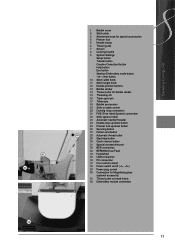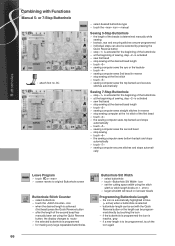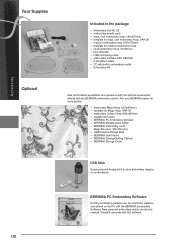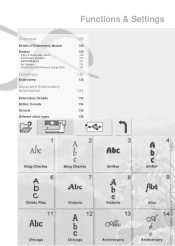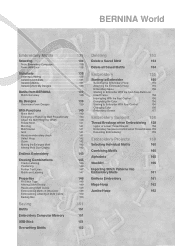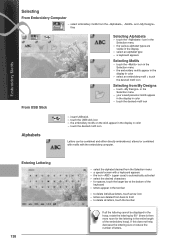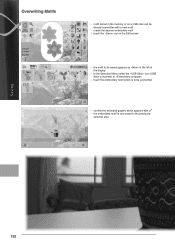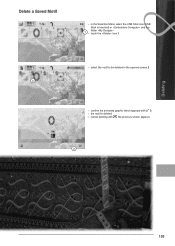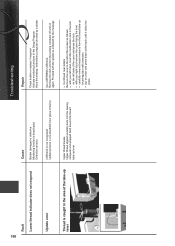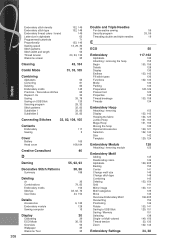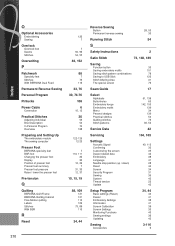Bernina 830LE Support Question
Find answers below for this question about Bernina 830LE.Need a Bernina 830LE manual? We have 1 online manual for this item!
Question posted by lavaeringen on December 15th, 2011
I Put The Usb Stick In My Machine Push The Usb Icon And Nothing Happens ...
The person who posted this question about this Bernina product did not include a detailed explanation. Please use the "Request More Information" button to the right if more details would help you to answer this question.
Current Answers
Related Bernina 830LE Manual Pages
Similar Questions
My Bernina Artista 635 Machine Will Not Read A 2gb Usb. How Do You Get It Read?
MY USB icon will not respond when an USB port is inserted.
MY USB icon will not respond when an USB port is inserted.
(Posted by Eden0207 10 years ago)
Set Time On Bernette 600
How to set time on a bernette 600 sewing machine?
How to set time on a bernette 600 sewing machine?
(Posted by rubyahood 10 years ago)
Where Is My 830 Machine?????
My new 830 machine hasn't worked correctly since we bought it. The dealer couldn't fix it and sent...
My new 830 machine hasn't worked correctly since we bought it. The dealer couldn't fix it and sent...
(Posted by james3336 10 years ago)
Aurora 430 Embroidery Machine Start Stop Icon
start stop icon comes up but it won't start sewing
start stop icon comes up but it won't start sewing
(Posted by Anonymous-95347 11 years ago)
Replacing Light Bulb On Bernina 830, Bulb Will Push Up
bulb will twist but won't really turn and won't come down.
bulb will twist but won't really turn and won't come down.
(Posted by yumyum163 11 years ago)