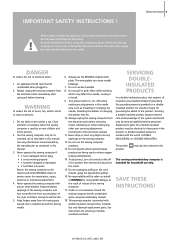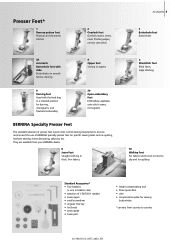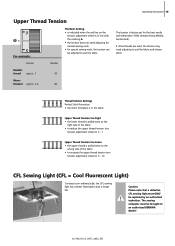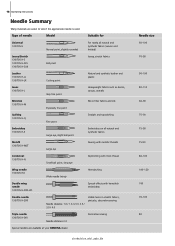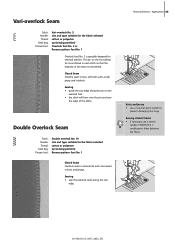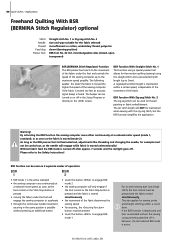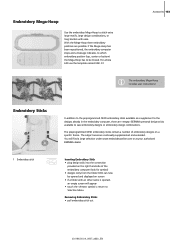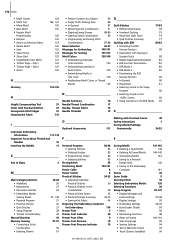Bernina 1300MDC Support Question
Find answers below for this question about Bernina 1300MDC.Need a Bernina 1300MDC manual? We have 1 online manual for this item!
Question posted by dvdg59 on September 30th, 2014
Bernina Deco 330 Embroidery Machine.
I can not set the top tension. Set the dial to 0 or 9, the tension stays loose.
Current Answers
Related Bernina 1300MDC Manual Pages
Similar Questions
Bernette Deco 340 Embroidery Machine
I am seeking an Embroidery Foot no 22 for the Bernette Deco 340
I am seeking an Embroidery Foot no 22 for the Bernette Deco 340
(Posted by baxterclan 1 year ago)
1300mdc Coverstitch Skipping Stitches
When I stitch on Knits. I am getting skipped stitches. On Wovens, not so much, Also, the wide cover ...
When I stitch on Knits. I am getting skipped stitches. On Wovens, not so much, Also, the wide cover ...
(Posted by melodykona 4 years ago)
Troubleshooter For Machine, Light Is On, Machine Won't Sew
I have plugged machine in, light is on, door is shut, presser foot is down- but machine won't sew. m...
I have plugged machine in, light is on, door is shut, presser foot is down- but machine won't sew. m...
(Posted by wacpcsue 4 years ago)
Have Bernina Embroidery Software Vs 6 But My Dongle Is Not Working
have bernette deco 340 and dongle was working,however, hadn't used for a while and when went to use ...
have bernette deco 340 and dongle was working,however, hadn't used for a while and when went to use ...
(Posted by Rejfeb 9 years ago)
I Have A Bernina Deco 330 Embroidery Machine.can It Do Machine Applique?
(Posted by Sugardogsmom 10 years ago)