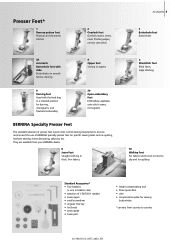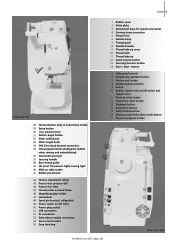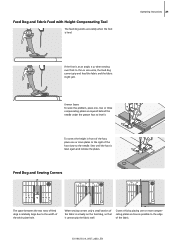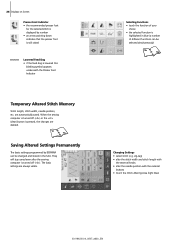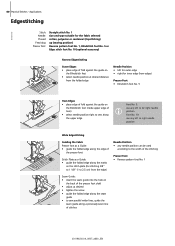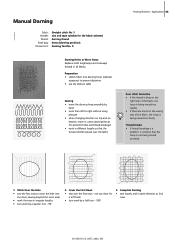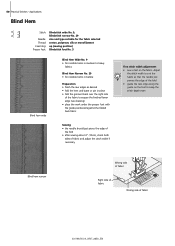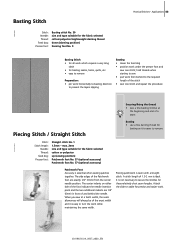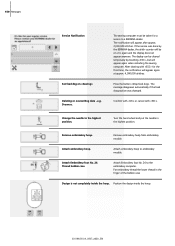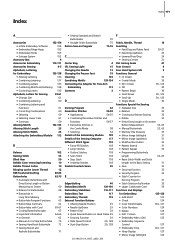Bernina 1300MDC Support Question
Find answers below for this question about Bernina 1300MDC.Need a Bernina 1300MDC manual? We have 1 online manual for this item!
Question posted by kellandjenni on June 30th, 2012
1090s Needle Stuck In The Up Position Though Feed Dogs Are Working
I was sewing when needle suddenly stayed up. I realized I had bumped the basting stitch button. I pushed it and the light went off, but now the needle just stays up always. Turning the hand wheel doesn't move it either. The feed dogs advance the fabric just fine. The bobbin winder is not egaged. I heard that if you don't use the basting stitch regularly, that it will quit working. How do I get it back to normal?
Current Answers
Related Bernina 1300MDC Manual Pages
Similar Questions
Troubleshooter For Machine, Light Is On, Machine Won't Sew
I have plugged machine in, light is on, door is shut, presser foot is down- but machine won't sew. m...
I have plugged machine in, light is on, door is shut, presser foot is down- but machine won't sew. m...
(Posted by wacpcsue 4 years ago)
Have Bernina Embroidery Software Vs 6 But My Dongle Is Not Working
have bernette deco 340 and dongle was working,however, hadn't used for a while and when went to use ...
have bernette deco 340 and dongle was working,however, hadn't used for a while and when went to use ...
(Posted by Rejfeb 9 years ago)
Thread Breaks
Why does my thread break when I program my cutter to tie off and trim in one command? It works fine ...
Why does my thread break when I program my cutter to tie off and trim in one command? It works fine ...
(Posted by ddvetz46 10 years ago)
Bobbin Winder Quit
What happened to my bobbin winder. It just quit workingon my Bernina 66.
What happened to my bobbin winder. It just quit workingon my Bernina 66.
(Posted by paulahatcher2011 11 years ago)
Bernina 350pe Needle Will Not Move, Stuck In Feed Dog Plate
Haad difficulty replacing needle, then sewed approx 6 stitches and the needle was stuck in a downwar...
Haad difficulty replacing needle, then sewed approx 6 stitches and the needle was stuck in a downwar...
(Posted by haswellchris 11 years ago)