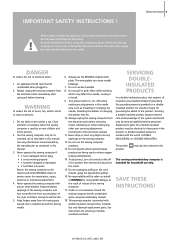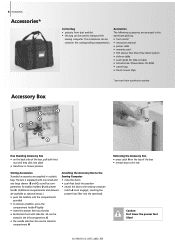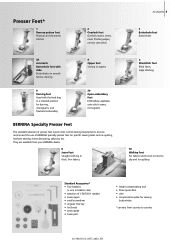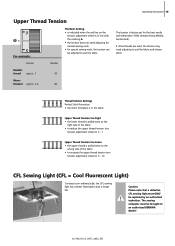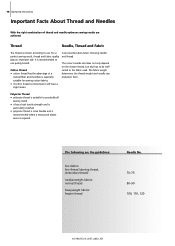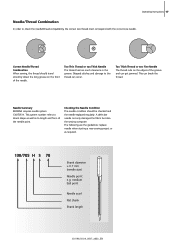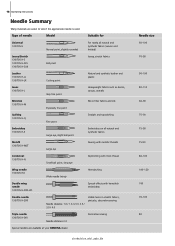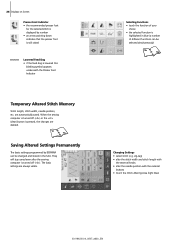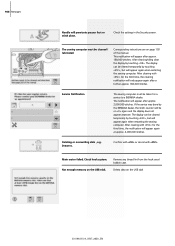Bernina 1300MDC Support Question
Find answers below for this question about Bernina 1300MDC.Need a Bernina 1300MDC manual? We have 1 online manual for this item!
Question posted by denvance on January 9th, 2013
I Need A Manual For Bernina Coverstitch Serger 1300dc
Current Answers
Answer #1: Posted by tintinb on January 10th, 2013 8:27 AM
Bernina Coverstitch Serger 1300dc Manual from HelpOwl
Bernina Coverstitch Serger 1300dc Manual from ManualOwl
Other Sources for this manual.
- http://www.manualslib.com/manual/388892/Bernina-1300mdc.html
- http://www.sewingpartsonline.com/instruction-manual-bernina-1300mdc.aspx
- http://www.ebay.com/itm/SERGER-BERNINA-1300MDC-INSTRUCTION-MANUAL-BOOK-/160787673138
If you have more questions, please don't hesitate to ask here at HelpOwl. Experts here are always willing to answer your questions to the best of our knowledge and expertise.
Regards,
Tintin
Related Bernina 1300MDC Manual Pages
Similar Questions
When I stitch on Knits. I am getting skipped stitches. On Wovens, not so much, Also, the wide cover ...
I have plugged machine in, light is on, door is shut, presser foot is down- but machine won't sew. m...
I Dont See The User Manual For This Machine For Free Downloading.what User Manual Are The Same As Th...
Cannot get a manual to download from the website WWW.bernia usa