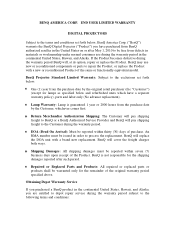BenQ W710ST Support Question
Find answers below for this question about BenQ W710ST.Need a BenQ W710ST manual? We have 2 online manuals for this item!
Question posted by batnas on March 28th, 2014
Benq Video Projector Does Not Switch Off
Apparently working fine, but I cannot switch it off by pressing the onboard button. Thank you
Current Answers
Related BenQ W710ST Manual Pages
Similar Questions
About Picture.
Sir/Madam, my projector shows invert pictures when I placed it in the correct position. Means when I...
Sir/Madam, my projector shows invert pictures when I placed it in the correct position. Means when I...
(Posted by akchaudhuri060890 8 years ago)
Benq Projector With A Shadow
I have two BenQ projectorsthat I use at work for presentations. Both are connected to one PC. One ha...
I have two BenQ projectorsthat I use at work for presentations. Both are connected to one PC. One ha...
(Posted by bigcountrybear2003 9 years ago)
My Projector Benq Mp515 Turns Off With In A Mnt!
Hi My projector BenQ MP515 turns off by itself with in a mnt of switching it on. How to fix this? It...
Hi My projector BenQ MP515 turns off by itself with in a mnt of switching it on. How to fix this? It...
(Posted by rctbp 10 years ago)
Problem With Pc Connection
Hello. I have a BenQ MP721 projector that's been working fine until yesterday. The same laptop, sam...
Hello. I have a BenQ MP721 projector that's been working fine until yesterday. The same laptop, sam...
(Posted by gkristina 12 years ago)
I Have Projector Pb6110 Dlp , When Put Poower And Push Poweer Button Fan Work Af
i have projector pb6110 dlp , when turn on after 3 second all light blinking and turn off
i have projector pb6110 dlp , when turn on after 3 second all light blinking and turn off
(Posted by mohammadjangi 12 years ago)