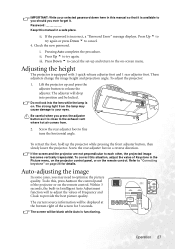BenQ MP720P Support Question
Find answers below for this question about BenQ MP720P - XGA DLP Projector.Need a BenQ MP720P manual? We have 1 online manual for this item!
Question posted by nileshkhot91 on October 18th, 2013
Code Detail
what the control code Benq projector 720p?
Current Answers
Answer #1: Posted by TommyKervz on October 18th, 2013 4:17 AM
Greetings. The question was not too clear. If you are tryings program a universal remote to the projector and have need for the code, then do repost including the remote's brand and model number and we will try and assist further.
Related BenQ MP720P Manual Pages
Similar Questions
Benq Mp720p Give Warning: 'filter Not Well Attached'
After few minutes of work, my Benq MP720p give this warning "Filter not well attached" ..."Please re...
After few minutes of work, my Benq MP720p give this warning "Filter not well attached" ..."Please re...
(Posted by feliciaenache 10 years ago)
Replacing The Lamp In My Benq Mp 610 Dlp Projector
how can i replace the lamp inmy projector
how can i replace the lamp inmy projector
(Posted by martyahill 11 years ago)
Benq Ms612st Dlp Projector No Signal
Connecting with VGA cable but "No Signal" is displayed then "Source Detect" on Computer 1 then back ...
Connecting with VGA cable but "No Signal" is displayed then "Source Detect" on Computer 1 then back ...
(Posted by pjay02111960 11 years ago)
Problem With Mp720p Projector
Hi, i have a problem with MP720p i lost password and i can give you the code numbers : 20416 -15674 ...
Hi, i have a problem with MP720p i lost password and i can give you the code numbers : 20416 -15674 ...
(Posted by ajax2007 12 years ago)
Benq 820 Dlp Projector
In the past 24 month I have purchased 8 Benq 820 projectors. They work fine for about 6 months and w...
In the past 24 month I have purchased 8 Benq 820 projectors. They work fine for about 6 months and w...
(Posted by chijoh 13 years ago)