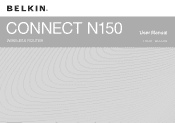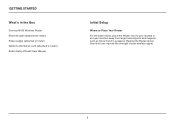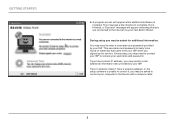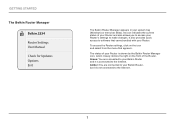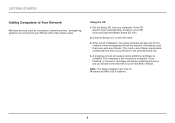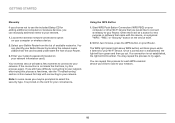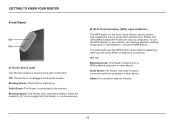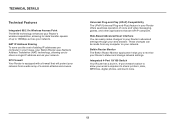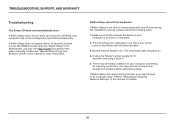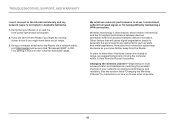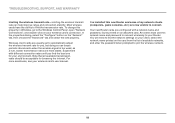Belkin N150 Support Question
Find answers below for this question about Belkin N150 - Enhanced Wireless Router.Need a Belkin N150 manual? We have 2 online manuals for this item!
Question posted by minahaneverett on February 3rd, 2013
Connection Speed
How do I increase internet speed and quality for my router, and how to I change the red light above the WPS button to change green.
Current Answers
Related Belkin N150 Manual Pages
Similar Questions
How To Connect Device To Belkin Router F6d4230
(Posted by moncopp 9 years ago)
Can I Use My Belkin N150 Wireless Router Without A Modem
(Posted by gimllacho3 10 years ago)
Router Is Showing Red Light, But Wi-fi Connectivity Is On
Power went off. When it came, Router started showing Red light. However, Wi-fi connectivity is there...
Power went off. When it came, Router started showing Red light. However, Wi-fi connectivity is there...
(Posted by kranga15 10 years ago)
About Belkin Surf N300 Wireless Router
Hi, yesterday i bought Surf N300, the problem is that, when i connect net throught N300 will be con...
Hi, yesterday i bought Surf N300, the problem is that, when i connect net throught N300 will be con...
(Posted by mkjacc 12 years ago)