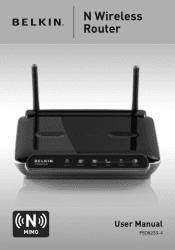Belkin F5D8233-4 Support Question
Find answers below for this question about Belkin F5D8233-4.Need a Belkin F5D8233-4 manual? We have 1 online manual for this item!
Question posted by vaishalimehta99 on September 13th, 2012
Router Blinking Red
router is blinking red not
connecting.
Current Answers
There are currently no answers that have been posted for this question.
Be the first to post an answer! Remember that you can earn up to 1,100 points for every answer you submit. The better the quality of your answer, the better chance it has to be accepted.
Be the first to post an answer! Remember that you can earn up to 1,100 points for every answer you submit. The better the quality of your answer, the better chance it has to be accepted.
Related Belkin F5D8233-4 Manual Pages
User Manual - Page 3
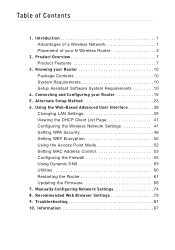
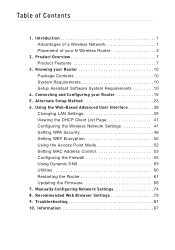
... Setup Method 23 6. Manually Configuring Network Settings 74 8. Product Overview 7 Product Features 7
3. Introduction 1 Advantages of a Wireless Network 1 Placement of Contents
1. Connecting and Configuring your Router 15 5. Table of your Router 10 Package Contents 10 System Requirements 10 Setup Assistant Software System Requirements 10
4. Information 97 Recommended Web...
User Manual - Page 4
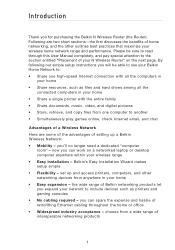
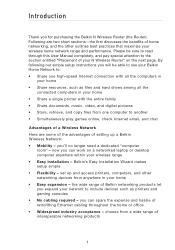
... instructions you can work on a networked laptop or desktop computer anywhere within your N Wireless Router" on the next page. you will be sure to read through this User Manual... a single printer with all the
connected computers in
your wireless home network range and performance. choose from one computer to : • Share one high-speed Internet connection with the entire family •...
User Manual - Page 5
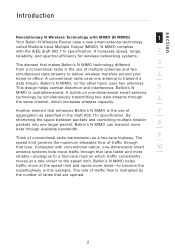
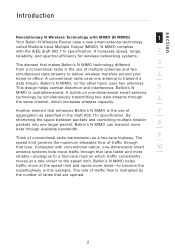
... help move at a rate closer to transmit a
data stream. It builds on the other hand, uses two antennas. N MIMO complies
with MIMO (N MIMO)
1
Your Belkin N Wireless Router uses a new smart-antenna technology
called Multiple Input Multiple Output (MIMO). This design helps combat distortion and interference. Belkin's N
5
MIMO is multiplied by simultaneously transmitting...
User Manual - Page 6
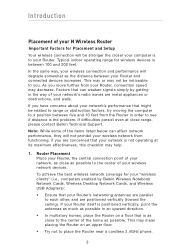
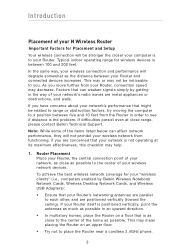
... may not be related to range or obstruction factors, try moving the computer to your Router. Factors that your wireless network from functioning; To achieve the best wireless network coverage for Placement and Setup
Your wireless connection will not prohibit your network is to a position between 100 and 200 feet. This may or may decrease...
User Manual - Page 7
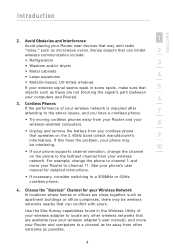
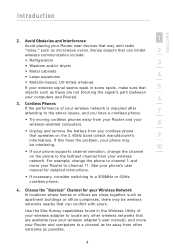
.... Dense objects that operates on the phone to a 900MHz or 5GHz cordless phone.
4. Avoid Obstacles and Interference
1
Avoid placing your Router near devices that may
be wireless networks nearby that can inhibit
2
wireless communication include:
• Refrigerators
3
• Washers and/or dryers
• Metal cabinets • Large aquariums
4
• Metallic-based, UV-tinted...
User Manual - Page 8
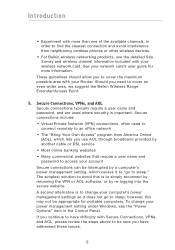
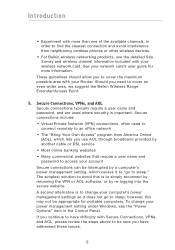
...to access your Router. The simplest solution to avoid this may not be interrupted by re-logging into the secure website. If you have difficulty with Secure Connections, VPNs, and...an even wider area, we suggest the Belkin Wireless Range Extender/Access Point.
5. Secure connections include: • Virtual Private Network (VPN) connections, often used where security is to sleep; Should...
User Manual - Page 10


... standard language of the Router indicate which functions are ...Router employs Network Address Translation (NAT) to share the single IP address assigned to the Internet. SPI Firewall Your Router...Router supports a variety of features that will be able to share your Internet connection and network your Router... The following is connected to you can set up the Router's advanced functions easily...
User Manual - Page 13


...Contents
• Belkin N Wireless Router
2
• Quick Installation Guide
• Belkin Setup Assistant Software CD
3
• RJ45 Ethernet Networking Cable
• Power Supply
4
• User Manual on the Setup Assistant CD
• Network Status Display Guide
5
• Wireless Security Setup Guide
System Requirements
6
• Broadband Internet connection such as a cable or...
User Manual - Page 14


...
11 Wired-Computer Status
OFF
Wired computer is not present
Solid Blue
Wired computer is on a desktop. Wireless Security OFF Solid Blue
Wireless security is off Wireless security is connected to the Router
Blinking Amber
Problem with wireless computer connecting properly to be placed on
B. See the Network Status Display Guide for better organization and utility. Knowing...
User Manual - Page 15
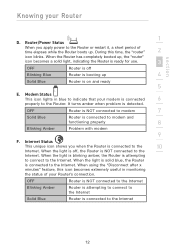
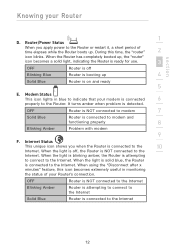
...is off , the Router is connected to the
Internet. OFF
Router is NOT connected to modem
7
Solid Blue
Router is attempting
to connect to modem and
functioning properly
8
Blinking Amber
Problem with modem
9
F. When the light is blinking amber, the Router is connected to the Internet. OFF
Router is NOT connected to the Internet
Blinking Amber
Router is attempting to connect to the...
User Manual - Page 16
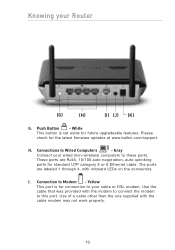
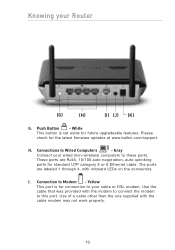
... the latest firmware updates at www.belkin.com/support. Connections to Modem -
Connection to Wired Computers
- Knowing your Router
(G)
(H)
(I . These ports are labeled 1 through...the modem to connect the modem to these ports. I ) (J) (K)
G. Gray
Connect your cable or DSL modem. Push Button - Please check for connection to your wired (non-wireless) computers to this port....
User Manual - Page 17
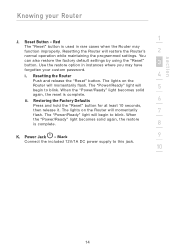
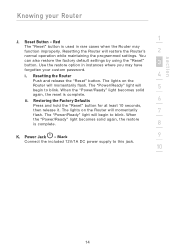
...9
Connect the included 12V/1A DC power supply to blink. Resetting the Router will momentarily flash. Use the restore option in rare cases when the Router may have
3
forgotten your Router
1
...The lights on the
Router will restore the Router's
2
normal operation while maintaining the programmed settings.
Reset Button - section
Knowing your custom password. Red
The "Reset" ...
User Manual - Page 18


... Vista, or Mac OS X v10.x, you have the following:
• Belkin N Wireless Router
• RJ45 Ethernet Networking Cable
• Power Supply
• Belkin Setup Assistant Software CD
• User Manual on it to your box. Additionally, if you are using the USB connection at the time of this User Manual to use it...
User Manual - Page 21


... Configuring your computer's network
9
settings and gather information
needed to complete the Router's
10
connection to the right
2
of the arrow. Click "Next" to continue.
3
4
Progress Screen
5
Setup Assistant will show you a
progress screen each time a step in
the setup ...
User Manual - Page 29


... the Internet, the indicator
will sometimes refer to the Internet.
3
When the Router is visible in all pages of the Router, indicating
the connection status of the Router's NAT, firewall, and wireless features. When the indicator says
"Connected" in RED. Changes can be made by clicking on the links or by clicking the "LAN" quick-navigation link...
User Manual - Page 86
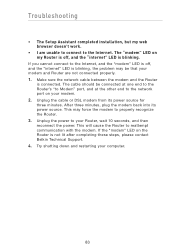
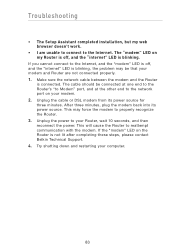
... its power source for three minutes. Unplug the power to the network port on your modem and Router are not connected properly. 1. This will cause the Router to the Internet, and the "modem" LED is off , and the "internet" LED is blinking, the problem may force the modem to the Internet. If you cannot...
User Manual - Page 87


... the
7
settings are still unable to : http://web.belkin.com/support and
9
type in "ISP". The "modem" LED on
2
my Router is on changing this setting.
8
4. Make
sure the Router's connection type is blinking.
1. If you a
6
user name and password and sometimes a service name. Please refer to the section entitled
"Alternate Setup Method" for...
User Manual - Page 88
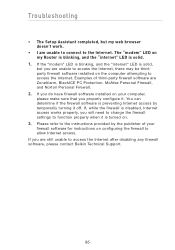
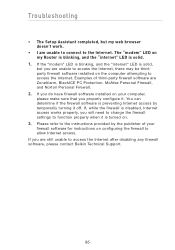
... when it is solid, but my web browser doesn't work.
• I am unable to connect to the Internet. If you properly configure it off. Examples of your computer, please make sure ... computer attempting to access the Internet. If the "modem" LED is blinking, and the "internet" LED is turned on my Router is blinking, and the "internet" LED is preventing Internet access by the publisher ...
User Manual - Page 89
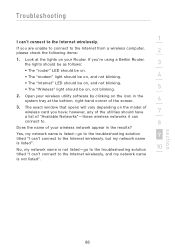
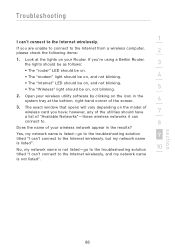
... "router" LED should be on.
• The "modem" light should be on, and not blinking.
4
• The "internet" LED should be on , and not blinking. • The "Wireless" light should have ; however, any of the utilities should be on , not blinking.
5
2.
If you have
7
a list of "Available Networks"-those wireless networks it can 't connect to the Internet wirelessly...
Similar Questions
Belkin Dual Band Wireless Range Extender Won't Connect Blinking Red
(Posted by Hahabens 9 years ago)
Belkin F5d8233-4 N Wireless Router
What will cause an Belkin F5D8233-4v3 to turn on and off by its self without anyone touching it?
What will cause an Belkin F5D8233-4v3 to turn on and off by its self without anyone touching it?
(Posted by comptech1984 10 years ago)
Belkin Router Can't Connect
Today, my Belkin router stopped being able to connect to the internet. While the computer would show...
Today, my Belkin router stopped being able to connect to the internet. While the computer would show...
(Posted by ElderNoden 11 years ago)