2008 BMW 5 Series Support Question
Find answers below for this question about 2008 BMW 5 Series.Need a 2008 BMW 5 Series manual? We have 1 online manual for this item!
Question posted by BFUSS on October 12th, 2011
Why Does My 550i Bmw Have Intermittent Starting Problem After Short Trips?
MAY START AFTER 15 MIN, MAY START AFTER 1 HOUR OR MORE. NEW STARTER, GOOD BATTERY , ALL LIGHTS, RADIO WORK EVEN WHEN IT DOES'NT START AND MECHANIC SEES NO ERROR CODES 31000 MILES 2008 MODEL
Current Answers
There are currently no answers that have been posted for this question.
Be the first to post an answer! Remember that you can earn up to 1,100 points for every answer you submit. The better the quality of your answer, the better chance it has to be accepted.
Be the first to post an answer! Remember that you can earn up to 1,100 points for every answer you submit. The better the quality of your answer, the better chance it has to be accepted.
Related Manual Pages
Owner's Manual - Page 3


... no. 01 41 0 014 240 - © 08/07 BMW AG BMW AG
Online Edition for choosing a BMW. We therefore have compiled for Canadian models. This manual is supplemented by a Service and Warranty Information Booklet for US models or a Warranty and Service Guide Booklet for you before starting off in gaining maximum use and satisfaction from your...
Owner's Manual - Page 5


...Cockpit iDrive Voice command system
At a glance
Reference
259 Short commands of voice command system 264 Everything from A to...remember when driving
Navigation
142 144 156 165 Starting navigation system Destination entry Destination guidance What to ...and tone Radio Satellite radio CD player and CD changer AUX-In connection USB/audio interface
Communications
194 Telephoning 209 BMW Assist
Online...
Owner's Manual - Page 24


radio... the connection is also established, or the destination guidance is started when a navigation destination is displayed. Displaying button assignment
You... longer
Displaying detailed information
Touch the ...button longer. Displaying short info
Touch the ...button. Press the button. Select ...function
Press the ...button. This opens the start menu. 2. a pen, does not function. 6.
...
Owner's Manual - Page 26


...system will read aloud the possible commands related to the selected menu item on } 5. Opening start menu
{Main menu}
24
Online Edition for operating the CD player and the CD changer*....{Radio on} or {Turn radio on the Control Display. Switch on the steering wheel. 6. Select track, e.g.: {Track 1} The system says: {{Track 1}}
Running functions directly with short commands
With short ...
Owner's Manual - Page 35
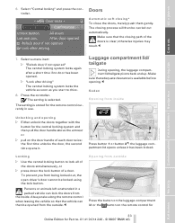
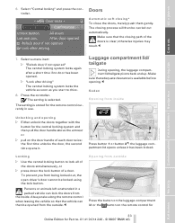
... being locked out, the open driver's door cannot be locked using the lock button. To prevent you start to lock all of the doors simultaneously, or > press down the lock button of a door. The...Automatic soft closing process will then be opened . > "Lock after a short time if no . 01 41 0 014 240 - © 08/07 BMW AG
Reference
Press the button on the luggage compartment lid or the button on...
Owner's Manual - Page 40
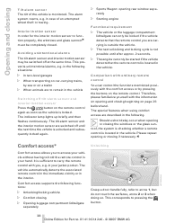
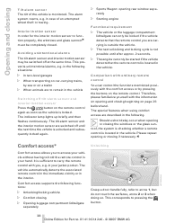
... surfaces, arrow 2 or 3 when doing so. Should a short delay occur when opening or closing the windows or the glass sunroof, ...window separately > Starting engine
Interior motion sensor
In order for Part no. 01 41 0 014 240 - © 08/07 BMW AG Functional ... time. The alarm system reacts, e.g. The indicator lamp lights up briefly and then flashes continuously. This corresponds to carry...
Owner's Manual - Page 63
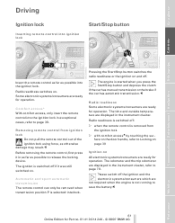
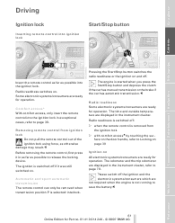
... the remote control is selected: interlock.
61 Online Edition for operation. Radio readiness is switched off if it in the instrument cluster. The odometer and the trip odometer are ready for Part no. 01 41 0 014 240 - © 08/07 BMW AG
Reference
Mobility
Automatic and sport automatic transmission
Communications Entertainment
Navigation
Driving...
Owner's Manual - Page 76
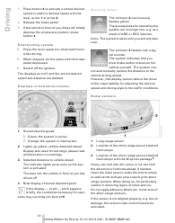
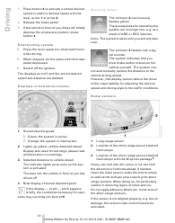
...while driving. > When stopped, do the same with the M sports package*
2
Lights up as soon as the bumper area covering the short range sensors. mph/--- If the vehicle in front of you has driven off , ... of the short-range sensors behind the bumper with the brake pedal depressed. > Switch off , and the stored desired speed and distance are no . 01 41 0 014 240 - © 08/07 BMW AG Do...
Owner's Manual - Page 82


...BMW AG Select the respective menu item and press the controller. 2.
Displays on the Control Display, refer to the following and to Trip...start menu. 2. Press the controller to dest." Press the button. Without navigation system*: Open "Car Data". 3. Entering a distance manually
1. Select "Car Data" and press the controller. and press the controller.
4. Trip computer*
The trip... see ...
Owner's Manual - Page 83


.... 2. Open the start menu. 2. Press the controller.
> Departure time > Driving time > Distance traveled > Average speed > Average fuel consumption Starting or stopping the trip computer, or resetting all values: 1. The remaining driving distance and the date for Part no. 01 41 0 014 240 - © 08/07 BMW AG
Driving tips
Service requirements
Controls
At a glance...
Owner's Manual - Page 87


...start menu. 2. Displays after a brief period > when you can display the messages once again. The limit is shown on the Control Display. Limit is automatically activated.
85 Online Edition for Part no. 01 41 0 014 240 - © 08/07 BMW.... The symbols also indicate the status of trip
Malfunction reports generated during the trip are also displayed with the following symbols:
Displaying...
Owner's Manual - Page 92


...Wait this problem, keep the..., the LED lights up. You...intermittent tone is a parking aid that are farther away are approached slowly, as needed. To prevent this short... time before a signal tone sounds.
Acoustic signals and an optical display* alert you drive parallel to a wall
Automatic activation
The system starts...BMW AG Manual deactivation
Press the button again;
Owner's Manual - Page 124
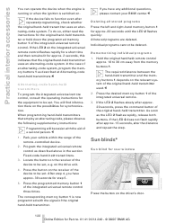
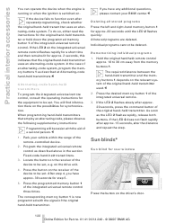
...flashes rapidly for a short time and then remains lit for Part no. 01 41 0 014 240 - © 08/07 BMW AG If the LED 2 flashes slowly after approx. 15 seconds, alter the distance...questions, please contact your vehicle within the range of the integrated universal remote. 3. Alternating-code hand-held transmitters that the original hand-held transmitter used.< 2. When programming hand-held...
Owner's Manual - Page 159


The destination guidance starts automatically after a short time. From another menu, you park the vehicle before beginning the next trip: "Continue guidance to be calculated from the... the arrow changes.
157 Online Edition for Part no. 01 41 0 014 240 - © 08/07 BMW AG
Controls
At a glance Select "Navigation" and press the controller. 2. Depending on the calculated route. >...
Owner's Manual - Page 221


...550i: approx. 2.6 US gal/10 liters reserve capacity.
This has no . 01 41 0 014 240 - © 08/07 BMW AG
Reference
Mobility
Communications Entertainment
Navigation
Driving tips
Do not use of poor-quality fuels may result in drivability, starting..., the cap may produce knocking sounds when starting and stalling problems especially under certain environmental conditions such as high...
Owner's Manual - Page 222


...tire*: at least twice a month and before starting long trips. Do not drive with depressurized, i.e. Attempts to.... This means after a maximum of 1.25 miles/2 km driving or when the vehicle has been...01 41 0 014 240 - © 08/07 BMW AG A flat tire will seriously impair your vehicle ...Tire inflation pressure
Information for at least 2 hours.
a list of the right tire inflation ...
Owner's Manual - Page 238


...models. Maintenance
Socket for OBD Onboard Diagnostics interface
Event Data Recorders
Your vehicle may be equipped with one or several measuring and diagnosis modules, or with a device. Then a display lights... BMW AG The exhaust-gas values worsen. If the fuel filler cap is not properly tightened, the OBD system will go out within a short time. Exhaust-gas values
The warning lamp lights ...
Owner's Manual - Page 261
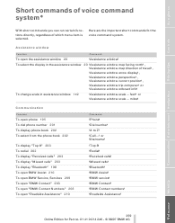
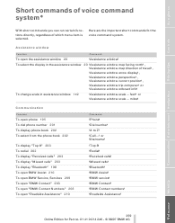
... no. 01 41 0 014 240 - © 08/07 BMW AG
Controls
At a glance
Short commands of voice command system*
With short commands you can run certain functions directly, regardless of travel}, {Assistance window arrow display}, {Assistance window perspective}, {Assistance window current position}, {Assistance window trip computer} or {Assistance window onboard info} To change scale...
Owner's Manual - Page 262


...{Enter address} {New destination} {Input map} {Destination list} {Address book} {Route preference} {Start guidance} {Stop guidance} {Arrow display} {Map}, {Map facing north}, {Map direction of travel} or {Perspective} {Scale ...miles} or {Scale ...To open "New route" To display current position
Onboard info
Function Command
To open "Car Data" 80 To display computer 80 To display trip computer 80 ...
Owner's Manual - Page 264
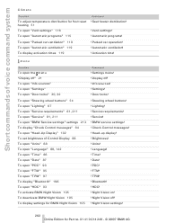
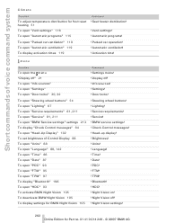
Short commands of voice command system
Climate
Function Command
To adjust temperature distribution for front seat heating 51 To open ..." To open "Door locks" 30, 32 To open "Steering wheel buttons" 54 To open "Lighting" 67 To open "Service requirements" 81, 211 To open "Service" 81, 211 To open "BMW Service settings" settings 213 To display "Check Control messages" 84 To open "Head-Up Display" ...
Similar Questions
Directions On How To Do Change Starter On 2008 Bmw 550i
(Posted by phillipminnis8055g 1 year ago)
2004 Bmw 525i Won't Start And Says Transmission Fault
(Posted by aatomm 10 years ago)

