2008 BMW 5 Series Support Question
Find answers below for this question about 2008 BMW 5 Series.Need a 2008 BMW 5 Series manual? We have 1 online manual for this item!
Question posted by smrami on February 19th, 2014
2008 Bmw 550i Does Not Recognise Dvd Navigation
The person who posted this question about this BMW automobile did not include a detailed explanation. Please use the "Request More Information" button to the right if more details would help you to answer this question.
Current Answers
There are currently no answers that have been posted for this question.
Be the first to post an answer! Remember that you can earn up to 1,100 points for every answer you submit. The better the quality of your answer, the better chance it has to be accepted.
Be the first to post an answer! Remember that you can earn up to 1,100 points for every answer you submit. The better the quality of your answer, the better chance it has to be accepted.
Related Manual Pages
Owner's Manual - Page 17
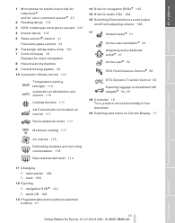
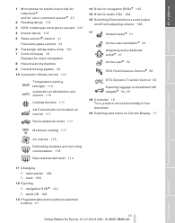
... 41 Panorama glass sunroof 43
14 Drive for navigation DVDs* 142 15 Drive for audio CDs 168 16...
Passenger airbag status lamp 101 Control Display 16 Displays for menu navigation Hazard warning flashers Central locking system 32
10 Automatic climate control ... defroster 114 11 Changing > radio station 168 12 Ejecting > navigation DVD* 142 > audio CD 168 13 Programmable memory/direct selection buttons...
Owner's Manual - Page 73


...cruise control in no . 01 41 0 014 240 - © 08/07 BMW AG
Reference
Mobility
Communications Entertainment
In addition to the system. heavy traffic such as...personal experience, responsibility, alertness and awareness in city driving; Professional* navigation system
Controls Navigation Driving tips If a navigation DVD is necessary that you have experience and understand the system, only ...
Owner's Manual - Page 81


...damage can occur.<
Computer
Displays in instrument cluster
Controls Reference Mobility Communications Entertainment Navigation Driving tips Press the button on the driving style over the last 20...signal lever for Part no. 01 41 0 014 240 - © 08/07 BMW AG
At a glance
Below a range of the vehicle varies for example, the ...liters. 550i: approx. 2.6 US gal/10 liters reserve capacity.
Owner's Manual - Page 127
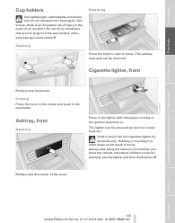
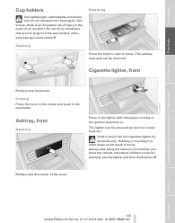
... force containers that are too large into the cup holders, otherwise damage could , for Part no. 01 41 0 014 240 - © 08/07 BMW AG Reference
Communications Entertainment
Navigation
Briefly press the button. Always take along the remote control when you leave the vehicle, otherwise children could result.<
Emptying
Opening
Press the...
Owner's Manual - Page 144


... system to scan the data from the drive. 2.
Press the controller. Press the button. Inserting navigation DVD
2. Insert the navigation DVD with the labeled side up. Allow several seconds for Part no. 01 41 0 014 240 - © 08/07 BMW AG
Press button 1. In this case a message is available at your vehicle and guide you...
Owner's Manual - Page 148


...streets of the entered country are offered for selection.
146
Online Edition for the street on the navigation DVD can be practical if the desired street does not exist in the entered destination, because, for...number
All house numbers stored for Part no. 01 41 0 014 240 - © 08/07 BMW AG Entering a street without entering destination
You can also enter the intersection or the house number. ...
Owner's Manual - Page 152


... destination list, refer to Entering a destination manually on the Control Display.
2. The symbols are shown on the respective navigation DVD.< 9. Symbols in map view
If, for Part no. 01 41 0 014 240 - © 08/07 BMW AG Destination entry
> To start the destination guidance: Select the symbol and press the controller. > To establish...
Owner's Manual - Page 154


... address book" and press the controller.
152
Online Edition for Part no. 01 41 0 014 240 - © 08/07 BMW AG
For operation, refer to Entering a destination manually, page 144. 4. For operation, refer to Entering a destination manually, page 144... changed. In this case, you have left the sector covered by the navigation DVD. Select "Address book" and press the controller. 2.
Owner's Manual - Page 156


... entry
Selecting route
You can influence the calculated route by the navigation system may not always be the same ones that it is...route criterion for Part no. 01 41 0 014 240 - © 08/07 BMW AG The route criterion is selected and press the controller. Depending on the navigation DVD. The route criteria can increase considerably.<
Changing route criteria
1. Turn the controller until ...
Owner's Manual - Page 157


...> The system only accepts name entries beginning with the data stored on the navigation DVD. Example: Instead of "München", you can also vary from the official versions if ... a spelling that are stored on the navigation DVD as the basis for Part no. 01 41 0 014 240 - © 08/07 BMW AG
Reference
Mobility
Communications Entertainment
Navigation
Driving tips
Controls
At a glance The...
Owner's Manual - Page 159


...controller. 2 3 4 5 6 7 8
Switching voice instructions on the navigation DVD, e.g.
The destination guidance starts automatically after a short time. Select "Navigation" and press the controller. 2. Turn the controller until "Arrow display" is...Online Edition for Part no. 01 41 0 014 240 - © 08/07 BMW AG
Controls
At a glance Select "Zielführung beenden" and press the controller....
Owner's Manual - Page 167
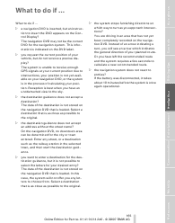
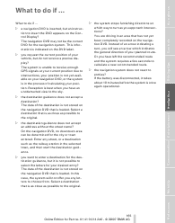
... guidance. > you approach intersections? On the navigation DVD, no . 01 41 0 014 240 - © 08/07 BMW AG
Reference
Mobility
Communications Entertainment
Navigation
Driving tips
Controls
At a glance Instead of your... as possible to the original. > the system stops furnishing directions on the navigation DVD. If the battery was disconnected, it takes about 10 minutes before the system...
Owner's Manual - Page 170


... CD player and CD changer. 5 Drive for Part no. 01 41 0 014 240 - © 08/07 BMW AG One drive:
Operation via iDrive
iDrive, for operating principle refer to open "Entertainment".
168
Online Edition for navigation DVDs
Buttons in area of CD player
The layout of the buttons can be operated using: > Buttons...
Owner's Manual - Page 189


... due to the device. This can mean that some instances they may no . 01 41 0 014 240 - © 08/07 BMW AG
Reference
Mobility
Communications Entertainment
Navigation
Driving tips
Controls
At a glance
In some CDs/DVDs cannot be .
Only label CDs/DVDs on the CD/DVD or the laser's scan lens and temporarily prevent playback.
Owner's Manual - Page 208


...knob during instructions. This volume for Part no. 01 41 0 014 240 - © 08/07 BMW AG The setting is established.
206
Online Edition for the instructions is not possible to use voice command either...
You can delete this point are set to the desired subscriber is stored for audio CDs and navigation DVDs, the entries are deleted. Up to 50 entries can be repeated as often as you can ...
Owner's Manual - Page 213
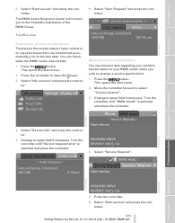
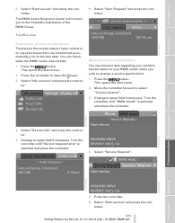
.... Select "Service Request". 5. Select "Start service" and press the controller. 211 Online Edition for Part no. 01 41 0 014 240 - © 08/07 BMW AG Mobility Communications Entertainment Navigation Driving tips
Manual service notification
4. Select "Service Info" and press the controller. 5. Change to open the menu. 3. Press the controller. Select "Start service...
Owner's Manual - Page 215


... service functions. 1. In this is selected and press the controller. Turn the controller until "Enabled services" is selected and press the controller. Navigation
Driving tips
4.
Turn the controller until "BMW Service settings" is that your Bluetooth mobile phone has been paired with the vehicle. > Press "Select as destination" to transfer the address...
Owner's Manual - Page 217


... controller until "Profile" is enabled and the data exchange with the BMW Assist Response Center begins. Select "Enable services" and press the controller. Navigation
4.
Press the controller to open another menu, the activation process continues to run in the background. BMW Assist is selected and press the controller.
215 Online Edition for Part...
Owner's Manual - Page 259


... Part no. 01 41 0 014 240 - © 08/07 BMW AG Reference
Communications Entertainment
Navigation
Never exceed either the approved axle loads or the gross vehicle weight. ..../kg 3,505/1,590 3,571/1,620 3,660/1,660 3,703/1,680 3,946/1,790 3,968/1,800 528i 535i 550i
Sedan Curb weight > Manual transmission > Automatic transmission Approved gross vehicle weight > Manual transmission > Automatic ...
Owner's Manual - Page 271


...Edition for Part no. 01 41 0 014 240 - © 08/07 BMW AG
Reference
Destination for navigation - destination list 150 - entering via voice 147 - entry 144 - selecting from...Traction Control 92 - activating 92 - indicator lamp 13, 93 DVD for navigation 142 Dynamic Drive 94 Dynamic Driving Control 66 "Dynamic route" for navigation 154 Dynamic Stability Control DSC 92 Dynamic Traction Control DTC 92...
Similar Questions
Directions On How To Do Change Starter On 2008 Bmw 550i
(Posted by phillipminnis8055g 1 year ago)
How To Turn Off 2008 Bmw 550i Right Daytime Running/parking Lamp
(Posted by genbeli 9 years ago)
Why Does My 550i Bmw Have Intermittent Starting Problem After Short Trips?
MAY START AFTER 15 MIN, MAY START AFTER 1 HOUR OR MORE. NEW STARTER, GOOD BATTERY , ALL LIGHTS, RADI...
MAY START AFTER 15 MIN, MAY START AFTER 1 HOUR OR MORE. NEW STARTER, GOOD BATTERY , ALL LIGHTS, RADI...
(Posted by BFUSS 12 years ago)

