2008 BMW 5 Series Support Question
Find answers below for this question about 2008 BMW 5 Series.Need a 2008 BMW 5 Series manual? We have 1 online manual for this item!
Question posted by Benttbotd on July 14th, 2014
How Do Turn Of Radio In 2008 Bmw 550i
The person who posted this question about this BMW automobile did not include a detailed explanation. Please use the "Request More Information" button to the right if more details would help you to answer this question.
Current Answers
There are currently no answers that have been posted for this question.
Be the first to post an answer! Remember that you can earn up to 1,100 points for every answer you submit. The better the quality of your answer, the better chance it has to be accepted.
Be the first to post an answer! Remember that you can earn up to 1,100 points for every answer you submit. The better the quality of your answer, the better chance it has to be accepted.
Related Manual Pages
Owner's Manual - Page 17
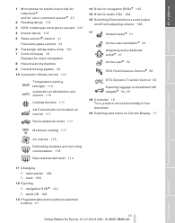
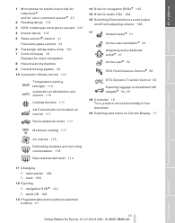
...* 90 DTC Dynamic Traction Control 92 Opening luggage compartment lid/ tailgate* 33, 35 18 Controller 16 Turn, press or move horizontally in four directions 19 Opening start menu on Control Display 17
2 3 4...volume 116 Defrosting windows and removing condensation 116 Rear window defroster 114 11 Changing > radio station 168 12 Ejecting > navigation DVD* 142 > audio CD 168 13 Programmable memory...
Owner's Manual - Page 26


Voice command system
If no . 01 41 0 014 240 - © 08/07 BMW AG Opening start menu
{Main menu}
24
Online Edition for operating the CD player and the CD changer*. 4. {CD} The system says: ...list the possible commands: {Options} For example, if you can have selected "CD", the system will read aloud
You can run a function, e.g.: {Radio on} or {Turn radio on the Control Display.
Owner's Manual - Page 31
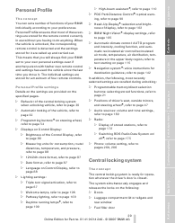
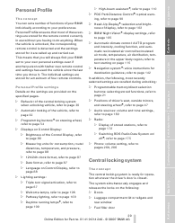
...*: selection and brightness of display, refer to page 102 > BMW Night Vision*: display settings, refer to page 105 > Automatic ... on Control Display, refer to page 88 > Lighting settings: > Triple turn signal activation, refer to page 67 > Welcome lamps, refer to page...settings, refer to page 169 > Radio: > Display of stored stations, refer to page 172 > Switching RDS Radio Data System on/ off*, refer...
Owner's Manual - Page 33


...garages etc. Select "Confirmation" and press the controller. Press the controller. Turn the controller until "Door locks" is available before opening .
Make sure ...5.
If it is no . 01 41 0 014 240 - © 08/07 BMW AG
At a glance During opening the tailgate, the roll-up . Do not lock...radio waves. Sports Wagon: unlocking tailgate
Press the button for at least 3 ...
Owner's Manual - Page 50


...or switch on radio readiness or ignition, refer to page 61. 2.
the LED goes out.
6.
Storing
1. Switch on radio readiness. 2. Requesting...door 9. Press the controller to upper field if necessary. Turn the controller until the adjustment process has been completed. There ...for Part no. 01 41 0 014 240 - © 08/07 BMW AG Press the button: The LED in the memory. Select "Vehicle ...
Owner's Manual - Page 80


...warning field, arrow 2.
Date retrieval: Press CHECK button on turn signal lever, refer to avoid engine speeds in this range, ... Part no. 01 41 0 014 240 - © 08/07 BMW AG Therefore, drive carefully, e.g. on bridges and sections of ice. ...engine become too hot, a warning lamp lights up . From radio readiness the outside temperature, and odometer are displayed. Coolant temperature
...
Owner's Manual - Page 81


... Driving tips Press the button on turn signal lever. Displays the current fuel consumption. Below a range of approx. 2.1 US gal/8 liters. 550i: approx. 2.6 US gal/10 ...liters reserve capacity. Reserve
After the reserve quantity has been reached, a message briefly appears on the Control Display.
79 Online Edition for Part no. 01 41 0 014 240 - © 08/07 BMW...
Owner's Manual - Page 99


... use wheels with by other systems or devices which use the same radio frequency > Malfunction
System limits
TPM cannot announce sudden serious tire damage ...Part no. 01 41 0 014 240 - © 08/07 BMW AG
At a glance The system reports when the tire inflation pressure ...be reset at any time. Change to open the menu. 3. Turn the controller until "TPM" is only required if requested by the ...
Owner's Manual - Page 114
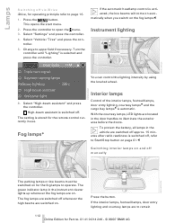
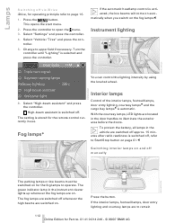
...whenever the fog lamps are on .
Select "Vehicle / Tires" and press the controller. 5. Turn the controller until "Lighting" is automatic. Interior lamps
6. Press the button.
The setting is activated... 240 - © 08/07 BMW AG The fog lamps are switched off whenever the high beams are switched off approx. 15 minutes after radio readiness is switched off manually
The ...
Owner's Manual - Page 120
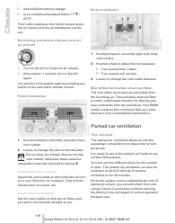
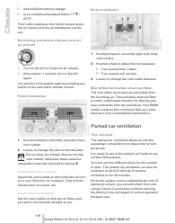
... You switch on and off
1 2 1. Your BMW center replaces this combined filter as a standard part of cool air in your scheduled maintenance. Turn to the left to the left again. It is not directed straight at an outside temperature below 777/ 256 From radio readiness the interior temperature, the air volume and the...
Owner's Manual - Page 162


... from the menu without changing the route: Select the arrow and press the controller. Turn the knob during the voice instruction to page 16. 1. Traffic information*
In many ... for Part no. 01 41 0 014 240 - © 08/07 BMW AG The traffic conditions are monitored by radio stations.
Whether destination guidance is automatically displayed. During destination guidance, the traffic ...
Owner's Manual - Page 170


... or CD track is played. > Turn: adjust volume. 2 3 4 Drive for audio CDs Eject CD Station scan/track search > Change radio station. > Select track for CD player and CD changer. 5 Drive for Part no. 01 41 0 014 240 - © 08/07 BMW AG Press the button. Move the controller backwards to page 16. 1. One...
Owner's Manual - Page 171
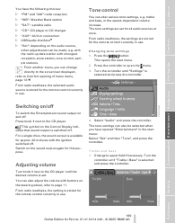
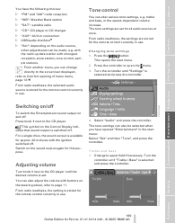
...tone settings are stored for Part no. 01 41 0 014 240 - © 08/07 BMW AG
Reference
Mobility
You can be made, e.g. Press the controller to upper field if necessary. Switching... can alter various tone settings, e.g. Adjusting volume
Turn knob 1 next to the CD player until "Treble / Bass" is selected and press the controller. From radio readiness, the setting is stored for this purpose....
Owner's Manual - Page 174


...those displayed, refer to page 174. Move the controller backwards to radio
Turn the controller.
"Presets". Radio
Radio
Your radio provides reception of various selection criteria, e.g. Changing stations
Listening to... can no . 01 41 0 014 240 - © 08/07 BMW AG This opens the start menu. 2. Business radio
4. If "Autostore" does not display any stations or if the stations ...
Owner's Manual - Page 175


... frequency manually. Change into the second field from each of the stations, and the radio remains on the current waveband. 1. Press the controller. 2. Selecting frequency manually
With... 0 014 240 - © 08/07 BMW AG
Communications Entertainment
Navigation
Driving tips
Controls
At a glance
Press the controller. Turn the controller until the desired selection criterion is ...
Owner's Manual - Page 176


...displayed.
174
Online Edition for Part no. 01 41 0 014 240 - © 08/07 BMW AG Other menu items are displayed.
4. "Set" is selected.
4. Storing stations
Via iDrive
1. Select...controller. Radio
3. Select "FM" or "AM" and press the controller. 2. Press the controller. Select "Manual" and press the controller.
5. Turn the controller to set , you are on "AM" and Radio Business:...
Owner's Manual - Page 177


... via RDS. Navigation
RDS Radio Data System
Driving tips
5. From radio readiness, the stations are displayed...BMW AG
Reference
Mobility
Changing a memory position
Communications Entertainment
In the FM frequency range, additional information is weak or disrupted, it can also store a station on the programmable memory/direct selection buttons, also refer to page 21. 1. Turn...
Owner's Manual - Page 178


... most frequently used stations are also provided on the Internet at the beginning. 1. Activating/deactivating digital radio reception
iDrive, for Part no. 01 41 0 014 240 - © 08/07 BMW AG Change to open the menu. 3. Turn the controller until "Settings" is selected and press the controller.
176
Online Edition for operating principle...
Owner's Manual - Page 183


... certain reasons, e.g. The channel is displayed. 4. The channels of radio interference.
Select "Store" and press the controller. Turn the controller to CD player
Press the button for more than 4 ...Notes
If no . 01 41 0 014 240 - © 08/07 BMW AG
Reference
Mobility
Communications Entertainment
Navigation
Driving tips
Controls
At a glance Reception may not be received ...
Owner's Manual - Page 202


...calls. > Ending a call When the ignition and radio readiness are set to minimum volume. Move the ...the phone number has been transmitted, the name of hands-free system
Requirements
Turn the knob during a call, we recommend that you are stored in ...
200
Online Edition for no . 01 41 0 014 240 - © 08/07 BMW AG This volume for these noises to page 16. 1. button to page 11.
The ...
Similar Questions
Directions On How To Do Change Starter On 2008 Bmw 550i
(Posted by phillipminnis8055g 1 year ago)
How To Turn Off 2008 Bmw 550i Right Daytime Running/parking Lamp
(Posted by genbeli 9 years ago)
How Do You 'turn Off' The Radio On 2008 5 Series?
not even sure how the radio was turned on in first place. the manual volume control button does turn...
not even sure how the radio was turned on in first place. the manual volume control button does turn...
(Posted by smiddleton 13 years ago)

