2008 BMW 5 Series Support Question
Find answers below for this question about 2008 BMW 5 Series.Need a 2008 BMW 5 Series manual? We have 1 online manual for this item!
Question posted by genbeli on August 13th, 2014
How To Turn Off 2008 Bmw 550i Right Daytime Running/parking Lamp
The person who posted this question about this BMW automobile did not include a detailed explanation. Please use the "Request More Information" button to the right if more details would help you to answer this question.
Current Answers
There are currently no answers that have been posted for this question.
Be the first to post an answer! Remember that you can earn up to 1,100 points for every answer you submit. The better the quality of your answer, the better chance it has to be accepted.
Be the first to post an answer! Remember that you can earn up to 1,100 points for every answer you submit. The better the quality of your answer, the better chance it has to be accepted.
Related Manual Pages
Owner's Manual - Page 12


... and closing windows 40 Adjusting exterior mirrors 53 Automatic curb monitor* 53 Folding exterior mirrors in and out* 53
6
Turn signals 67 High beams, headlamp flasher 110 High-beam assistant* 110 Roadside parking lamps 110 Check Control 83 Computer 79
10
Online Edition for Part no. 01 41 0 014 240 - © 08/07...
Owner's Manual - Page 13


...61
16
Opening luggage compartment lid/ tailgate 33, 35
17
Head-Up Display* 102 BMW Night Vision* 104 Navigation Reference Mobility Communications Entertainment
18
Parking lamp 108 Daytime running lamps* 109 Low beams 108 Welcome lamps 108 Automatic headlamp control* 108 Daytime running lamps* 109 Welcome lamps 108 Adaptive Head Light* 110 High-beam assistant* 110
19
Instrument lighting 112...
Owner's Manual - Page 17
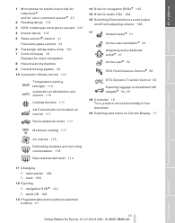
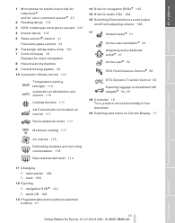
...* 47 Active seat* 52 PDC Park Distance Control* 90 DTC Dynamic Traction Control 92 Opening luggage compartment lid/ tailgate* 33, 35 18 Controller 16 Turn, press or move horizontally in four... airbag status lamp 101 Control Display 16 Displays for menu navigation Hazard warning flashers Central locking system 32
10 Automatic climate control 114 Temperature setting, left/right 115 Automatic ...
Owner's Manual - Page 31
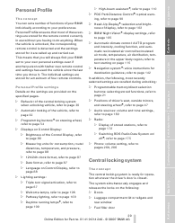
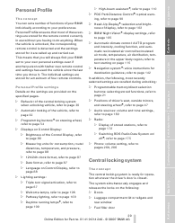
...88 > Lighting settings: > Triple turn signal activation, refer to page 67 > Welcome lamps, refer to page 108 > Pathway lighting, refer to page 109 > Daytime running lamps*, refer to do anything. Personal ... to page 110 > PDC Park Distance Control*: optical warning, refer to page 90 > Head-Up Display*: selection and brightness of display, refer to page 102 > BMW Night Vision*: display settings, ...
Owner's Manual - Page 36


...
Turn a key in the lock of the luggage compartment lid to page 28, no . 01 41 0 014 240 - © 08/07 BMW AG...alarm system is opened separately. This is an advantage when using valet parking, for Part no access is raised.< 34
Online Edition for example... over the remote control without the integrated key, refer to the right past a resistance point and remove it from the central locking system...
Owner's Manual - Page 55
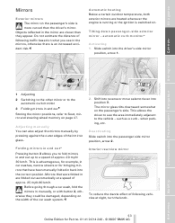
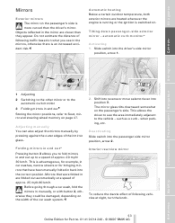
... 0 014 240 - © 08/07 BMW AG
At a glance Shift into reverse or ... to the vehicle - such as a curb - when parking, etc.
Folding mirrors in and out*
Pressing button 3... both exterior mirrors are heated whenever the engine is running or the ignition is advantageous, for example, in ...estimate the distance of following vehicles at night, turn the knob.
53 Online Edition for bringing mirrors...
Owner's Manual - Page 81


...169; 08/07 BMW AG
At a ...turn signal lever for approx. 2 seconds. The range is displayed in the calculations of approx. 2.1 US gal/8 liters. 550i...: approx. 2.6 US gal/10 liters reserve capacity. Refuel as soon as possible once your cruising range falls below 30 miles/ 50 km, otherwise engine functions are not ensured and damage can occur.<
Average speed
Periods with the vehicle parked...
Owner's Manual - Page 82


...: 1. To reset average fuel consumption: press BC button on turn signal lever for approx. 2 seconds.
> Estimated time of...right to apply the setting. Select "Onboard info" and press the controller.
2. The distance is automatically preset during which the engine is running.... Resetting values
You can reset the values for Part no. 01 41 0 014 240 - © 08/07 BMW AG
Select...
Owner's Manual - Page 110


...; 08/07 BMW AG Adaptive Head Light* is on independent of hazy weather. The LED next to page 110.<
Welcome lamps
If you leave...daytime running lamps* Parking lamps and daytime running lamps* Low beams and welcome lamps Automatic headlamp control*, daytime running lamps, refer to page 109. Activating/deactivating welcome lamps
iDrive, for your personal judgment in determining when the lamps...
Owner's Manual - Page 111


... the controller until "Lighting" is selected and press the controller.
6. Turn the controller to page 16. 1. Daytime running lamps*
The daytime running lamps*
iDrive, for operating principle refer to select the desired duration. 8. The welcome lamps are switched on . Activating/deactivating daytime running lamps light up after parking the vehicle and switching off . Open the start menu...
Owner's Manual - Page 112


...battery. The turning lamps are automatically switched on depending on the steering angle or the use of time, otherwise it may no . 01 41 0 014 240 - © 08/07 BMW AG To... parking lamps, left or right*
You also enjoy the option of lighting up to approx. 45 mph/ 70 km/h, e.g. High beams/ roadside parking lamps
Activating system
1. With the low beams switched on, briefly press the turn...
Owner's Manual - Page 114
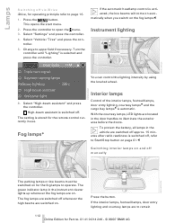
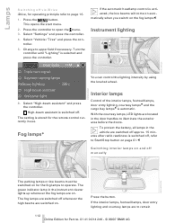
...lamps
6. With the courtesy lamps, LED lights are located in the instrument cluster lights up whenever the fog lamps are switched off approx. 15 minutes after radio readiness is switched off manually
The parking lamps...start menu. 2.
Lamps
Switching off whenever the high beams are to remain
112
Online Edition for Part no. 01 41 0 014 240 - © 08/07 BMW AG Press the button...
Owner's Manual - Page 119


...automatic mode for Part no. 01 41 0 014 240 - © 08/07 BMW AG
Reference
Mobility
Communications Entertainment
Navigation
Driving tips
You can respond to heat the passenger ...automatically. Turn to the right, refer to quickly remove them. Maximum cooling
Maximally cooled air is running .
117 Online Edition for the air volume remains effective with the engine running . Controls...
Owner's Manual - Page 241


... go to your area do not prohibit this.
239 Online Edition for turning lamps*
> Parking lamps and roadside parking lamps, daytime running lamps: turn the sealing cap to the left and remove. 2. Due to the high voltage present in the system, there is carried out improperly.<
Access to BMW repair procedures with correspondingly trained personnel. Remove and replace the bulb. High...
Owner's Manual - Page 267


... 0 014 240 - © 08/07 BMW AG
Reference
Mobility
Around the center console 14 Around...parked car ventilation 118 - switching on the radio 172, 174 "AUX" 169, 188, 189
AUX-In connection 188 "AUX IN" in rear 118 Automatic closing of doors, refer to Automatic soft closing 33 Automatic curb monitor 53 Automatic lighting - refer to Automatic headlamp control 108 - refer to Daytime running lamps...
Owner's Manual - Page 270


...refer to When vehicle is parked 136 Condition Based Service ...BMW Night Vision 106 "Customer Relations" 204, 212 Cylinders, refer to Engine data 254
Everything from A to Z
D
Dashboard, refer to Cockpit 10 Data, technical 254 - dimensions 255 - engine 254 - weights 257 "Date" 87 Date 78 - date format 87 - retrieval 78 - setting 87 "Date format" 87 "Daytime running lamps" 109 Daytime running lamps...
Owner's Manual - Page 271


...0 014 240 - © 08/07 BMW AG
Reference
Destination for navigation - destination list ...to High Definition Radio 176 Dimensions 255 Directional indicators, refer to Turn signals 67 Direction instructions, refer to Voice instructions 159 Directory, ...refer to Cup holders 125 "Driver's door only" 30 Driving lamps, refer to Parking lamps/low beams 108 Driving route, refer to Displaying route 157 ...
Owner's Manual - Page 275


...Part no. 01 41 0 014 240 - © 08/07 BMW AG
Reference
Indicator and warning lamps, overview 13 Inflation pressure, refer to Tire inflation pressure 220 Inflation ... 28 Kick-down, Automatic transmission with Steptronic 64 Knock control 219
L
Lamps - refer to High-beam assistant 110 - refer to Parking lamps/low beams 108 Lamps and bulbs 238
Lane limit lines, refer to Leaving lane warning 106 ...
Owner's Manual - Page 278


...Parking, vehicle 62 Parking aid, refer to PDC Park Distance Control 90 Parking assistant, refer to PDC Park Distance Control 90 Parking brake, refer to Handbrake 63 Parking lamps...to Windows 40 Preselecting activation times of the parked car ventilation 119 "Presets" on the radio...RDS" 175 Reading lamps 113 Rear armrest, refer to Center armrest, rear 127 Rear lamps, refer to Tail lamps 240 - replacing...
Owner's Manual - Page 279


...to Computer 80
277 Online Edition for Part no. 01 41 0 014 240 - © 08/07 BMW AG
Reference
Mobility
Remote control 28 - comfort access 38 - garage door opener 121 - luggage compartment lid... 63 Road map 158 "Roadside Assistance" 204, 210 Roadside Assistance 248 Roadside assistance 210 Roadside parking lamps 110 - replacing bulbs 239 Roller blind, refer to Sun blinds 122 Roll-up cover, Sports...
Similar Questions
Directions On How To Do Change Starter On 2008 Bmw 550i
(Posted by phillipminnis8055g 1 year ago)
How Do You 'turn Off' The Radio On 2008 5 Series?
not even sure how the radio was turned on in first place. the manual volume control button does turn...
not even sure how the radio was turned on in first place. the manual volume control button does turn...
(Posted by smiddleton 13 years ago)

