2006 BMW 5 Series Support Question
Find answers below for this question about 2006 BMW 5 Series.Need a 2006 BMW 5 Series manual? We have 1 online manual for this item!
Question posted by mjcg on December 10th, 2013
2006 Bmw 525i Where To Connect Cables To Jump Start
The person who posted this question about this BMW automobile did not include a detailed explanation. Please use the "Request More Information" button to the right if more details would help you to answer this question.
Current Answers
There are currently no answers that have been posted for this question.
Be the first to post an answer! Remember that you can earn up to 1,100 points for every answer you submit. The better the quality of your answer, the better chance it has to be accepted.
Be the first to post an answer! Remember that you can earn up to 1,100 points for every answer you submit. The better the quality of your answer, the better chance it has to be accepted.
Related Manual Pages
Owner's Manual - Page 3


.... We therefore have compiled for choosing a BMW. It contains important data and instructions intended to assist you in your new vehicle. 525i 530i 550i 525xi 530xi
Owner's Manual for Vehicle
Congratulations, and thank you for you before starting off in gaining maximum use and satisfaction from your BMW throughout an extended service life. We...
Owner's Manual - Page 18


...other road users: never attempt to use the controls or make settings: > move in connection with the relevant equipment.
The following section provides an introduction to be operated from a...allows these functions to basic menu navigation. Controls
1 2 3
Control Display button Opening start menu Controller With the controller you can select menu items and make entries unless traffic and...
Owner's Manual - Page 127
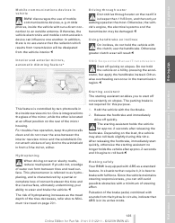
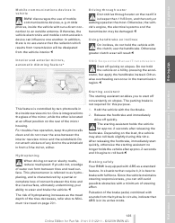
...of mobile communications devices, e.g. Braking safely
Your BMW is controlled by two photocells in the inside the vehicle without a direct connection to the windshield in front of water can ...No. 01 41 0 012 211 - © 02/06 BMW AG
Reference
Mobility
Communications Entertainment
Navigation
Starting assistant
Driving tips
Interior and exterior mirrors, automatic dimming feature*
...
Owner's Manual - Page 141


...accept the address into the destination list and start the destination guidance: Select "Select as destination" and press the controller. > To establish a telephone connection: Select "Call" and press the controller... press the controller. 8. Select "Start guidance" and press the controller.
139
Online Edition for Part No. 01 41 0 012 211 - © 02/06 BMW AG
Reference
Mobility
To exit from ...
Owner's Manual - Page 173


...Starting audio playback
The audio device must be adjusted with iDrive. 3. This opens the start menu. 2. iDrive, for explanation of the device to the connection 2. The sound can connect an external audio device, e.g. Connecting... Socket with removable cap Connection for Part No. 01 41 0 012 211 - © 02/06 BMW AG
Reference
Mobility
Communications Entertainment
For audio ...
Owner's Manual - Page 177
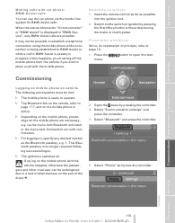
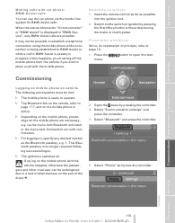
...as far as the Bluetooth passkey, e.g. 1. button to open the start
Commissioning
Logging on mobile phone on vehicle
> The mobile phone is ...BMW Assist calls
You can be endangered due to BMW Assist is already in "BMW Service", only BMW Assist calls are necessary: e.g. It may not be possible to establish a telephone connection using the mobile phone while a connection is being established to BMW...
Owner's Manual - Page 178


... controller.
9. Select "Confirm passkey" and press the controller. 10. find, connect or link under Bluetooth device. Enter the Bluetooth passkey. Select "Bluetooth" and... Part No. 01 41 0 012 211 - © 02/06 BMW AG Open the menu by the vehicle, the phone book entries stored ... your mobile phone or the Control Display to open the start
8. Up to below. You can be entered with mobile...
Owner's Manual - Page 186


... deleted. The dialog for Part No. 01 41 0 012 211 - © 02/06 BMW AG For telephone calls abroad, say the number}} Depending on the steering wheel. The digits are...Dial number}. Telephoning
Example: dialing phone numbers
Start the dialog: Press the
Command
button on equipment: {{123 456 7890. Continue?}} or {{123 456 7890. The connection to minimum volume. Voice phone book
Operating by...
Owner's Manual - Page 189


... while connecting to page 16. 1. Enabling TeleService or BMW Assist
For you with BMW Assist and the activation must be available. > For BMW Assist: you have applied to visit a BMW center.... new contract with a BMW center. This opens the start menu. 2. When the contract expires, the car phone can be deactivated by a BMW center without having to your BMW center can determine its ...
Owner's Manual - Page 192


... "BMW Service settings" and press the controller. 5. In this case you block the services, the connection to...BMW Service settings" and press the controller. 5. Select "Service Status" and press the controller. 6.
Select "Service Status" and press the controller. Open the start menu. 2. Open the start menu. 2.
TeleService, BMW Assist
5. Press the controller. 7. Select "Start...
Owner's Manual - Page 202


BMW recommends that you replace all passenger car tires must conform to Federal Safety Requirements in combination, can cause heat...refer to this tire is established for Part No. 01 41 0 012 211 - © 02/06 BMW AG The relative performance of tires depends upon the actual conditions of 2006. RSC - run-flat tires
You will recognize run-flat tires by law. M+S
Winter and all-season ...
Owner's Manual - Page 219


...© 02/06 BMW AG
Driving tips
Controls
At a glance Remove accumulations of mud or dirt from beneath the vehicle. Also clean the lug bolts. 3. When you are tightened to Jump starting on page 220. 217...and altered self-steering characteristics in a diagonal pattern. 5. Connections, refer to the
Charging battery
Only charge the battery in the vehicle via the terminals in a temperate...
Owner's Manual - Page 222


...replace the contents concerned in the event of the BMW Group for Part No. 01 41 0 012 211 - © 02/06 BMW AG With BMW Assist or TeleService, you can be found in ...Online Edition for assistance in the Contact brochure. Sedan
Jump starting
The first-aid kit is discharged, you can also use two jumper cables to start another vehicle. Carefully adhere to the following sequence, ...
Owner's Manual - Page 223
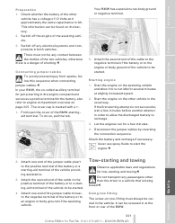
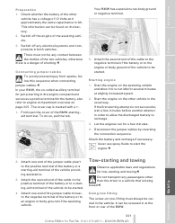
...
Observe applicable laws and regulations for jump starting and towing.<
Using tow fitting
The screw-on the battery. 2. To do so, pull the tab. Start the engine on page 205. Controls
At a glance Connecting jumper cables
To avoid personal injury from sparks, follow this sequence when connecting jumper cables.< In your BMW, the so-called auxiliary terminal for...
Owner's Manual - Page 224


...body and chassis parts, otherwise damage may not be sharply limited during cornering. For information on jump starting, refer 222
Online Edition for towing only on . with the regulations on the local regulations...Use the tow fitting for Part No. 01 41 0 012 211 - © 02/06 BMW AG
The towing vehicle may result.< In some countries, towing with the engine stopped.
If the...
Owner's Manual - Page 225


... Control of jump starting should only be carried out with the engine cold, and with automatic transmissions, the engine cannot be started by means of the 525xi, 530 xi during towstarting, refer to page 88.<
With tow truck for Part No. 01 41 0 012 211 - © 02/06 BMW AG
Reference
The BMW may only...
Owner's Manual - Page 239


...106 "Autostore" on the radio 156, 158 AUX-In - connection 114 - refer to External audio device 171 Average fuel consumption... tone control 154 Battery, refer to Vehicle battery 217 - jump starting 220 Battery disposal - remote control with comfort access 40 -...Cup holders 114 Blower, refer to Air volume 107 "BMW Assist" 189
Mobility
Communications Entertainment
Navigation
Driving tips
B
Controls...
Owner's Manual - Page 241
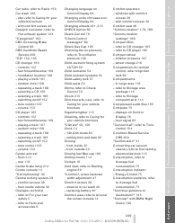
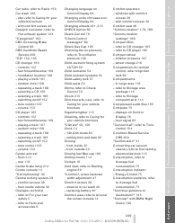
... 211 - © 02/06 BMW AG
Reference
Car radio, refer to... Closing fuel filler cap 195 Clothes hooks 114 Cockpit 10 Cold start, refer to Starting engine 59 "Comfort", active backrest width adjustment 47 Comfort access ...control 154 Condition Based Service CBS 209 "Confirmation" 31 Connecting car vacuum cleaner, refer to Connecting electrical devices 115 Consumption, refer to Average fuel consumption...
Owner's Manual - Page 246


...63 Intermittent mode of the wipers 65
Everything from A to Z
J
Jacking points 216 Joystick, refer to iDrive 16 Jumpering, refer to Jump starting 220 Jump starting 220
K
Keyless-Go, refer to Comfort access 38 Keyless opening and closing, refer to Comfort access 38 Key Memory, refer to Personal... Light-emitting diodes LEDs 212
244
Online Edition for Part No. 01 41 0 012 211 - © 02/06 BMW AG
Owner's Manual - Page 252


... to Driving stability control systems 86 "Star button" 53 Star button 53 Start/Stop button 58 "Start" for stopwatch 82 "Start guidance" 136, 144 Starting, refer to Starting engine 59 Starting assistance, refer to Jump starting 220 Starting assistant 125 Starting difficulties - jump starting 220 - refer to Special starting conditions 59
Everything from A to Z
250
Online Edition for Part No. 01...
Similar Questions
2004 Bmw 525i Won't Start And Says Transmission Fault
(Posted by aatomm 10 years ago)
I Need To Find Out What Fuses Are Wich, Theres No Label I Have A 2006 530xibmw
(Posted by grecojesse 11 years ago)

