2006 BMW 5 Series Support Question
Find answers below for this question about 2006 BMW 5 Series.Need a 2006 BMW 5 Series manual? We have 1 online manual for this item!
Question posted by saylemar on May 14th, 2014
How To Change Preset Radio Stations 2006 Bmw 525i
The person who posted this question about this BMW automobile did not include a detailed explanation. Please use the "Request More Information" button to the right if more details would help you to answer this question.
Current Answers
There are currently no answers that have been posted for this question.
Be the first to post an answer! Remember that you can earn up to 1,100 points for every answer you submit. The better the quality of your answer, the better chance it has to be accepted.
Be the first to post an answer! Remember that you can earn up to 1,100 points for every answer you submit. The better the quality of your answer, the better chance it has to be accepted.
Related Manual Pages
Owner's Manual - Page 13
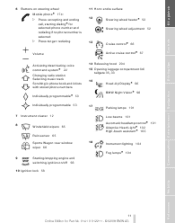
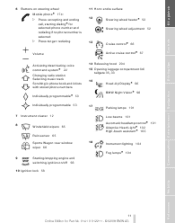
...Cruise control* 66 Active cruise control* 67
Volume
Activating/deactivating voice command system* 22 Changing radio station Selecting music track Scrolling in phone book and in lists with stored phone numbers Individually ...58
15 Opening luggage compartment lid/ tailgate 35, 33 16 Head-Up Display* 96 BMW Night Vision* 98
17
Parking lamps 101 Low beams 101 Automatic headlamp control* 101 ...
Owner's Manual - Page 17


... heat mode 108 Switching off automatic climate control 108 Air volume 107 Defrosting windows and removing condensation 107 Rear window defroster 105 11 Changing > radio station 152 > track 152
15
Online Edition for Part No. 01 41 0 012 211 - © 02/06 BMW AG
Reference
Mobility
Communications Entertainment
Navigation
Driving tips
Controls
At a glance
Owner's Manual - Page 22


... 02/06 BMW AG Select a menu item. 3. Press the controller.
5
Other displays: The status information is logged-on mobile phone Time 2. Move the controller to the right to change to the ...> Entertainment: Radio, CD > Telephone* in "Communication": Name of linked mobile phone, network search or no network > "BMW Assist"*: Existing voice connection with a service from BMW Assist
Additional ...
Owner's Manual - Page 26


... when entering the destination. > Always issue commands in the language of the voice command system. > When selecting a radio station, use the common pronunciation of the station name. > For entries in the voice-activated phone book, only use names in the language of the voice command system... in the vehicle while speaking.
24
Online Edition for Part No. 01 41 0 012 211 - © 02/06 BMW AG
Owner's Manual - Page 31


...door is ready for Part No. 01 41 0 012 211 - © 02/06 BMW AG
Communications Entertainment
Navigation
Driving tips
Controls
At a glance
This means that most recently selected settings... to page 47 > Audio sources, volume and tone settings, refer to page 153 > Radio, displaying stored stations, refer to page 156 > Telephone, setting volume, refer to pages 178, 184
Personal Profile...
Owner's Manual - Page 76


... outside temperature and odometer with the ignition switched off
From radio readiness the outside temperature and the time are displayed. With.... You can form. The white-striped advance warning field, arrow 1, changes depending on page 84. Avoid allowing the engine speed to page 207.... Part No. 01 41 0 012 211 - © 02/06 BMW AG Even at temperatures above +377/ +36 ice can set the unit...
Owner's Manual - Page 93


... appears on the Control Display. Always use the same radio frequency. A correction is displayed on the Control Display.... - © 02/06 BMW AG
Controls
At a glance Do not continue driving, but instead contact your BMW center.<
Functional requirement
In order... the system again after every tire or wheel change.<
System limits
Driving tips Reference Mobility Communications Entertainment...
Owner's Manual - Page 154


... steering wheel, refer to page 11
Operation via iDrive
iDrive, for Part No. 01 41 0 012 211 - © 02/06 BMW AG Drive for audio CDs Eject CD Station scan/track search > Change radio station. > Select track for CD player and CD changer. 5 Drive for navigation DVDs
Controls
The audio sources can be made, e.g.
On...
Owner's Manual - Page 158


... with the strongest received signals in the "FM" waveband. > "Autostore": The stations with the strongest signal, refer to page 157. > "Presets": Stations you have stations with the strongest signal, refer to open "Entertainment". 3. Changing stations
Listening to upper field if necessary. Change to radio
Turn the controller.
Move the controller backwards to page 157. 156...
Owner's Manual - Page 159


... again.
With "Manual" you can update the list of the stations on the current station.
The system switches to those displayed. You can select stations that are on a longer journey and leave the transmission range of the stations, and the radio remains on the current waveband. 1. Change into the second field from the top. 3.
"Set" is...
Owner's Manual - Page 160


... displayed. 5.
Change into the second field from the top. Other menu items are displayed. 5. The station is selected and press the controller. The stations are stored for the remote key currently in use.
158
Online Edition for Part No. 01 41 0 012 211 - © 02/06 BMW AG Press the controller. Radio
3. Storing stations
1. Select "Autostore...
Owner's Manual - Page 161


...Presets" and press the controller. 2. If the reception conditions are good, the station names are shown at intervals of a storm, the National Weather Service interrupts 159
Online Edition for Part No. 01 41 0 012 211 - © 02/06 BMW AG
Controls
4.
"Set" is selected. Select the desired station. RDS Radio...
Automatically sorting stations*
5. At a glance Changing a memory ...
Owner's Manual - Page 163


... radio*
You can take up to you in reception.<
161
Online Edition for Part No. 01 41 0 012 211 - © 02/06 BMW AG
Reference
The display of the artist. 1. Mobility
Communications Entertainment
Navigation
3. Updating stations offering digital reception
If you are on the current track is displayed, e.g. Select a station and press the controller. 2. Change...
Owner's Manual - Page 202


...of the tire, refer to variations in driving habits, service practices and differences in week 8 of 2006. For example: Tread wear 200 Traction AA Temperature A
DOT Quality Grades
Tread wear Traction AA A...temperature grade for this tire is based on specified government test surfaces of asphalt and concrete. BMW recommends that you replace all tires after 6 years at most, even if some tires ...
Owner's Manual - Page 220


... is located in to page 211. Replacing components
Disposal
Have old batteries disposed of by your BMW center or hand them in the cargo area behind the right-hand side panel.
1. Maintain ...fire in the vehicle.<
Sports Wagon: in the onboard tool kit, refer to page 82. > Radio Stations must be limited and require reinitialization. Sports Wagon
Reserve fuses and a pair of the right side...
Owner's Manual - Page 235


... To open "AM" 156 To open "All stations" 156 To select radio station 156 To open "Presets" 156 To select stored radio station 156 To open "Manual" 157
To open strongest radio stations 157 To open "WB" 160 To switch on... track 166 To select a weatherband station 160
233
Online Edition for Part No. 01 41 0 012 211 - © 02/06 BMW AG
Reference
Mobility
Communications Entertainment
Navigation
...
Owner's Manual - Page 249


...169; 02/06 BMW AG
Reference
Mobility
... changing ...stations 158 - switching on/off 152 - tone control 153 - volume 153 - Weather Band, refer to Weather news flashes 159 Radio key, refer to Keys/ remote control 28
Navigation
Position - displaying 148 - storing 140 Power failure 218 Power windows, refer to Windows 40 Preselecting activation times of the parked car ventilation 109 "Presets...
Owner's Manual - Page 250


...window - changing wiper blade 211 - heating 107 - opening and closing on Sports Wagon 34 - roller sun blind, refer to Sun blinds 112 - window wiper on Sports Wagon 66, 126 Rear window safety switch 41 "Received calls" 180 Reception - quality 159 - radio stations 159 - regional station 157 ...iDrive 16
Everything from A to Z
248
Online Edition for Part No. 01 41 0 012 211 - © 02/06 BMW AG
Owner's Manual - Page 251


... - selecting 142 - selecting criteria 142 Route map, refer to Map display 146 "Route preference", changing 142 Route selection 142 RSC, refer to Run-flat tires 201 Run-flat tires 201 - continuing ...© 02/06 BMW AG
Reference
"SAT" with radio 152, 162 "Save current destination" 142 "Scan" - sampling stations 157 - sampling tracks 167 Scan - CD changer 167 - CD player 167 - radio 157 "Scan all" ...
Owner's Manual - Page 253


... No. 01 41 0 012 211 - © 02/06 BMW AG
Reference
Starting off on slopes, refer to Starting assistant 125 Start menu, iDrive 17 "Start route guidance" 138 "Start service" 189 "State / Province" for destination entry 134 "State inspection" 78 Station, refer to Radio 156 "Stations", presets 163 "Status" 78 Status of this Owner's Manual...
Similar Questions
Directions On How To Do Change Starter On 2008 Bmw 550i
(Posted by phillipminnis8055g 1 year ago)
How To Reset After Transmission Fluid Changed For M5,v10'2006'smg Transmission?
(Posted by jpolvchar 10 years ago)
How Do You 'turn Off' The Radio On 2008 5 Series?
not even sure how the radio was turned on in first place. the manual volume control button does turn...
not even sure how the radio was turned on in first place. the manual volume control button does turn...
(Posted by smiddleton 13 years ago)

