2007 BMW 5 Series Support Question
Find answers below for this question about 2007 BMW 5 Series.Need a 2007 BMW 5 Series manual? We have 1 online manual for this item!
Question posted by COFFmon on June 8th, 2014
Bmw 5 Series 2007 Won't Start
The person who posted this question about this BMW automobile did not include a detailed explanation. Please use the "Request More Information" button to the right if more details would help you to answer this question.
Current Answers
There are currently no answers that have been posted for this question.
Be the first to post an answer! Remember that you can earn up to 1,100 points for every answer you submit. The better the quality of your answer, the better chance it has to be accepted.
Be the first to post an answer! Remember that you can earn up to 1,100 points for every answer you submit. The better the quality of your answer, the better chance it has to be accepted.
Related Manual Pages
Owner's Manual - Page 3


...Warranty and Service Guide Booklet for Part no. 01 41 0 013 308 02/07 BMW AG BMW AG
Online Edition for Canadian models. The manual also contains information on maintenance designed to...Vehicle
Congratulations, and thank you for you before starting off in gaining maximum use and satisfaction from your BMW's unique range of your BMW throughout an extended service life. Thorough familiarity ...
Owner's Manual - Page 4


© 2007 Bayerische Motoren Werke Aktiengesellschaft Munich, Germany Reprinting, including excerpts, only with the written consent of BMW AG, Munich. Order No. 01 41 0 013 308 US English II/07, 07 03 510 Printed in Germany Printed on environmentally friendly paper, bleached without chlorine, suitable for Part no. 01 41 0 013 308 02/07 BMW AG Online Edition for recycling.
Owner's Manual - Page 5


...children safely Driving Everything under control Technology for Part no. 01 41 0 013 308 02/07 BMW AG
Controls
At a glance
Contents
The fastest way to find specific topics is to use the... CD player and CD changer AUX-In connection USB/audio interface
Communications
192 Telephoning 207 BMW Assist
Online Edition for comfort, convenience and safety 107 Lamps 111 Climate 118 Practical interior...
Owner's Manual - Page 13


...12 Windshield wipers 67 Rain sensor 67 Sports Wagon: rear window wiper 68 10 Starting/stopping engine and Switching ignition on/off 60
16 Opening luggage compartment lid/ tailgate 35, 34 17 Head... Fog lamps* 110
11
Online Edition for Part no. 01 41 0 013 308 02/07 BMW AG
Reference
Mobility
11 Ignition lock 60
Communications Entertainment
Parking lamp 107 Daytime running lamps* 108 Low...
Owner's Manual - Page 15


...
In urgent cases, this information will be displayed via the Check Control, refer to take action can light up during starting of the displayed indicator and warning lamps.
13
Online Edition for maintaining vehicle stability 91 The indicator and warning lamps can...or DTC controls the drive and braking forces for Part no. 01 41 0 013 308 02/07 BMW AG
Reference
Additional information, e.g.
Owner's Manual - Page 17


... Opening luggage compartment lid/ tailgate* 34, 35 18 Controller 16 Turn, press or move horizontally in four directions 19 Opening start menu on Control Display 17
2 3 4 5 6 7 8 9
Passenger airbag status lamp 100 Control Display 16 Displays...
Online Edition for Part no. 01 41 0 013 308 02/07 BMW AG
Reference
Mobility
Communications Entertainment
Navigation
Driving tips
Controls
At a glance
Owner's Manual - Page 18


The control of switches. Controls
1 2 3
Control Display button Opening start menu Controller With the controller you can select menu items and make entries unless traffic and road conditions allow.<
16
Online Edition for Part no. 01 41 0 013 308 02/07 BMW AG This allows these functions to basic menu navigation. iDrive
iDrive...
Owner's Manual - Page 19


Menu overview
Communication
> Telephone* > BMW Assist* or TeleService*
Operating principle
From radio readiness, refer to page 60, the following message is automatically hidden after approx. 10 seconds.
> Vent settings > Automatic programs > Seat heater distribution* > Parked car operation*
Start menu
menu
> Switching off Control Display > Tone and display settings > Settings for telephone
...
Owner's Manual - Page 20


iDrive
Opening menu items of the start menu in the last display shown > Direct changing between Communication, Navigation, Entertainment and Climate without pressing the button For this purpose, move the controller in the corresponding direction and hold it for Part no. 01 41 0 013 308 02/07 BMW AG You can open the...
Owner's Manual - Page 23


...selection buttons is stored for Part no. 01 41 0 013 308 02/07 BMW AG
Reference
Mobility
Communications Entertainment
Navigation
Driving tips
Controls
At a glance
To switch ... assignment of the A-Z list. 2. This opens the start menu. 2. Special features: > With the destination guidance system and the map view started, the current destination is assigned to the assistance window and...
Owner's Manual - Page 24


... function
Press the ...button. When selecting a phone number, the connection is also established, or the destination guidance is started when a navigation destination is stored for Part no. 01 41 0 013 308 02/07 BMW AG Displaying button assignment
You can display the assignment of navigation system Entertainment source Telephone, phone number Not...
Owner's Manual - Page 26


... output if necessary. 2.
Voice command system
If no . 01 41 0 013 308 02/07 BMW AG Example: selecting a track
1. To have the system list the possible commands: {Options} For...short commands
With short commands you have the system read aloud the possible commands related to page 257. Opening start menu
{Main menu}
24
Online Edition for operating the CD player and the CD changer*. 4. {CD}...
Owner's Manual - Page 30
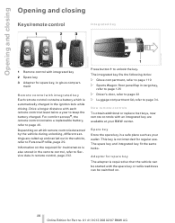
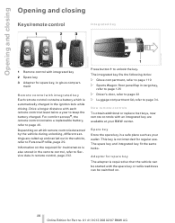
... to page 34.
Information on .
28
Online Edition for Part no. 01 41 0 013 308 02/07 BMW AG The spare key and integrated key fit the same locks. Adapter for spare key
The adapter is required so... that the vehicle can be started with the spare key or radio readiness can be switched on the required for maintenance is detected by...
Owner's Manual - Page 31


...BMW individually according to your own personal settings even if another person with the remote control, either unlock only the driver's door or the entire vehicle, refer to page 30 > Locking the vehicle after a short time or after starting... voice instructions for destination guidance in the navigation system*, refer to Starting navigation system, page 140 In addition, the following, most of ...
Owner's Manual - Page 32


... buttons or door handles. The system simultaneously engages and releases the locks on . 6. iDrive, for Part no. 01 41 0 013 308 02/07 BMW AG This opens the start menu. 2.
In addition, the hazard warning flashers and interior lamps come on the following: > Doors > Luggage compartment lid or tailgate and rear window...
Owner's Manual - Page 33


...previously locked or unlocked. You can vary or also deactivate the confirmation signals for approx. 1 second. Open the start menu. 3. Sedan: opening , the luggage compartment lid pivots back and up cover is not possible without special... for Part no. 01 41 0 013 308 02/07 BMW AG
Reference
Mobility
Communications Entertainment
Navigation
Driving tips
Controls
At a glance
Owner's Manual - Page 35


..." and press the controller. 5. Select "Central locking" and press the controller. This opens the start to lock all of the doors simultaneously, or > press down the lock button of the doors ... no . 01 41 0 013 308 02/07 BMW AG
Controls
At a glance Locking
> Use the central locking button to drive. 8. To prevent you start menu. 2. Opening and closing: from the outside.<...
Owner's Manual - Page 38


...roll-up cover until "Door locks" is raised. iDrive, for Part no. 01 41 0 013 308 02/07 BMW AG Select "Vehicle / Tires" and press the controller. 5. Press the locking bar 2 in the cover again. ...field can adjust how far the tailgate is applied; This opens the start menu. 2.
Turn the controller until it engages.<
The handle recesses on the tailgate with a screwdriver.
Owner's Manual - Page 41


... closing process to be sure that no . 01 41 0 013 308 02/07 BMW AG
Communications Entertainment
Please make sure that the ignition and all electronic systems/consumers are ...the immediate vicinity or in the vehicle.
Should a short delay occur when opening rear window separately > Starting engine
Unlocking
Completely grasp a door handle, arrow 1. Locking
> For the driver's door, touch the ...
Owner's Manual - Page 212


... controller forward to select "Communication". 3. Select "Concierge" and press the controller.
5. This opens the start menu. 2.
Turn the controller until "BMW Assist" is selected and press the controller.
4. Select "Start service" and press the controller. Press the button. This opens the start menu. 2.
Your BMW center will connect you to upper field if necessary. The...
Similar Questions
How Can I Get A Copy Of 2007 Bmw 550 Owners Manual
(Posted by vrobmemphi 9 years ago)
Transmission Problems Bmw 5 Series 2005
My 2005 BMW 5 Series transmission error light came on then went off and has not come back on in a we...
My 2005 BMW 5 Series transmission error light came on then went off and has not come back on in a we...
(Posted by Anonymous-92128 11 years ago)
Why Does My 550i Bmw Have Intermittent Starting Problem After Short Trips?
MAY START AFTER 15 MIN, MAY START AFTER 1 HOUR OR MORE. NEW STARTER, GOOD BATTERY , ALL LIGHTS, RADI...
MAY START AFTER 15 MIN, MAY START AFTER 1 HOUR OR MORE. NEW STARTER, GOOD BATTERY , ALL LIGHTS, RADI...
(Posted by BFUSS 12 years ago)

