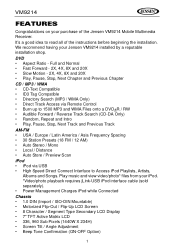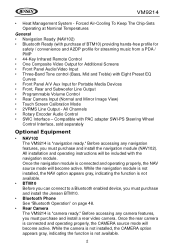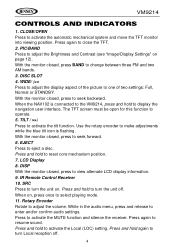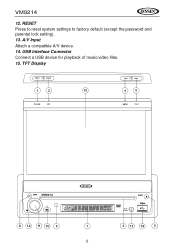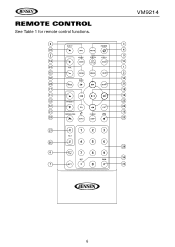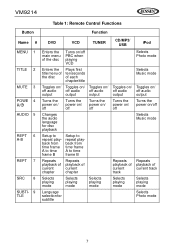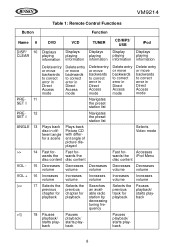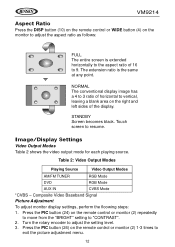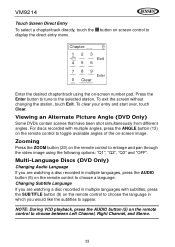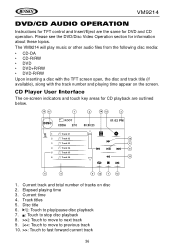Audiovox VM9214 Support Question
Find answers below for this question about Audiovox VM9214.Need a Audiovox VM9214 manual? We have 1 online manual for this item!
Question posted by rickey6301 on October 15th, 2016
How Do I Bypass The E Brake For A Vm9214
jensen vm 9214 to a 05 dodge d1500 rumblebee with e brake bypass
Current Answers
Answer #1: Posted by waelsaidani1 on October 15th, 2016 10:11 PM
follow intstruuctions here http://www.ecoustics.com/electronics/forum/car-audio/278797.html
Related Audiovox VM9214 Manual Pages
Similar Questions
Audio Does Not Work
video sound works, but audio input does not work
video sound works, but audio input does not work
(Posted by applitronics 1 year ago)
No Audio When I Dock My Xmck20 In My Model F5x007 Xm Boombox.
I have an Audiovox XMCK20 which works fine in my vehicle. However, when I dock it in the F5X007 boom...
I have an Audiovox XMCK20 which works fine in my vehicle. However, when I dock it in the F5X007 boom...
(Posted by jamesbutler55 9 years ago)
Hear Static And No Video Please Help
Hear static and no video please help
Hear static and no video please help
(Posted by Anonymous-99964 11 years ago)
Audiovox Vox102 Monitor Swings Freely When We Are Viewing Videos, How Do We Fix?
(Posted by canjbodden 11 years ago)
Audio Not Working
We have an Avd 300a in our car and the video will work but the audio does not work. The console does...
We have an Avd 300a in our car and the video will work but the audio does not work. The console does...
(Posted by bradmcgonagle 13 years ago)