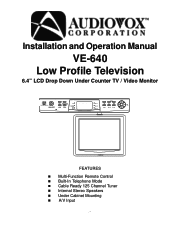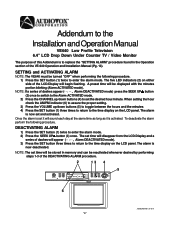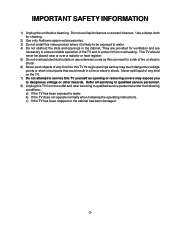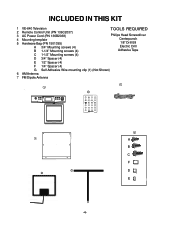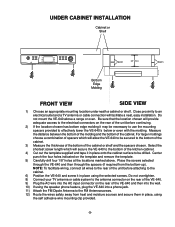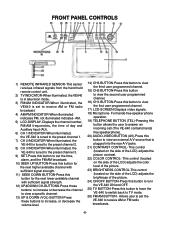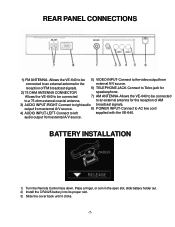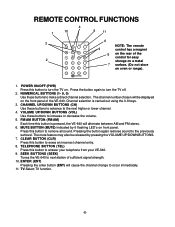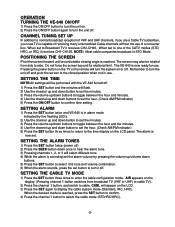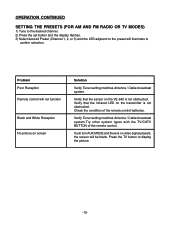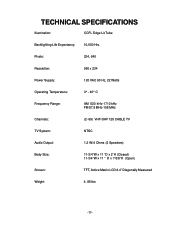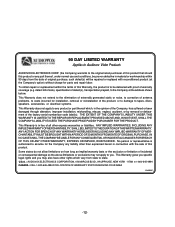Audiovox VE640 Support Question
Find answers below for this question about Audiovox VE640 - VE - 640.Need a Audiovox VE640 manual? We have 1 online manual for this item!
Question posted by applitronics on July 9th, 2022
Audio Does Not Work
video sound works, but audio input does not work
Current Answers
Answer #1: Posted by SonuKumar on July 9th, 2022 11:46 PM
Please respond to my effort to provide you with the best possible solution by using the "Acceptable Solution" and/or the "Helpful" buttons when the answer has proven to be helpful.
Regards,
Sonu
Your search handyman for all e-support needs!!
Related Audiovox VE640 Manual Pages
Similar Questions
Audiovox Ve 1510dv Tv Remote
The remote to our Audiovox VE 1510DV flat panel has been lost. The manual says universal remotes wil...
The remote to our Audiovox VE 1510DV flat panel has been lost. The manual says universal remotes wil...
(Posted by srshoemaker 7 years ago)
I Have A 42'' Pdp Flat Screen TvNo Picture Remote Dont Work
I Need Help To Get A Picture
I Need Help To Get A Picture
(Posted by REKONAZ 10 years ago)
Unit Works, But When Power On For Tv Function...
picture is only on a couple seonds then off but can hear story with no picture! Have moved screen bo...
picture is only on a couple seonds then off but can hear story with no picture! Have moved screen bo...
(Posted by slredbv 11 years ago)
Need A Remote For The Ve640 Television
under cabnet tv no remote would like one
under cabnet tv no remote would like one
(Posted by gpamurphy12 11 years ago)
Black Screen Help
We have the audiovox FPE2608 26" flat screen television. When you turn it on, the screen is black an...
We have the audiovox FPE2608 26" flat screen television. When you turn it on, the screen is black an...
(Posted by kerreil16 11 years ago)