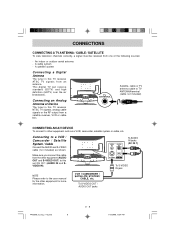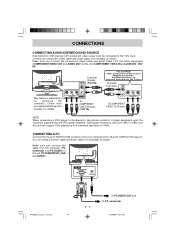Audiovox FPE2608 Support Question
Find answers below for this question about Audiovox FPE2608.Need a Audiovox FPE2608 manual? We have 1 online manual for this item!
Question posted by kerreil16 on July 17th, 2012
Black Screen Help
We have the audiovox FPE2608 26" flat screen television. When you turn it on, the screen is black and there is no sound. It is an LCD. The t.v. is 3 years old. What can we do to fix it?
Current Answers
Related Audiovox FPE2608 Manual Pages
Similar Questions
How To Fix Black Screen
after i turn it on the blue light at bottom stays on but nothing after that,,no picture or sound, ca...
after i turn it on the blue light at bottom stays on but nothing after that,,no picture or sound, ca...
(Posted by jtecking24 8 years ago)
Just A Blue Screen
i have the audiovox FPE1906DV I got it from a neighbor...there was a DVD stuck in it but I was able ...
i have the audiovox FPE1906DV I got it from a neighbor...there was a DVD stuck in it but I was able ...
(Posted by kladocken 8 years ago)
Factory Setting Gives White Screen With Black Dots
When moving set to another room and attached to cablevision picture etc. came in but with some green...
When moving set to another room and attached to cablevision picture etc. came in but with some green...
(Posted by blgannon 8 years ago)
I Have A 42'' Pdp Flat Screen TvNo Picture Remote Dont Work
I Need Help To Get A Picture
I Need Help To Get A Picture
(Posted by REKONAZ 10 years ago)
I Have A Black Screen And No Sign Of Power. Is My Tv Completely Dead! Help
(Posted by terashjem 12 years ago)