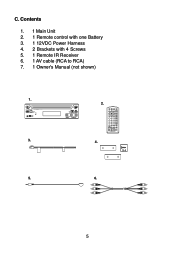Audiovox AVD400A - AVD 400A - DVD Player Support and Manuals
Get Help and Manuals for this Audiovox item

View All Support Options Below
Free Audiovox AVD400A manuals!
Problems with Audiovox AVD400A?
Ask a Question
Free Audiovox AVD400A manuals!
Problems with Audiovox AVD400A?
Ask a Question
Most Recent Audiovox AVD400A Questions
Need To Change From Zone 1 To Zone 2
Please assist, I need to know how to change the unit from playing Zone 1 to playing Zone 2
Please assist, I need to know how to change the unit from playing Zone 1 to playing Zone 2
(Posted by Johnbe62941 10 years ago)
Audio Not Working
We have an Avd 300a in our car and the video will work but the audio does not work. The console does...
We have an Avd 300a in our car and the video will work but the audio does not work. The console does...
(Posted by bradmcgonagle 13 years ago)
We Have A Dvd Stuck In Our Avd 400a Dvd Player
We have a dvd stuck in our AVD 400A dvd player. How can we get it out, it does play.
We have a dvd stuck in our AVD 400A dvd player. How can we get it out, it does play.
(Posted by digwarman 13 years ago)
Popular Audiovox AVD400A Manual Pages
Audiovox AVD400A Reviews
We have not received any reviews for Audiovox yet.