Audiovox VM9412 - DVD Player With LCD Monitor Support and Manuals
Get Help and Manuals for this Audiovox item
This item is in your list!

View All Support Options Below
Free Audiovox VM9412 manuals!
Problems with Audiovox VM9412?
Ask a Question
Free Audiovox VM9412 manuals!
Problems with Audiovox VM9412?
Ask a Question
Popular Audiovox VM9412 Manual Pages
Operation Manual - Page 3


... to follow. Preparation...1 Installation ...5 Anti-Theft Feature ...6 Controls and Indicators ...7 Remote Control ...9 Using the TFT Monitor ...12 Operating Instructions ...14 Multi-ZONE Operation...15 Setup Menu...16 Tuner Operation ...18 Satellite Radio Operation ...20 DVD/VCD Video Operation 22 DVD/CD Audio Operation 25 MP3/WMA/iPod Operation 26 Troubleshooting ...29 Specifications ...32
i
Operation Manual - Page 5


... Radio Ready • Compatible with
Touch Screen Interface • Two Audio/Video Auxiliary Inputs • 100-Ohm Preamp Line Output - VM9412
PREPARATION
Congratulations on TFT Screen
iPod • jLinkDirect - All Audio Channels • 4VRMS Line Output - We recommend having your purchase of the instructions before beginning the installation. Forced-Air Cooling to Keep
the Chip-Sets...
Operation Manual - Page 6


... these tools and supplies to install your VM9412:
• Torx type, flat-head and Philips screwdrivers • Wire cutters and strippers • Tools to moisture or water. All installation and operating instructions will become active. To prevent damage to the mechanism inside this unit to remove existing radio (screwdriver, socket
wrench set or other than in the...
Operation Manual - Page 7


...
WHITE RED
WIRELESS HEADPHONE (OPTIONAL)
Rear View YELLOW YELLOW Video Camera
FRONT L+ FRONT L-
REAR R+ REAR R-
GREEN + REAR L GREEN/BLACK -
3
PINK
PRK SW
GREEN/WHITE
REVERSE +
RED
ACC
YELLOW
BATT
BLACK
GND
BATTERY +
FUSE (15A) BATTERY
ACC Ground
PARKING BRAKE REVERSE +
Ignition Switch
Battery
GREY + FRONT R GREY/BLACK -
VM9412
WIRING DIAGRAM
* See the MediaLink and Satellite...
Operation Manual - Page 8


To Head Unit
MEDIALINK AND SATELLITE CONNECTIONS
SAT Radio SAT L SAT R
*SAT Cable Kit: JXMC or XMDJEN100 (sold separately) **XM or Sirius satellite tuner (sold separately)
* **
VM9412
MediaLink
3.5mm - Audio VIDEO
LEFT
RIGHT
iPod Video
iPod
iPod Mini iPod Nano
jLink iPod Cable (Sold Separately)
4
Operation Manual - Page 9


...
Press Audio
VM9412
SRC
REAR RPT
SCN
PTY RDM
STOP
DISP OPEN
MUTE
Enter
2. Be careful not to a secure part of the radio or improper operation due to position it into adapter or dashboard (use correct type and amperage to the screw stud on new radio using the hex nut provided. Place the radio in the wiring diagram on...
Operation Manual - Page 12
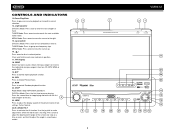
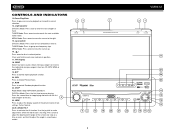
...BAND
AS
7
Multimedia Receiver
VM9412
21
DISP
CLOSE
17
BAND
AS
Press Audio
VM9412
SRC
REAR
RPT
SCN
ANGLE / TILT...first
track/chapter of two settings: Full or Normal.
24/25.
STOP
Radio Mode: Stop AS/PS...DVDs.
19. TFT Display
18. Allows front passengers to listen to the radio while rear passengers listen to go up .
16. ( )
Press once for fast forward/fast reverse.
DVD...
Operation Manual - Page 18


...beep two times to confirm your turn on the unit by the car phone. You can be disabled through the Setup menu. CAMERA and NAV. Select "AUX1" or "AUX2" mode.... Proper setting of the Fader and Balance boosts the effects of inactivity.
You can be adjusted.
2. The Audio menu will automatically exit after a few seconds of the cabin equalizer.
VM9412
OPERATING INSTRUCTIONS
Power On...
Operation Manual - Page 21


... the password and keep it moves to the next quadrant. Hardware Sub-menu Features
If the rear-view video camera is connected, the unit is available for the intended audience. When shifting into REVERSE gear.
TFT screen will play.
buttons to increase relative volume for which you would like to the disc description. VM9412
Setting Options...
Operation Manual - Page 22


...this page button to view a second page
of the screen (the RADIO circle) to view the SETUP menu 21.
Stereo ...settings 9. Indicates the PTY function is selected from the touch screen menu, the radio will start scanning for quick access to find similar programming by genre. Touch "RADIO... is activated 25.
VM9412
TUNER OPERATION
Tuner TFT Display
8
17 1 4
5 10 2 24 25
3
RADIO FM-1
ST
P1...
Operation Manual - Page 29


... touch the display the direct entry menu.
CD Player User Interface
The on the joystick to advance to fast forward.
VM9412
DVD/CD AUDIO OPERATION
Instructions for TFT control and Insert/Eject are the same...number using the on screen to "4X", "6X", and "8X". Please see the DVD/Disc Video Operation section for information about these topics.
button on -screen number pad, and then ...
Operation Manual - Page 30


...readability problems ...settings when compressing audio data for play back MP3 and WMA files recorded onto CD-R/RWs, DVD+R/RWs, and DVD...VM9412 player will display folders 3, 4, 6, and 8, but not 2 and 7 since it is at once" setting. VM9412
MP3/WMA/iPod OPERATION
Instructions for TFT control and Insert/Eject are the same for a MEGA DVD music mix. MP3/WMA Media and File Requirements
This player...
Operation Manual - Page 33


...current disc and insert new one
29 VM9412
TROUBLESHOOTING
Table 7: Troubleshooting
Problem
Cause
Corrective Action
GENERAL
Unit will not power on
Radio Fuse blown
Car battery fuse blown
Illegal operation
Remote control does not function
Battery depleted
Battery installed incorrectly
No/low audio output
Improper audio output connection
Volume set too low
Improper "MUTE" connection...
Operation Manual - Page 34


... lower restriction Use disc with proper region code Insert disc with label side up Use original disc
Turn PCB off
Clean disc or replace Recreate disc with good files
Check RCA cables Check Satellite Data cable
Check jLink and MediaLink cables Change iPod video settings to TV Out = On
Table 8: Error Messages
Loading No Disc
Message Displayed
Bad...
Operation Manual - Page 37


... or external natural causes
Please review the "Care and Maintenance" section of your Installation and Operation Manual for additional information regarding the proper use , be proven defective in the U.S.A., Puerto Rico or Canada. Limited Warranty
CD or Multimedia Radios/Headunits
Audiovox Electronics Corporation ("the Company") is committed to quality and customer service, and are not covered...
Audiovox VM9412 Reviews
Do you have an experience with the Audiovox VM9412 that you would like to share?
Earn 750 points for your review!
We have not received any reviews for Audiovox yet.
Earn 750 points for your review!
