Audiovox PROVE8 - 8" Dropdown TV/DVD LCD Monitor Support and Manuals
Get Help and Manuals for this Audiovox item
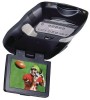
View All Support Options Below
Free Audiovox PROVE8 manuals!
Problems with Audiovox PROVE8?
Ask a Question
Free Audiovox PROVE8 manuals!
Problems with Audiovox PROVE8?
Ask a Question
Most Recent Audiovox PROVE8 Questions
Dvd Will Not Eject.
The DVD player has a DVD stuck in it. It will play theDVD but it will not eject. It sounds like its ...
The DVD player has a DVD stuck in it. It will play theDVD but it will not eject. It sounds like its ...
(Posted by bignid1 12 years ago)
Popular Audiovox PROVE8 Manual Pages
Audiovox PROVE8 Reviews
We have not received any reviews for Audiovox yet.















