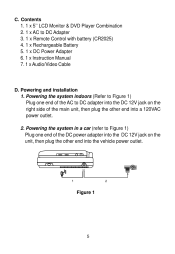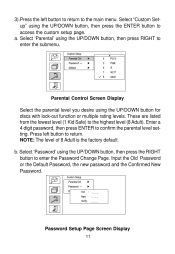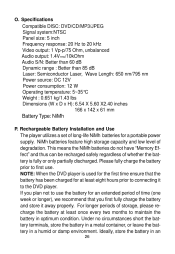Audiovox D1500B - DVD Player - 5 Support and Manuals
Get Help and Manuals for this Audiovox item
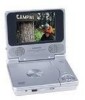
View All Support Options Below
Free Audiovox D1500B manuals!
Problems with Audiovox D1500B?
Ask a Question
Free Audiovox D1500B manuals!
Problems with Audiovox D1500B?
Ask a Question
Most Recent Audiovox D1500B Questions
How Can I Order A Replacement Battery Pack For Audiovox D1500b Dvd Player
(Posted by andrewhood046 3 years ago)
Popular Audiovox D1500B Manual Pages
Audiovox D1500B Reviews
We have not received any reviews for Audiovox yet.