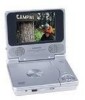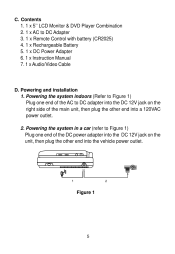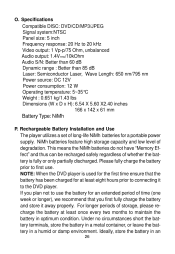Audiovox D1500B Support Question
Find answers below for this question about Audiovox D1500B - DVD Player - 5.Need a Audiovox D1500B manual? We have 1 online manual for this item!
Question posted by andrewhood046 on June 29th, 2020
How Can I Order A Replacement Battery Pack For Audiovox D1500b Dvd Player
The person who posted this question about this Audiovox product did not include a detailed explanation. Please use the "Request More Information" button to the right if more details would help you to answer this question.
Current Answers
Answer #1: Posted by freginold on June 29th, 2020 8:16 PM
Contact Audiovox at 800-645-4994 to order a replacement battery. It will either be part # 02QZ0401 or 02QZ0401A (the representative should be able to advise which part number you'll need).
Once you have the new battery, replacement instructions are on page 28 of the user manual.
Once you have the new battery, replacement instructions are on page 28 of the user manual.
Related Audiovox D1500B Manual Pages
Similar Questions
Battery Pack
I need a battery pack for my Audiovox DVD player DT-102. The battery pack number is P/N 136-3890. Ca...
I need a battery pack for my Audiovox DVD player DT-102. The battery pack number is P/N 136-3890. Ca...
(Posted by 1sweetdaddy 3 years ago)
Replacement Battery For Audiovox D1708
Where can I purchase a replacement battery for the Audiovox D1708 DVD player. Contact me at: tony@de...
Where can I purchase a replacement battery for the Audiovox D1708 DVD player. Contact me at: tony@de...
(Posted by tony68422 7 years ago)
Where Can I Buy A New Audiovox Rechargeable Battery Pack #d1708
Where can I buy a new AudioVox rechargeable battery Pack, 7.2v? It's for a 7" LCD Monitor & DVD ...
Where can I buy a new AudioVox rechargeable battery Pack, 7.2v? It's for a 7" LCD Monitor & DVD ...
(Posted by lee907108 8 years ago)
Replacement Battery
What is the replacement battery number for an Audiovox Model D1718PK Portable DVD player
What is the replacement battery number for an Audiovox Model D1718PK Portable DVD player
(Posted by wespoiledem 10 years ago)