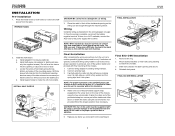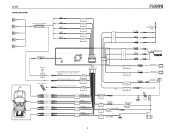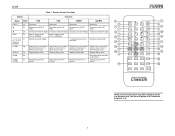Audiovox UV8 Support Question
Find answers below for this question about Audiovox UV8.Need a Audiovox UV8 manual? We have 1 online manual for this item!
Question posted by peiosbilll on June 22nd, 2023
Aux Input
Current Answers
Answer #1: Posted by SonuKumar on June 22nd, 2023 10:23 PM
If you are unable to locate an AUX input on your Audiovox UV8, it is likely because the unit does not have one. In that case, you may need to consider alternative methods for connecting external audio sources, such as using a Bluetooth adapter or FM transmitter that can connect to your car stereo through other means.
Keep in mind that the UV8 model may have different versions or variations, so it's also a good idea to consult the user manual or reach out to the manufacturer directly for the most accurate and up-to-date information on the specific model you have.
Please respond to my effort to provide you with the best possible solution by using the "Acceptable Solution" and/or the "Helpful" buttons when the answer has proven to be helpful.
Regards,
Sonu
Your search handyman for all e-support needs!!
Related Audiovox UV8 Manual Pages
Similar Questions
I don't want to buy a multi-device remote. I want a simpler one that's easy for kids or elderly to u...
Where is the audiovox vol 1042dl jack panel location
I WAS PLAYING AROUND WITH THE BUTTONS AND NOW THE PICTURE IS NOT ALWAYS THERE IN REVERSE. A BLUE IMA...
When I try to turn the system off, it turn off for 2 seconds and then come back on. When I try to sw...