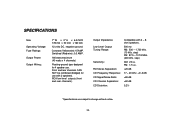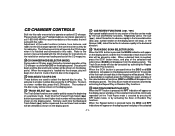Audiovox P-950 Support Question
Find answers below for this question about Audiovox P-950 - Prestige - CD.Need a Audiovox P-950 manual? We have 1 online manual for this item!
Question posted by RobertoPlaza on August 7th, 2012
Where I Find The Panel Of Audiovox Prestige P-950 Wesp, I Lost My Panel. Thanks
Model P-950wesp REV:01
OPC0307010001272
Current Answers
Related Audiovox P-950 Manual Pages
Similar Questions
Need To Get From White Screen With Black Dots Back To Regular Tv
Hi! Happy 4th! My husband changed location of my set and it worked almost perfectly in the new locat...
Hi! Happy 4th! My husband changed location of my set and it worked almost perfectly in the new locat...
(Posted by blgannon 8 years ago)
Audiovox Vol 1042dl Jack Panel Location
Where is the audiovox vol 1042dl jack panel location
Where is the audiovox vol 1042dl jack panel location
(Posted by sgtsweets 9 years ago)
How To Install It On Xl7 2007 On Central Dome Light With 4 Wires,thanks
(Posted by pdrolet 11 years ago)
Parts
I'm looking for headphones for my player. Lost battery cover and one side of foam. Can I order a new...
I'm looking for headphones for my player. Lost battery cover and one side of foam. Can I order a new...
(Posted by kathyorzech 11 years ago)
Need New Remote For Prestige Car Alarm. .
Car alarm model# APS-3. Remote ID#706A-1. Where can I purchase this replacement remote?
Car alarm model# APS-3. Remote ID#706A-1. Where can I purchase this replacement remote?
(Posted by rtpred 12 years ago)