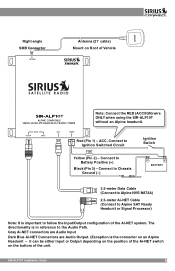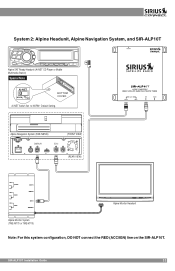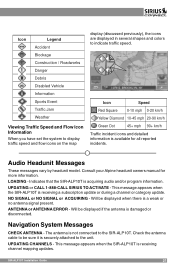Audiovox SIR-ALP10T - SIRIUS Satellite Radio Offers Support and Manuals
Get Help and Manuals for this Audiovox item

View All Support Options Below
Free Audiovox SIR-ALP10T manuals!
Problems with Audiovox SIR-ALP10T?
Ask a Question
Free Audiovox SIR-ALP10T manuals!
Problems with Audiovox SIR-ALP10T?
Ask a Question
Most Recent Audiovox SIR-ALP10T Questions
Need New Remote For Prestige Car Alarm. .
Car alarm model# APS-3. Remote ID#706A-1. Where can I purchase this replacement remote?
Car alarm model# APS-3. Remote ID#706A-1. Where can I purchase this replacement remote?
(Posted by rtpred 12 years ago)
Popular Audiovox SIR-ALP10T Manual Pages
Audiovox SIR-ALP10T Reviews
We have not received any reviews for Audiovox yet.