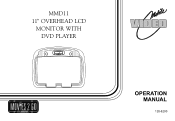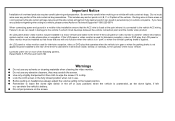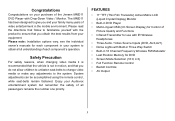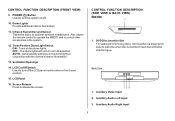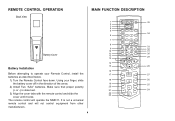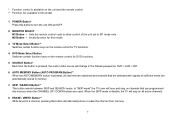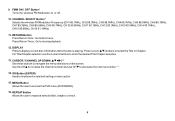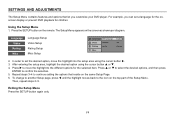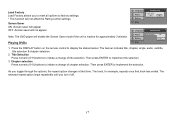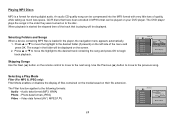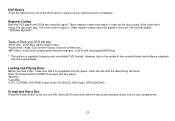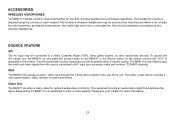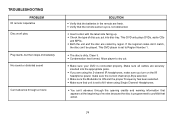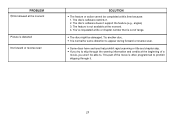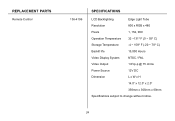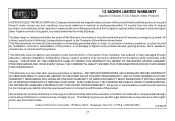Audiovox MMD11 Support Question
Find answers below for this question about Audiovox MMD11 - Movies 2 Go.Need a Audiovox MMD11 manual? We have 1 online manual for this item!
Question posted by kathyorzech on August 1st, 2012
Parts
I'm looking for headphones for my player. Lost battery cover and one side of foam. Can I order a new set for my player? Thanks
Current Answers
Related Audiovox MMD11 Manual Pages
Similar Questions
Missing Part
when you flip the dvd player around looking at the hardware side of it. The bottom right corner part...
when you flip the dvd player around looking at the hardware side of it. The bottom right corner part...
(Posted by gemdorris88 11 years ago)
My Audiovox Movies To Go When You Put A Disc In It Says Incorrect Disc Format
even when you put in a dvd cleaner it says the same what do i do to fix it
even when you put in a dvd cleaner it says the same what do i do to fix it
(Posted by webbmama 11 years ago)
Audiovox Vox102 Monitor Swings Freely When We Are Viewing Videos, How Do We Fix?
(Posted by canjbodden 11 years ago)
Kvl 3913 Broken Swing Arm
the plastic piece that swivels with the LCD attached broke from our under the cabinet audiovox KVL 3...
the plastic piece that swivels with the LCD attached broke from our under the cabinet audiovox KVL 3...
(Posted by patnat1120 12 years ago)
My Audiovox Mmd11 Reads Bad Disk On Any Dvd. Cleaned Disks & Dvd. Can U Help?
(Posted by samsnyder 13 years ago)