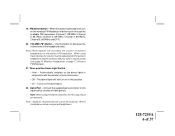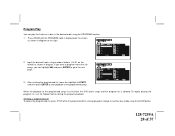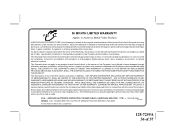Audiovox VOD1023 - 10.2 Inch Dropdown Mobile Video Monitor Support and Manuals
Get Help and Manuals for this Audiovox item
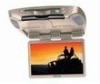
View All Support Options Below
Free Audiovox VOD1023 manuals!
Problems with Audiovox VOD1023?
Ask a Question
Free Audiovox VOD1023 manuals!
Problems with Audiovox VOD1023?
Ask a Question
Most Recent Audiovox VOD1023 Questions
Missing Part
when you flip the dvd player around looking at the hardware side of it. The bottom right corner part...
when you flip the dvd player around looking at the hardware side of it. The bottom right corner part...
(Posted by gemdorris88 11 years ago)
Audiovox Vod1023 Mentioned Wrong Region
Recently I purchased an imported volvo from US with this model dvd player at the top. I want to play...
Recently I purchased an imported volvo from US with this model dvd player at the top. I want to play...
(Posted by reinmarion 11 years ago)
Vod1023
WE BOUGHT WITH DVD PLAYER WHICH DID NOT HAVE REMOTE WITH IT. PLEASE LET ME NOW WHERE TO FINE ONE THA...
WE BOUGHT WITH DVD PLAYER WHICH DID NOT HAVE REMOTE WITH IT. PLEASE LET ME NOW WHERE TO FINE ONE THA...
(Posted by aleemah 11 years ago)
Does'nt Play
Will not play dvds. it will not even let me load a disc at all.
Will not play dvds. it will not even let me load a disc at all.
(Posted by Jimenez1885 13 years ago)
Popular Audiovox VOD1023 Manual Pages
Audiovox VOD1023 Reviews
We have not received any reviews for Audiovox yet.