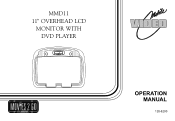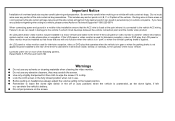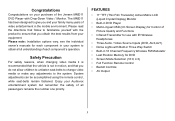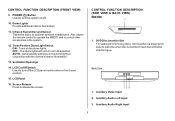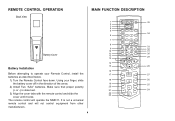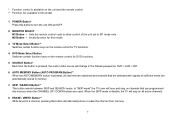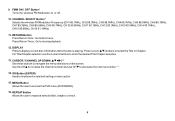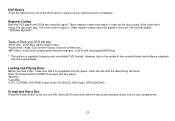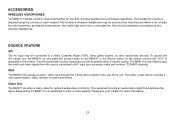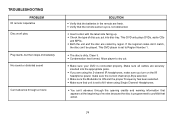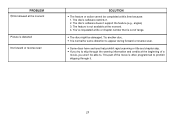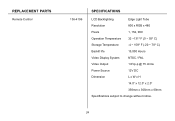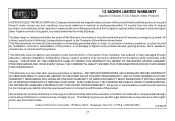Audiovox MMD11A - Car - 16 X 9 Dropdown Video Monitor Support and Manuals
Get Help and Manuals for this Audiovox item

View All Support Options Below
Free Audiovox MMD11A manuals!
Problems with Audiovox MMD11A?
Ask a Question
Free Audiovox MMD11A manuals!
Problems with Audiovox MMD11A?
Ask a Question
Most Recent Audiovox MMD11A Questions
All Discs Just Seek And Jump
Any disc i try to play just skips and jump. Eventually the play just ends up "seeking". The discs ar...
Any disc i try to play just skips and jump. Eventually the play just ends up "seeking". The discs ar...
(Posted by Anonymous-35860 12 years ago)
Dvd Player Won't Power On.
We had a brand new Audiovox MMD11A installed late last summer. Not used much since we only use it fo...
We had a brand new Audiovox MMD11A installed late last summer. Not used much since we only use it fo...
(Posted by gigi96814 12 years ago)
Popular Audiovox MMD11A Manual Pages
Audiovox MMD11A Reviews
We have not received any reviews for Audiovox yet.