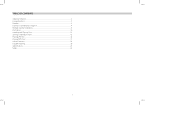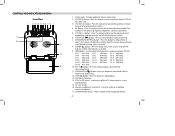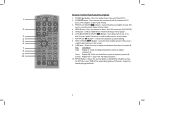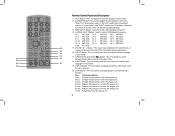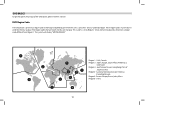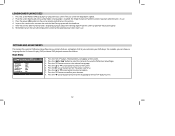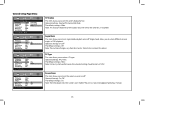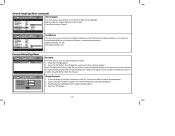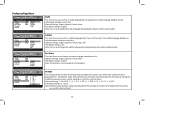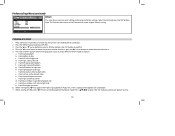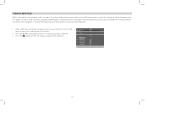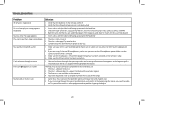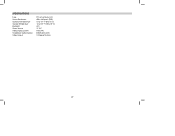Audiovox AVXMTG10U Support Question
Find answers below for this question about Audiovox AVXMTG10U.Need a Audiovox AVXMTG10U manual? We have 1 online manual for this item!
Question posted by blgannon on July 4th, 2015
Need To Get From White Screen With Black Dots Back To Regular Tv
Hi! Happy 4th! My husband changed location of my set and it worked almost perfectly in the new location. The colors were a bit blah so we looked for the settings and were not able to move to color or hue. Hit back to Factory setting and the white screen with black dots appeared and we cannot get it back to regular screen. Can you please advise us? Thanks so much.
Current Answers
Answer #1: Posted by TommyKervz on July 5th, 2015 12:33 AM
Its a 'Dirt' From the inside on the 'Glass' and in order to fix it you need to change the glass that's on Panel Screen.
Related Audiovox AVXMTG10U Manual Pages
Similar Questions
Touch Screen Stopped Working But Still Displays Need To Know How To Fix It
started using the remote to control head unit and now it's giving me problems also need to recalibra...
started using the remote to control head unit and now it's giving me problems also need to recalibra...
(Posted by caisseywood 7 years ago)
Can't Get Message Light To Stop Blinking On My Audiovox Flipdown Dvd/tv... Model
(Posted by billtrout24 10 years ago)
Wireless Headphones
How many wireless headphone can you use? We need at least 3....will this be a problem?
How many wireless headphone can you use? We need at least 3....will this be a problem?
(Posted by apratt 11 years ago)
Where Can I Purchase A Replacement Remote For Avxmtg10u Car Dvd Player
the model is Audiovox AVXMTG10U Car DVD Player - 10" LED. We need a replacement remote. The van did ...
the model is Audiovox AVXMTG10U Car DVD Player - 10" LED. We need a replacement remote. The van did ...
(Posted by cheryl49592 12 years ago)