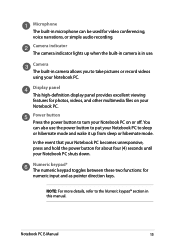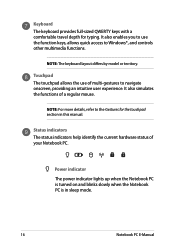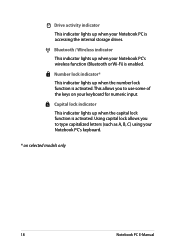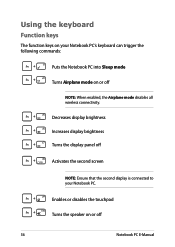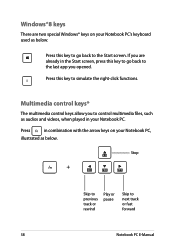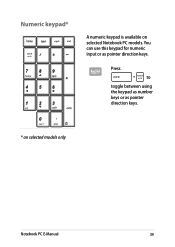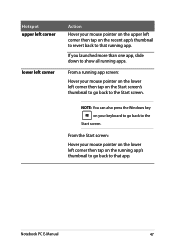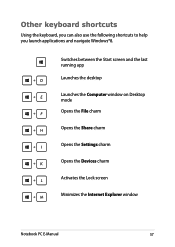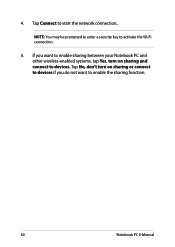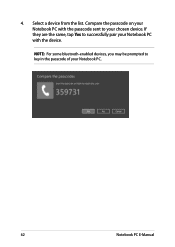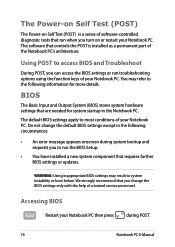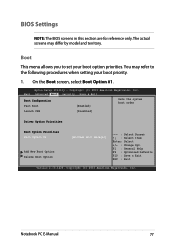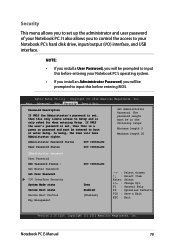Asus X551CA Support Question
Find answers below for this question about Asus X551CA.Need a Asus X551CA manual? We have 1 online manual for this item!
Question posted by tader2 on August 26th, 2014
Delete Key
I`m used to an older keyboard that had the delete button marked `del`. With my Asus x551c the buttons are mostly icons. This may be dumb, but which one is the delete one? Thanks for your help.
Current Answers
Related Asus X551CA Manual Pages
Similar Questions
How To Disassembly The Laptop Asus X551ca To Change The Hard Drive
I cannot disassembly the laptop to change the hard drive.
I cannot disassembly the laptop to change the hard drive.
(Posted by teocolumb 9 years ago)
Asus Type Of Laptops
Different between ASUS X551CA VS AUS X551C
Different between ASUS X551CA VS AUS X551C
(Posted by ranishkaranjan 10 years ago)
Lower R-h Of Keyboard- Delete Key Toggles To Period. How To Set Back To Delete
(Posted by concetto 11 years ago)