Asus X54H Support Question
Find answers below for this question about Asus X54H.Need a Asus X54H manual? We have 1 online manual for this item!
Question posted by ronTONYB on February 18th, 2014
Where Is The Delete Key On My European Asus X54h
The person who posted this question about this Asus product did not include a detailed explanation. Please use the "Request More Information" button to the right if more details would help you to answer this question.
Current Answers
There are currently no answers that have been posted for this question.
Be the first to post an answer! Remember that you can earn up to 1,100 points for every answer you submit. The better the quality of your answer, the better chance it has to be accepted.
Be the first to post an answer! Remember that you can earn up to 1,100 points for every answer you submit. The better the quality of your answer, the better chance it has to be accepted.
Related Asus X54H Manual Pages
User Manual - Page 2
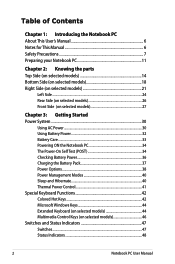
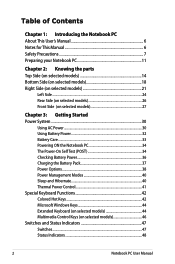
... Options 38 Power Management Modes 40 Sleep and Hibernate 40 Thermal Power Control 41 Special Keyboard Functions 42 Colored Hot Keys 42 Microsoft Windows Keys 44 Extended Keyboard (on selected models 44 Multimedia Control Keys (on selected models 46 Switches and Status Indicators 47 Switches ...47 Status Indicators 48
Notebook PC User Manual
User Manual - Page 4


... Information A-31 Service warning label A-31 CDRH Regulations A-31 Macrovision Corporation Product Notice A-32 CTR 21 Approval(for Notebook PC with built-in Modem A-33 European Union Eco-label A-35 ENERGY STAR complied product A-35 Global Environmental Regulation Compliance and Declaration A-36 Takeback Services A-36 Copyright Information A-37 Limitation of Liability...
User Manual - Page 14
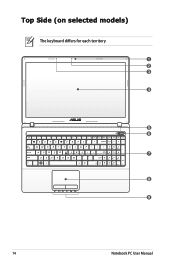
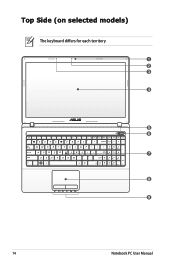
Top Side (on selected models)
The keyboard differs for each territory.
1 2 3
4
esc
f1
f2
f3
f4
f5
f6
f7
f8
f9
f10
f11
f12
pause
break
prt sc sysrq
delete insert
home
pgup
pgdn
end
backspace
num lk scr lk
tab
home
pgup
caps lock
enter
shift
ctrl
fn
alt
shift end
pgdn
enter
alt
ctrl
insert
delete
5 6 7
8 9
14
Notebook PC User Manual
User Manual - Page 15
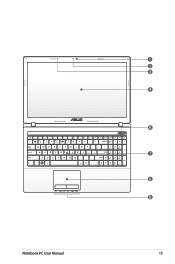
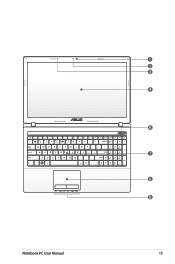
1 2 3
4
esc
f1
f2
f3
f4
f5
f6
f7
f8
f9
f10
f11
f12
pause
break
prt sc sysrq
delete insert
home
pgup
pgdn
end
backspace
num lk scr lk
tab
home
pgup
caps lock
enter
shift
ctrl
fn
alt
shift end
pgdn
enter
alt
ctrl
insert
delete
6 7 8 9
Notebook PC User Manual
15
User Manual - Page 17
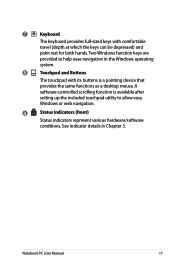
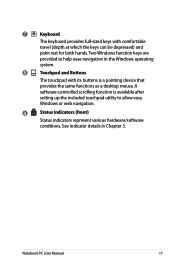
See indicator details in the Windows operating
system.
8
Touchpad and Buttons
The touchpad with comfortable
travel (depth at which the keys can be depressed) and
palm rest for both hands. Two Windows function keys are
provided to allow easy
Windows or web navigation.
9
Status Indicators (front)
Status indicators represent various hardware/software
conditions...
User Manual - Page 34
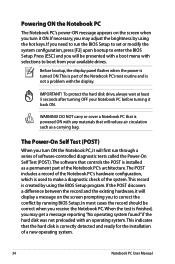
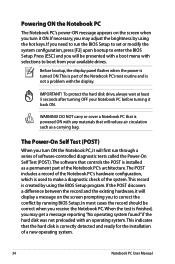
... a message on the screen when you turn ON the Notebook PC, it will be correct when you may adjust the brightness by using the hot keys.
If the POST discovers a difference between the record and the existing hardware, it will reduce air circulation such as a permanent part of the Notebook PC...
User Manual - Page 40
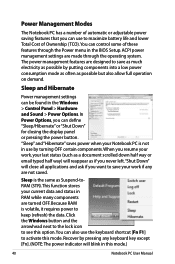
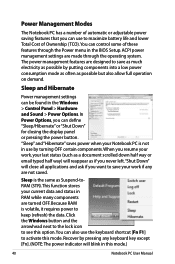
.... When you never left."Shut Down" will blink in the BIOS Setup. The power management features are designed to save your work if any keyboard key except [Fn]. (NOTE: The power indicator will close all applications and ask if you want to save as much electricity as if you resume your...
User Manual - Page 42
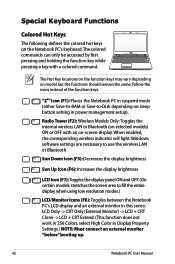
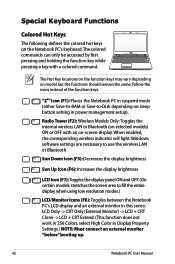
...
stretches the screen area to -Disk depending on -screen-display. The Hot Key locations on the function keys may vary depending on the Notebook PC's keyboard.
When enabled, the corresponding wireless... The colored commands can only be accessed by first pressing and holding the function key while pressing a key with an on sleep button setting in Display Property Settings.) NOTE: Must connect...
User Manual - Page 43
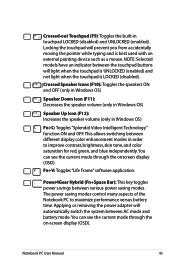
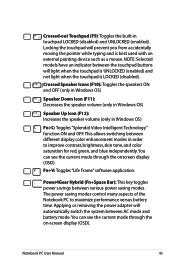
... or removing the power adapter will prevent you from accidentally moving the pointer while typing and is LOCKED (disabled). Power4Gear Hybrid (Fn+Space Bar): This key toggles power savings between AC mode and battery mode.You can see the current mode through the onscreen display (OSD). You can see the current...
User Manual - Page 44


...Lk] to pressing the right mouse button on selected models. The other key, that looks like a Windows menu with the Windows Logo activates the ...properties menu and is available on a Windows object. The pointer direction keys are two special Windows keys on the keyboard as described below.
Microsoft Windows Keys
There are for easy number entry.
Fn+Enter (extended keyboard): Toggles...
User Manual - Page 45


.... Keyboard as Pointers
The keyboard can be used as pointers while Number Lock is embedded in the keyboard and consists of the pointer keys shown below .
For example [Fn][8] for up , [Shift][K] for down , [Fn][U] for left , and [Shift][O] for right.
Keyboard as a Numeric Keypad
The numeric keypad is ...
User Manual - Page 46
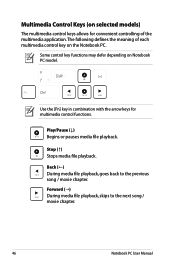
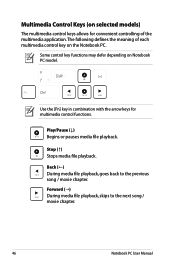
... / movie chapter.
46
Notebook PC User Manual
Multimedia Control Keys (on selected models)
The multimedia control keys allows for multimedia control functions. Use the [Fn] key in combination with the arrow keys for convenient controlling of each multimedia control key on Notebook PC model. Some control key functions may defer depending on the Notebook PC. Forward...
User Manual - Page 48
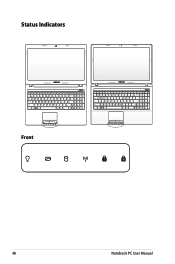
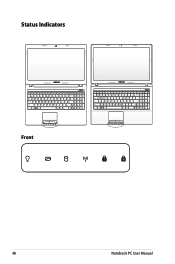
... lk
Enter
7
8
Home
9 Pgup
4
5
6
Shift
Ctrl
Fn
Alt
Shift
Alt
Ctrl
12 End
3 Pgdn
Enter
0 Insert
Delete
esc
f1
f2
f3
f4
f5
f6
f7
f8
f9
f10
f11
f12
pause
break
prt sc sysrq
delete insert
home
pgup
pgdn
end
backspace
num lk scr lk
tab
home
pgup
caps lock
enter...
User Manual - Page 59
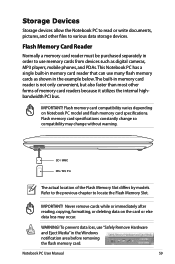
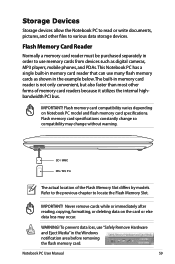
... depending on the card or else data loss may change so compatibility may occur.
Never remove cards while or immediately after reading, copying, formatting, or deleting data on Notebook PC model and flash memory card specifications.
IMPORTANT! WARNING!
This Notebook PC has a single built-in the Windows notification area before removing...
User Manual - Page 76
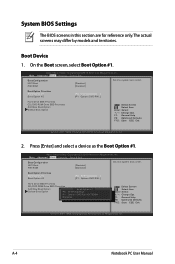
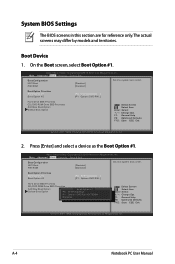
... Option #1 Boot Option #2
[P0: ST9750420AS ...] [P1: Optiarc DVD RW...]
Hard Drive BBS Priorities
CD/DVD ROM Drive BBS Priorities
Add New Boot Option
Boot Option #1
Delete Boot Option
P0: ST9750420AS
P1: Optiarc DVD RW AD-7585H
Disabled
: Select Screen : Select Item Enter: Select +/-: Change Opt. A-4
Notebook PC User Manual
On the...
User Manual - Page 79


... problem still exist, contact your local service center and
ask an engineer for assistance. Notebook PC User Manual
A-7 System Unstable Cannot wake up from the ASUS website. Optical Disc The optical disc drive is disabled. You must backup all your system using the
recovery partition or DVD. Reinstall the "ATK0100" driver...
User Manual - Page 80
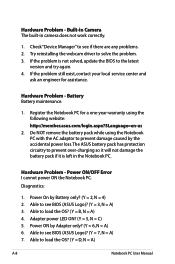
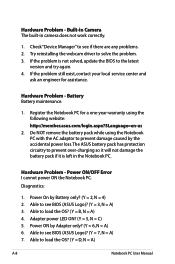
...
ask an engineer for a one-year-warranty using the Notebook PC with the AC adaptor to prevent damage caused by the accidental power loss.The ASUS battery pack has protection circuitry to prevent over-charging so it will not damage the battery pack if it is not solved, update the BIOS...
User Manual - Page 85


...). The Recovery Partition is a reserved space on your Notebook PC at the factory and cannot be restored if deleted. Select a partition option and click Next. Using the Recovery Partition:
1. Press [Enter] to an authorized ASUS service center if you to keep other partitions,and to create a new system partition as drive"C". This...
User Manual - Page 86


... onscreen instructions to complete the recovery process. A-14
Notebook PC User Manual Follow the onscreen instructions to complete creating the recovery DVD. Visit the ASUS website at www.asus.com for updated drivers and utilities. IMPORTANT! Using Recovery DVD (on the Window
desktop. 2. Remove the external hard disk drive before performing system...
User Manual - Page 107
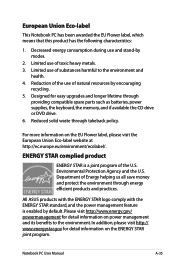
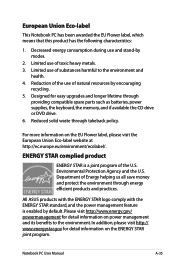
...energy.gov/ powermanagement for detail information on the EU Flower label, please visit the European Union Eco-label website at http://ec.europe.eu/environment/ecolabel/. Reduced solid waste ...upgrades and longer lifetime through takeback policy. Environmental Protection Agency and the U.S.
All ASUS products with the ENERGY STAR logo comply with the ENERGY STAR standard, and the ...
Similar Questions
Delete Key
I`m used to an older keyboard that had the delete button marked `del`. With my Asus x551c the button...
I`m used to an older keyboard that had the delete button marked `del`. With my Asus x551c the button...
(Posted by tader2 9 years ago)
Lower R-h Of Keyboard- Delete Key Toggles To Period. How To Set Back To Delete
(Posted by concetto 11 years ago)

