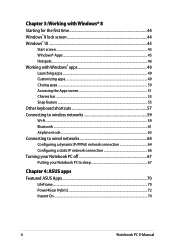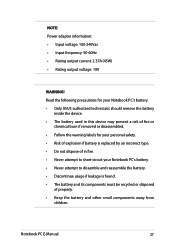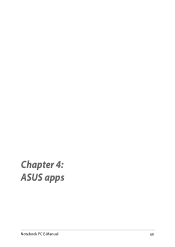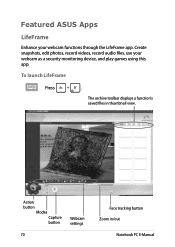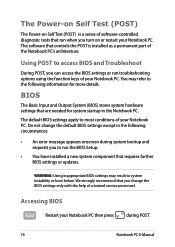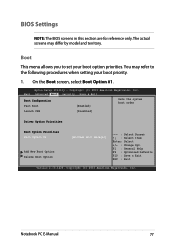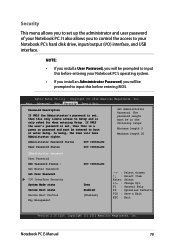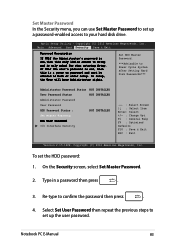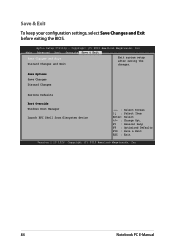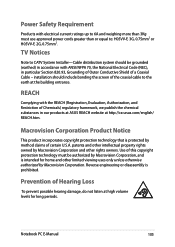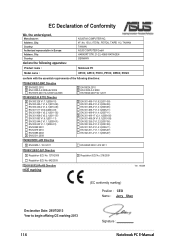Asus X551CA Support Question
Find answers below for this question about Asus X551CA.Need a Asus X551CA manual? We have 1 online manual for this item!
Question posted by balfred78 on August 28th, 2014
Boot Asus X551c
j ai un asus x551c qui est venu vec win8. je veux changer pour installer win 7 mais je n arrive pas à booter par le cd Pardon aide
Current Answers
Related Asus X551CA Manual Pages
Similar Questions
Asus Type Of Laptops
Different between ASUS X551CA VS AUS X551C
Different between ASUS X551CA VS AUS X551C
(Posted by ranishkaranjan 10 years ago)
Help With The Asus X551c
I just got a ASUS X551C lap top, and I can't find the button to open the cd drive door. Do you know...
I just got a ASUS X551C lap top, and I can't find the button to open the cd drive door. Do you know...
(Posted by judyannew3 10 years ago)
How To Enter In Boot Menu On Asus X43s Laptop??
i have windows 7 on my laptop bt i also want to install fedora on the same..so how to enter in boot ...
i have windows 7 on my laptop bt i also want to install fedora on the same..so how to enter in boot ...
(Posted by Anonymous-119536 10 years ago)
How To Boot From Cd
X45a-hcl112g
Just got this new Asus notebook. Comes with Windows 8. I am trying to boot from the DVD drive. I tri...
Just got this new Asus notebook. Comes with Windows 8. I am trying to boot from the DVD drive. I tri...
(Posted by aaronfay 11 years ago)