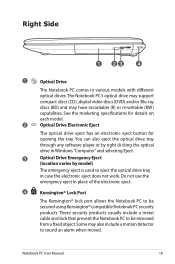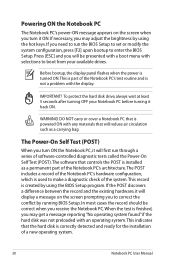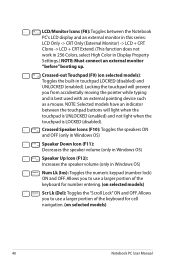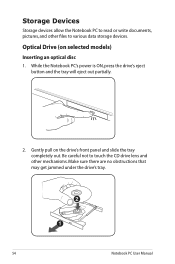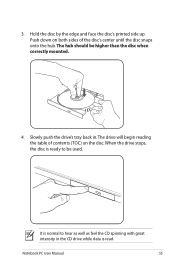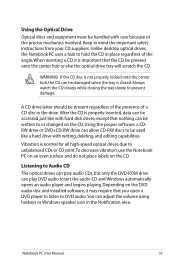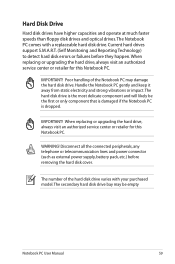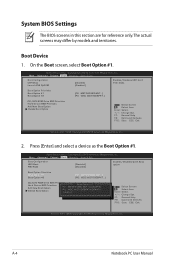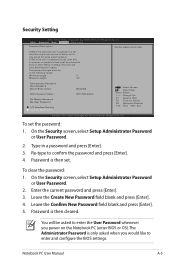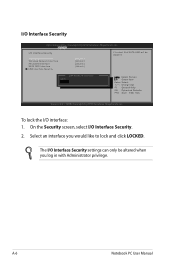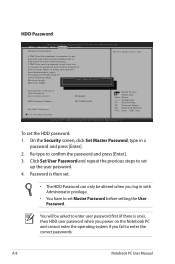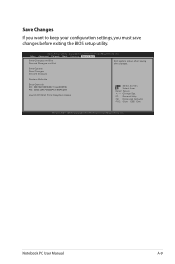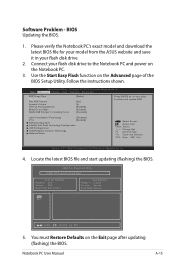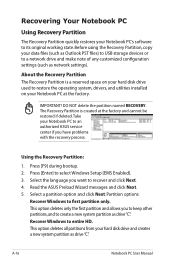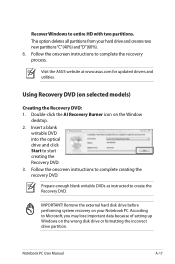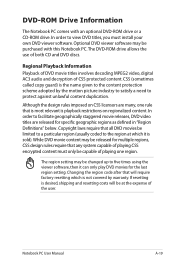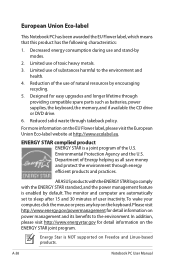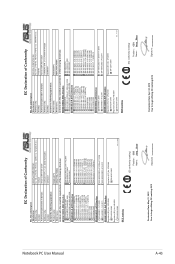Asus X45A Support Question
Find answers below for this question about Asus X45A.Need a Asus X45A manual? We have 1 online manual for this item!
Question posted by aaronfay on February 4th, 2013
How To Boot From Cd X45a-hcl112g
Just got this new Asus notebook. Comes with Windows 8. I am trying to boot from the DVD drive. I tried F2 to enter BIOS and changed the boot order to 1. CD 2. HD, but it still bypasses the DVD drive and boots from the HD. How can I boot from the CD Drive or how can i add a new boot option and then i can try to boot from a USB drive?
Current Answers
Answer #1: Posted by tintinb on February 4th, 2013 10:59 AM
If you have properly setup the boot device priority of your computer into DVD Drive as the first boot device priority, I the problem is with the CD itself. I already experienced this before in my previous installations of Operating Systems. Basically, the problem is related to the CD which becomes unbootable. This might be caused by scratches or error in burning the Windows files. The best solution for this is to try another CD/DVD media.
If you have more questions, please don't hesitate to ask here at HelpOwl. Experts here are always willing to answer your questions to the best of our knowledge and expertise.
Regards,
Tintin
Answer #2: Posted by cljeffrey on February 6th, 2013 5:32 PM
In order to boot from cd you will have to restart the computer and keep pressing ESC. If you see the windows logo, you were to slow that you will have to try again.
Once you get to the boot section, select the dvd drive to boot from.
Regarding about booting from USB in windows 8, you will have to get into windows 8, open the charm bar, go to change pc settngs. General and select advanced startup. There your computer will restart and you will have a new screen. You click on use a device and you choose your USB.
Once you get to the boot section, select the dvd drive to boot from.
Regarding about booting from USB in windows 8, you will have to get into windows 8, open the charm bar, go to change pc settngs. General and select advanced startup. There your computer will restart and you will have a new screen. You click on use a device and you choose your USB.
Related Asus X45A Manual Pages
Similar Questions
Dumb Question Of The Day -- Where Is The Numlock Key On The Asus X45a Keyboard?
Dumb question of the day -- where is the numlock key on the Asus X45A keyboard? Also I've set a cus...
Dumb question of the day -- where is the numlock key on the Asus X45A keyboard? Also I've set a cus...
(Posted by asus2013 11 years ago)
I Just Purchased This Notebook. Is A Support Cd Supposed To Come With It
Was a support cd supossed to come in the box
Was a support cd supossed to come in the box
(Posted by 99princesslauri 11 years ago)
I Am Able To Boot Other Computers With This Dvd, So I Know The Dvd Is
good. I went into BIOS using Shift-F2 and changed the order so CD is 1st and HD is second. HOwever, ...
good. I went into BIOS using Shift-F2 and changed the order so CD is 1st and HD is second. HOwever, ...
(Posted by aaronfay 11 years ago)
How To Enter Bios And How To Boot It Hasen T Cd-rom
(Posted by khelfidj 11 years ago)