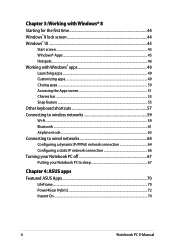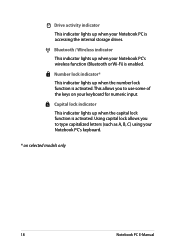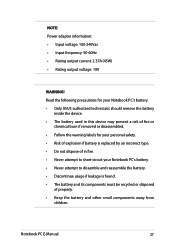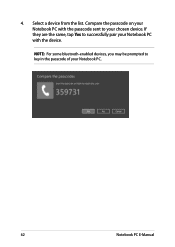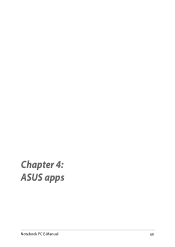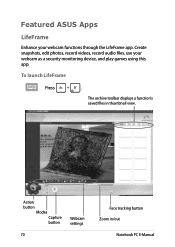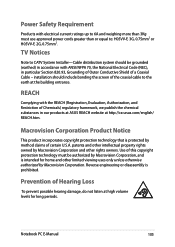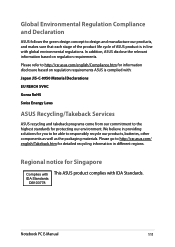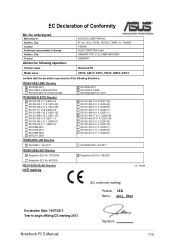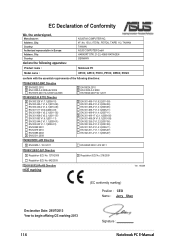Asus X551CA Support Question
Find answers below for this question about Asus X551CA.Need a Asus X551CA manual? We have 1 online manual for this item!
Current Answers
Related Asus X551CA Manual Pages
Similar Questions
Asus Type Of Laptops
Different between ASUS X551CA VS AUS X551C
Different between ASUS X551CA VS AUS X551C
(Posted by ranishkaranjan 10 years ago)
Does The Asus X551c Have A Disc Drive?if So How Do I Open It?
(Posted by Anonymous-129574 10 years ago)
Help With The Asus X551c
I just got a ASUS X551C lap top, and I can't find the button to open the cd drive door. Do you know...
I just got a ASUS X551C lap top, and I can't find the button to open the cd drive door. Do you know...
(Posted by judyannew3 10 years ago)
Bluetooth Cannot Function
My Asus laptop A43S blueetoth cannot function,what can i do? Even i press Fn key with the F2 key,als...
My Asus laptop A43S blueetoth cannot function,what can i do? Even i press Fn key with the F2 key,als...
(Posted by tankheyi 11 years ago)
Is Bluetooth On My Laptop I Cant See Any Icons Asus X54c
(Posted by johnrimmerdawson 11 years ago)