Asus X550CL Support Question
Find answers below for this question about Asus X550CL.Need a Asus X550CL manual? We have 1 online manual for this item!
Question posted by meisamsheibani on December 23rd, 2013
Universal Serial Bus Controller
I have Asus x552c model labtop.and i install win7x64 but I can't able toinstall USB3 on it. pleasehelp
Current Answers
There are currently no answers that have been posted for this question.
Be the first to post an answer! Remember that you can earn up to 1,100 points for every answer you submit. The better the quality of your answer, the better chance it has to be accepted.
Be the first to post an answer! Remember that you can earn up to 1,100 points for every answer you submit. The better the quality of your answer, the better chance it has to be accepted.
Related Asus X550CL Manual Pages
User's Manual for English Edition - Page 2
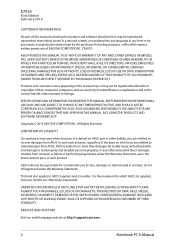
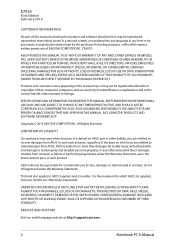
...PRODUCT. LIMITATION OF LIABILITY
Circumstances may arise where because of a default on which ASUS, its reseller. ASUS PROVIDES THIS MANUAL "AS IS"WITHOUT WARRANTY OF ANY KIND, EITHER EXPRESS OR...
SERVICE AND SUPPORT
Visit our multi-language web site at http://support.asus.com
Notebook PC E-Manual
ASUS ASSUMES NO RESPONSIBILITY OR LIABILITY FOR ANY ERRORS OR INACCURACIES THAT MAY ...
User's Manual for English Edition - Page 3


......23 Front Side...25
Chapter 2: Using your Notebook PC Getting started...28
Install the battery pack. (on selected models 28 Charge your Notebook PC 29 Lift to open the display panel 31... 39 Function keys...39 Function keys for ASUS Apps 40 Windows®8 keys...41 Multimedia control keys (on selected models 41 Numeric keypad (on selected models 42 Using the optical drive 43
Notebook PC E-...
User's Manual for English Edition - Page 4
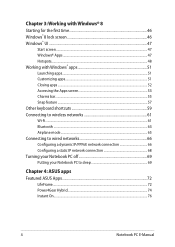
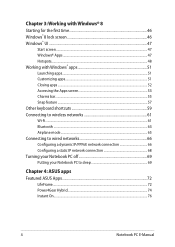
... IP/PPPoE network connection 66 Configuring a static IP network connection 68 Turning your Notebook PC off 69 Putting your Notebook PC to sleep 69
Chapter 4: ASUS apps Featured ASUS Apps 72
LifeFrame...72 Power4Gear Hybrid...74 Instant On...76
Notebook PC E-Manual
User's Manual for English Edition - Page 6


... (for Notebook PC with built-in Modem 124 ENERGY STAR complied product 126 European Union Eco-label 126 Global Environmental Regulation Compliance and Declaration 127 ASUS Recycling/Takeback Services 127 Regional notice for Singapore 127
Notebook PC E-Manual
User's Manual for English Edition - Page 7
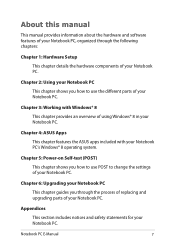
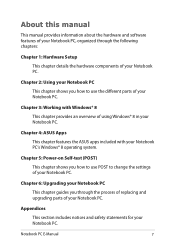
... process of replacing and upgrading parts of your Notebook PC. Appendices
This section includes notices and safety statements for your Notebook PC.
Chapter 4: ASUS Apps
This chapter features the ASUS apps included with Windows® 8
This chapter provides an overview of your Notebook PC. Notebook PC E-Manual
Chapter 2: Using your Notebook PC...
User's Manual for English Edition - Page 16


Numeric keypad (on selected models) section in this manual. Keyboard The keyboard provides full-sized QWERTY keys with a comfortable...regular mouse. Touchpad The touchpad allows the use the function keys, allows quick access to the Numeric keypad (on selected models) The numeric keypad toggles between these two functions: for numeric input and as pointer direction keys.
It also simulates ...
User's Manual for English Edition - Page 21
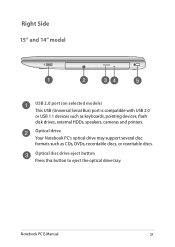
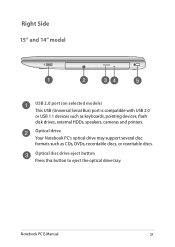
... and printers.
Notebook PC E-Manual
21 Optical disc drive eject button Press this button to eject the optical drive tray. Right Side 15" and 14" model
USB 2.0 port (on selected models) This USB (Universal Serial Bus) port is compatible with USB 2.0 or USB 1.1 devices such as CDs, DVDs, recordable discs, or rewritable discs.
User's Manual for English Edition - Page 24


... is compatible with USB 2.0 or USB 1.1 devices such as keyboards, pointing devices, flash disk drives, external HDDs, speakers, cameras and printers.
USB 3.0 port The USB (Universal Serial Bus) 3.0 port provides a transfer rate of up to 5 Gbit/s and are backward compatible to an external microphone.
24
Notebook PC E-Manual Headphone output/microphone input combo...
User's Manual for English Edition - Page 40


Turns the speaker volume down
Turns the speaker volume up
Function keys for ASUS Apps
Your Notebook PC also comes with a special set of function keys ..., Vivid Mode, Theater Mode, Soft Mode, My Profile, and Normal.
Toggles the ASUS Splendid Video Enhancement Technology app to launch ASUS apps.
Launches the ASUS LifeFrame app
Launches the ASUS Power4Gear Hybrid app
40
Notebook PC E-Manual
User's Manual for English Edition - Page 41
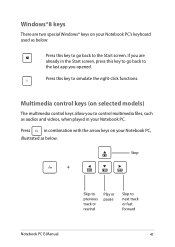
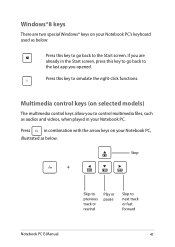
...to go back to the Start screen. Press
in combination with the arrow keys on selected models)
The multimedia control keys allow you to the last app you are two special Windows® keys on your...as audios and videos, when played in the Start screen, press this key to go back to control multimedia files, such as below .
If you opened. Stop
Notebook PC E-Manual
Skip to previous ...
User's Manual for English Edition - Page 72


Action button
Modes Capture button
Webcam settings
72
Face tracking button Zoom in thumbnail view. Featured ASUS Apps
LifeFrame
Enhance your webcam as a security monitoring device, and play games using this app. Create snapshots, edit photos, record videos, record audio files, use ...
User's Manual for English Edition - Page 78
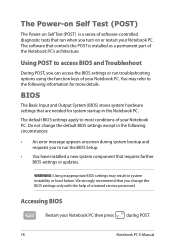
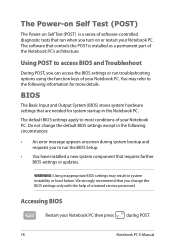
...Notebook PC.
You may result to run troubleshooting options using the function keys of software-controlled diagnostic tests that you to system instability or boot failure. BIOS
The Basic Input and...POST, you can access the BIOS settings or run the BIOS Setup.
• You have installed a new system component that are needed for more details. WARNING: Using inappropriate BIOS settings may...
User's Manual for English Edition - Page 81
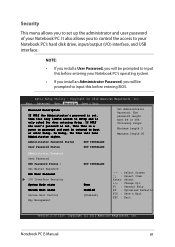
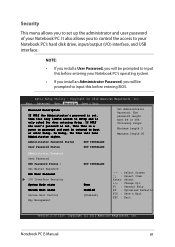
...the following range:
Minimum length 3
Maximum length 20
Administrator Password Status
NOT INSTALLED
User Password Status
NOT INSTALLED
Administrator Password User Password HDD Password Status : Set Master Password Set User ...F10 : Save & Exit ESC : Exit
Version 2.15.1226. It also allows you to control the access to Setup and is set , then this only limits access to your Notebook PC...
User's Manual for English Edition - Page 83


.... On the Security screen, select I /O Interface Security
LAN Network Interface Wireless Network Interface HD AUDIO Interface USB Interface Security
[UnLock] [UnLock] [UnLock]
If Locked, LAN controller will be disabled. I/O Interface Security In the Security menu, you would like to lock or unlock some interface functions of your Notebook PC. Select an...
User's Manual for English Edition - Page 87
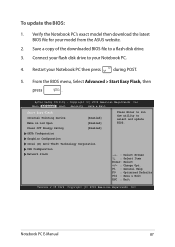
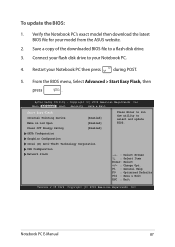
...Enter to run the utility to a flash disk drive.
3. Verify the Notebook PC's exact model then download the latest BIOS file for your Notebook PC.
4. From the BIOS menu, Select... Advanced > Start Easy Flash, then
press
. Connect your flash disk drive to your model from the ASUS website.
2. Restart your Notebook PC then press
during POST.
5.
Aptio Setup Utility -
Main ...
User's Manual for English Edition - Page 111
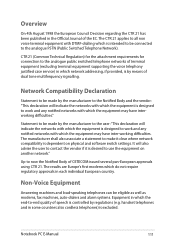
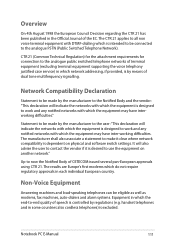
... to be eligible as well as modems, fax machines, auto-dialers and alarm systems. Equipment in which the end-to-end quality of speech is controlled by the manufacturer to the user: "This declaration will indicate the networks with which the equipment is designed to all non voice terminal equipment with...
User's Manual for English Edition - Page 114


It is limited to Channels 1 through 11 in the 2.4GHz frequency by specified firmware controlled in order to meet FCC emission limits and to prevent interference to the nearby radio and television reception. Use only shielded cables to connect I/O devices ...
User's Manual for English Edition - Page 121
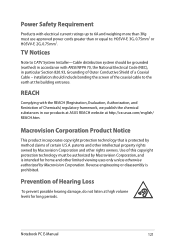
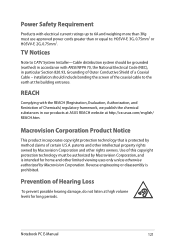
...with ANSI/NFPA 70, the National Electrical Code (NEC), in our products at ASUS REACH website at http://csr.asus.com/english/ REACH.htm. patents and other rights owners. Reverse engineering or ... in particular Section 820.93, Grounding of Outer Conductive Shield of a Coaxial Cable - installation should be authorized by Macrovision Corporation, and is intended for long periods. Use of Hearing...
User's Manual for English Edition - Page 123
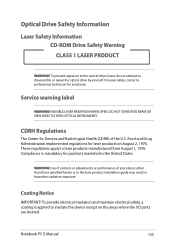
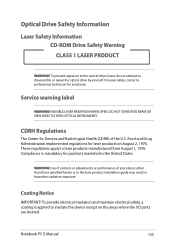
... Compliance is applied to insulate the device except on August 2, 1976. Use of controls or adjustments or performance of the U.S. Food and Drug Administration implemented regulations for assistance....Health (CDRH) of procedures other than those specified herein or in the laser product installation guide may result in the United States. Service warning label
WARNING!
Coating Notice
...
Similar Questions
Flash Mamory Driver X552c Windows 8.1
I need a free download of the Flash memory driver
I need a free download of the Flash memory driver
(Posted by turcud 9 years ago)
About Driver
I'm using laptop X44h,when I setup driver for it, I don't find the SM Bus Controller driver ...what ...
I'm using laptop X44h,when I setup driver for it, I don't find the SM Bus Controller driver ...what ...
(Posted by vietduyen118 11 years ago)


