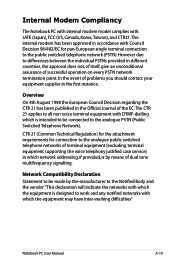Asus A54H Support Question
Find answers below for this question about Asus A54H.Need a Asus A54H manual? We have 1 online manual for this item!
Question posted by wjoeloro on February 8th, 2013
My Usb Port Is Not Working What Could Be The Problem?
Current Answers
Answer #1: Posted by tintinb on February 8th, 2013 10:04 AM
1. Click Start/Windows logo
2. Right click Computer/My Computer
3. Click Properties
4. Click the Device Manager
5. Locate the Universal Serial Bus Controllers. In this part, you can identify if there is a non-working USB port
You can download the latest driver software of this computer here:
If you have more questions, please don't hesitate to ask here at HelpOwl. Experts here are always willing to answer your questions to the best of our knowledge and expertise.
Regards,
Tintin
Answer #2: Posted by cljeffrey on February 14th, 2013 3:34 PM
http://support.asus.com/download.aspx?SLanguage=en&p=3&s=367&m=A54H&os=&hashedid=qRrJv389oYtZGCO1
Also you can go into device manager and uninstall your USB drivers and restart your computer to see if windows will put the current drivers back in.
Also you can turn off the unit and remove the battery and power plug. Press the power button a couple times to make sure all power is drained and try plugging the unit back up again.
Related Asus A54H Manual Pages
Similar Questions
Have a ASUS U57A. All 3 USB ports have been disabled? How do I re-enable. ASUS did a update yesterda...
how do i replace the cmos battery on an aesus a54h
does the a54h have a built in camera?