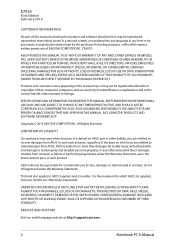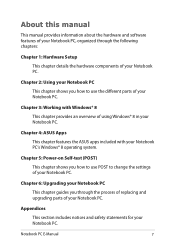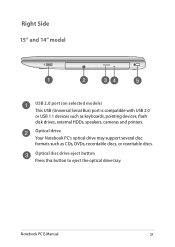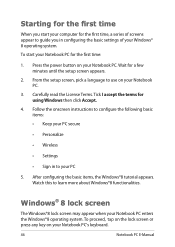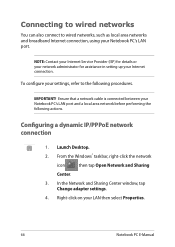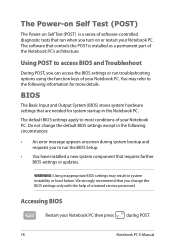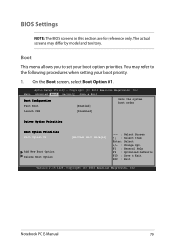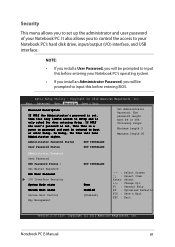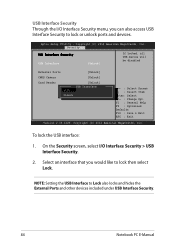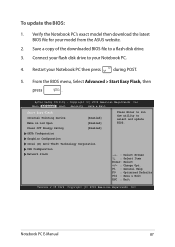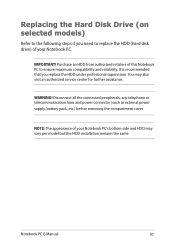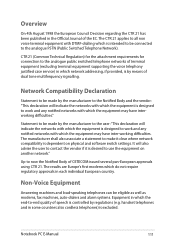Asus X550CL Support and Manuals
Get Help and Manuals for this Asus item

Most Recent Asus X550CL Questions
Flash Mamory Driver X552c Windows 8.1
I need a free download of the Flash memory driver
I need a free download of the Flash memory driver
(Posted by turcud 9 years ago)
Universal Serial Bus Controller
I have Asus x552c model labtop.and i install win7x64 but I can't able toinstall USB3 on it. pleasehe...
I have Asus x552c model labtop.and i install win7x64 but I can't able toinstall USB3 on it. pleasehe...
(Posted by meisamsheibani 10 years ago)
Popular Asus X550CL Manual Pages
Asus X550CL Reviews
We have not received any reviews for Asus yet.