Asus K50AD Support and Manuals
Most Recent Asus K50AD Questions
Asus K50ad Does Not Load
Hello, my Asus K50AD does not load windows 7 although the led on the on switch are lit and the venti...
Hello, my Asus K50AD does not load windows 7 although the led on the on switch are lit and the venti...
(Posted by pellicanolidia 11 years ago)
Asus K50AD Videos
Popular Asus K50AD Manual Pages
User Manual - Page 9
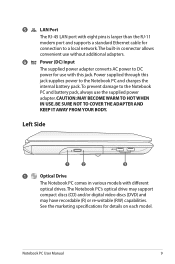
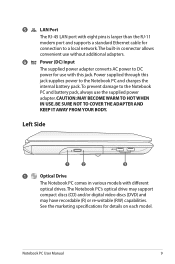
...WHEN
IN USE. See the marketing specifications for use with this
jack supplies power...Notebook PC User Manual
5
LAN Port
The RJ-45 LAN port with different
optical drives.The Notebook PC's optical drive may support
compact discs (CD...) and/or digital video discs (DVD) and
may have recordable (R) or re-writable (RW) capabilities.
The built-in various models...
User Manual - Page 12
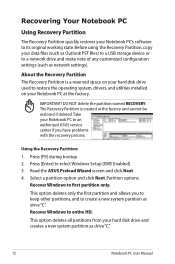
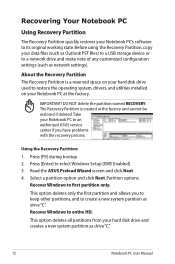
... Windows to select Windows Setup [EMS Enabled] 3.
Press [F9] during bootup 2. Press [Enter] to entire HD.
IMPORTANT! The Recovery Partition is a reserved space on your hard disk drive used to restore the operating system, drivers, and utilities installed on your hard disk drive and creates a new system partition as network settings). Before using the...
User Manual - Page 13


... to Microsoft, you may lose important data because of setting up Windows Vista on selected models)
Creating the Recovery DVD: 1. Refer to complete the recovery process. Follow the onscreen instructions to http://support.microsoft. Visit the ASUS website at www.asus.com for more details. Follow the onscreen instructions to start creating the Recovery DVD. 3.
Remove the...
User Manual - Page 14


... ASUS website at www.asus.com for updated drivers and utilities.
14
Notebook PC User Manual Select a partition option and click Next. Recover Windows to complete the recovery process. Follow the onscreen instructions ... from the Recovery DVD. 3. WARNING: Do not remove the Recovery disc, unless instructed to be unusable.
Insert the Recovery DVD into the optical drive.Your Notebook
PC...
User Manual - Page 25


... check of the Notebook PC's test routine and is not a problem with any critical hard disk drive warning is installed as a permanent part of the Notebook PC's architecture. sectors" for more effective scan and repair but the process will run the BIOS Setup to set or modify the system configuration, press [F2] upon bootup to enter...
User Manual - Page 29


... Settings.) NOTE: Must connect an external monitor "before" booting up.
The Hot Key locations on the function keys may vary depending on -screendisplay. Sun Down Icon (F5): Decreases the display brightness
Sun Up Icon (F6): Increases the display brightness
LCD Icon (F7): Toggles the display panel ON and OFF. (On certain models;
Radio Tower (F2...
User Manual - Page 40


... prevent data loss, use "Windows Safely Remove Hardware" on Notebook PC model and flash memory card specifications. Flash memory card compatibility varies depending on the taskbar before removing the ...order to use many flash memory cards as digital cameras, MP3 players, mobile phones, and PDAs.
Flash memory card specifications constantly change without warning. 4 Using the Notebook PC...
User Manual - Page 52


...BIOS SETUP UTILITY Main Advanced Security Power Boot Exit
Boot Settings
Boot Settings Configuration
Boot Device Priority Hard Disk Drives CD/DVD Drives
Onboard LAN Boot ROM
[Disabled]
Specifies the Boot Device Boot Priority sequence. If updates or replacement of the support disc is in good working state provided that provides BIOS, drivers and applications to download...
User Manual - Page 53


... [Enter].
4.
Security Setting
To set . To clear the password:
BIOS SETUP UTILITY Security
Security Settings
Supervisor Password : Not Installed User Password : Not Installed
Change Supervisor Password Change User Password
Hard Disk Security Setting I/O Interface Security
Install or Change the password. Re-type to select a device. Select Screen Select Item Enter...
User Manual - Page 55


...solve the problem. 3. If the problem still exist, contact your local service center and ask an engineer for assistance. Reinstall the "ATK0100" driver from the driver CD or download it from the hibernation.
1. Built-in Camera The built-in camera does not work correctly.
1.
Hardware Problem -
Try reinstalling the webcam driver to read or write discs.
1. If updating the BIOS...
User Manual - Page 59


..., Inc.
4. Follow the instructions shown. IDE Configuration Start Easy Flash Flash
Start Easy Flash Utility? Locate the latest BIOS file and start updating (flashing) the BIOS.
You must "Load Setup Defaults" on the Notebook PC.
3. Please verify the Notebook PC's exact model and download the latest BIOS file for your model from the ASUS website and save...
User Manual - Page 61


... Privacy Control from "Status & Settings".
11.
Windows Firewall must be logged into Windows with Administrator privileges. Click on the Security Center icon. 3. You will have one of two control panels. Click Start and then Control Panel. 2. A-13 Common Problems and Solutions (Cont.)
A Appendix
9. How to be stopped before installing "Norton Internet Security" or...
User Manual - Page 62


...asus.com for updated drivers and utilities.
Read the "ASUS Preload Wizard" screen and click Next. 4. This option will delete all partitions from your hard drive and create two new partitions "C" (60%) and "D" (40%). 5.
Follow the onscreen instructions... ASUS service center if you to entire HD. This option will delete only the first partition, allowing you have problems with...
User Manual - Page 63


... lose important data because of setting up Windows Vista on selected models) Creating the Recovery DVD:
1. WARNING: Do not remove the Recovery disc (unless instructed to boot from your hard ... Recover Windows to http://support.microsoft.com/ kb/937251/en-us for updated drivers and utilities. This option will be powered ON).
2. Follow the onscreen instructions to be unusable.
User Manual - Page 67


...), the CPU clock is stopped and most of the Notebook PC devices are new specifications to improve IDE transfer rates.
The end connectors are called a straightthrough Twisted Pair Ethernet (TPE). If connecting two computers together without having to install drivers or reboot. USB (Universal Serial Bus)
A 4-pin serial peripheral bus that will appear...
Asus K50AD Reviews
Do you have an experience with the Asus K50AD that you would like to share?
Earn 750 points for your review!
We have not received any reviews for Asus yet.
Earn 750 points for your review!


