Asus X54C Support Question
Find answers below for this question about Asus X54C.Need a Asus X54C manual? We have 1 online manual for this item!
Question posted by sprichy on January 14th, 2014
How Do I Keep My Asus Connected To Wireless
The person who posted this question about this Asus product did not include a detailed explanation. Please use the "Request More Information" button to the right if more details would help you to answer this question.
Current Answers
There are currently no answers that have been posted for this question.
Be the first to post an answer! Remember that you can earn up to 1,100 points for every answer you submit. The better the quality of your answer, the better chance it has to be accepted.
Be the first to post an answer! Remember that you can earn up to 1,100 points for every answer you submit. The better the quality of your answer, the better chance it has to be accepted.
Related Asus X54C Manual Pages
User Manual - Page 3


...59 Flash Memory Card Reader 59 Hard Disk Drive 60 Memory (RAM 63 Connections...64 Network Connection 64 Wireless LAN Connection (on selected models 66 Windows Wireless Network Connection 68 Bluetooth Wireless Connection(on selected models 70
Appendix Optional Accessories A-2
Optional Connections A-2 Operating System and Software A-3
System BIOS Settings A-4 Common Problems and Solutions...
User Manual - Page 4


... for Different Domains A-26 France Restricted Wireless Frequency Bands A-26 UL Safety Notices A-28 Power Safety Requirement A-29 TV Tuner Notices A-29 REACH ...A-29 Nordic Lithium Cautions (for lithium-ion batteries A-30 ...
User Manual - Page 11


Please accept your Notebook PC and the pictures shown in this manual. Installing the Battery Pack
3
1
2
Connecting the Power Adapter
2 1
3
110V-220V
2 1
3
110V-220V
The actual bundled operating system and applications differ by models and territories.
Notebook PC User Manual
11
There ...
User Manual - Page 20


... be purchased as a single
unit.
4
Hard Disk Drive Compartment
The hard disk drive is connected to an AC power source and
maintains power to ensure maximum compatibility and reliability.
5
Memory ... the battery pack, this Notebook PC to the Notebook PC when AC power is
not connected.
Spring
The spring battery lock is installed. Visit an authorized service center or retailer for...
User Manual - Page 21


..., or simple audio recordings. Use this jack automatically disables the
built-in speakers.
2
Microphone Input Jack
The mono microphone jack (1/8 inch) can be used to connect
the Notebook PC's audio out signal to
connect an external microphone or output signals from
audio devices.
User Manual - Page 22


...
through any software player or by the optical disk drive. You can be connected or
disconnected without restarting the computer.
4
Optical Drive
The Notebook PC comes in... some peripherals acting as keyboards, pointing devices,
cameras, hard disk drives, printers, and scanners connected
in a series up to run simultaneously
on each model.
5
Optical Drive Activity Indicator
(location...
User Manual - Page 25


... overheating may occur.
4 HDMI HDMI Port
HDMI (High-Definition Multimedia Interface) is larger than the RJ-11
modem port and supports a standard Ethernet cable for
connection to accommodate future enhancements or requirements.
5
Display (Monitor) Output
The 15-pin D-sub monitor port supports a standard VGA-compatible device such as a digital television (DTV...
User Manual - Page 26


... models)
1
1
1
Battery Pack
The battery pack is automatically charged when the
Notebook PC is connected to an AC power source and
maintains power to the Notebook PC when AC power is powered off... also supports USB Charger+ function that helps
charge the connected USB device even when the Notebook
PC is not connected. This allow1s use when moving temporarily
between locations.
Battery...
User Manual - Page 27


Using this feature for video conferencing,
voice narrations, or simple audio recordings.
3
Flash Memory Slot
Normally an external memory card reader must be used to connect
the Notebook PC's audio out signal to amplified speakers
or headphones. Use this jack automatically disables the
built-in microphone. Using this jack automatically disables ...
User Manual - Page 42


...keyboard. "ZZ" Icon (F1): Places the Notebook PC in Display Property Settings.) NOTE: Must connect an external monitor "before" booting up.
42
Notebook PC User Manual Windows software settings are necessary... select High Color in suspend mode (either Save-to-RAM or Save-to use the wireless LAN or Bluetooth.
Special Keyboard Functions
Colored Hot Keys
The following defines the colored hot ...
User Manual - Page 66


... Wired Equivalent Privacy (WEP) encryption and Wi-Fi Protected Access (WPA) features. Wireless LAN Connection (on selected models)
The optional built-in wireless LAN is a compact easy-to 40 meters between the client and the access point. The optional built-in wireless LAN is a client adapter that supports Infrastructure and Ad-hoc modes giving...
User Manual - Page 67


... mode allows the Notebook PC to connect to communicate with each other or with a wired network.
(All devices must install Notebook PC
optional 802.11 wireless LAN adapters.)
Desktop PC
Access Point
Notebook PC User Manual
PDA
67 No access point (AP) is required in this wireless environment.
(All devices must install optional...
User Manual - Page 68


... refresh and search in the list again. Or double click the Wireless Console icon in Windows notification area and select the wireless LAN icon.
3. If you want to connect to from the list and click Connect to build the connection. Select the wireless access point you cannot find the desired access point, click the Refresh icon...
User Manual - Page 69
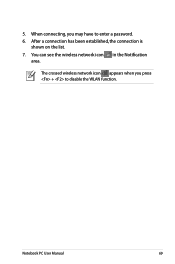
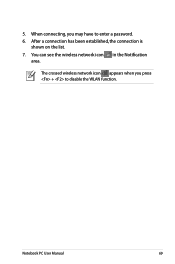
You can see the wireless network icon in the Notification
area.
After a connection has been established, the connection is
shown on the list. 7.
The crossed wireless network icon appears when you may have to disable the WLAN function. Notebook PC User Manual
69 When connecting, you press + to enter a password. 6. 5.
User Manual - Page 70


... to your model (see switches in Bluetooth, you can be Notebook PCs, Desktop PCs, mobile phones, and PDAs. Bluetooth-enabled computers or PDAs You can wireless connect to add most Bluetooth devices.
1. Depending on selected models)
Notebook PCs with built-in Chapter 3).
2.
Examples of Bluetooth-enabled...
User Manual - Page 71


... Internet > Network and Sharing Center and then click Change adapter settings in the Windows notification area and select the Bluetooth icon.
3. Or double click the Wireless Console icon in the left blue pane.
4. Right-click Bluetooth Network Connection and select View Bluetooth Network Devices.
5.
User Manual - Page 81


...
Mechanical Problem -
IMPORTANT!
C. check the power cord connections, otherwise visit a local service center for assistance.
Wireless Card How to decrease system load.
3. If you ...help, try restoring your data to detect them to check whether a Notebook PC is equipped with a wireless card? Notebook PC User Manual
A-9
You will see taskbar), close them .
4. FAN / Thermal Why...
User Manual - Page 82


...remove the additional memory, and power ON to see if the problem is available on the ASUS website.
Remove additional memory. Reinstall the latest version "Power4 Gear" utility to the latest... to protect yourself from the ASUS website. Unknown Reason - Check your Notebook PC does not lose power during the BIOS flashing process. WARNING! DO NOT connect to the Internet before you have...
User Manual - Page 84


... Unkown Build Date: Unkown
FS0 FS1 FS2
[ ]: Switch [ ] : Choose [q] : Exit
5. Connect your flash disk drive.
2. You must "Restore Defaults" on the Exit page after updating (flashing) ...65533;�a��i�n� Advanced Boot Security Save & Exit
Start Easy Flash ASUS FancyStart POST Logo Type Play POST Sound Speaker Volume Internal Pointing Device
[Disabled] [Static]...
User Manual - Page 87


...press [Esc] on bootup and select
the optical drive (may cause recovery failure. Ensure to connect the power adapter to confirm the system recovery. Select OK to your partitions will overwrite your...needs to back up all your hard drive.
Ensure to be unusable. Visit the ASUS website at www.asus.com for updated drivers and utilities.
Unstable power supply may be labeled as "CD...

