Asus X54C Support Question
Find answers below for this question about Asus X54C.Need a Asus X54C manual? We have 1 online manual for this item!
Question posted by dostal on May 11th, 2014
How To Make A Recovery Disc For Asus X54c
The person who posted this question about this Asus product did not include a detailed explanation. Please use the "Request More Information" button to the right if more details would help you to answer this question.
Current Answers
There are currently no answers that have been posted for this question.
Be the first to post an answer! Remember that you can earn up to 1,100 points for every answer you submit. The better the quality of your answer, the better chance it has to be accepted.
Be the first to post an answer! Remember that you can earn up to 1,100 points for every answer you submit. The better the quality of your answer, the better chance it has to be accepted.
Related Asus X54C Manual Pages
User Manual - Page 3


... models 70
Appendix Optional Accessories A-2
Optional Connections A-2 Operating System and Software A-3
System BIOS Settings A-4 Common Problems and Solutions A-7 Recovering Your Notebook PC A-13 Using Recovery Partition A-13 Using Recovery DVD (on selected models A-14 DVD-ROM Drive Information A-16 Blu-ray ROM Drive Information (on selected models A-18 Internal Modem Compliancy A-19...
User Manual - Page 22


... model)
The optical drive activity indicator shows when data is compatible with different
optical drives.The Notebook PC's optical drive may support
compact discs (CD) and/or digital video discs (DVD) and
may have recordable (R) or re-writable (RW) capabilities. This indicator will light in sites or hubs. USB supports hot-swapping...
User Manual - Page 34


... is powered ON with the display. Press [ESC] and you will be correct when you receive the Notebook PC. WARNING! This record is used to make a diagnostic check of the Notebook PC's hardware configuration, which is created by using the BIOS Setup program. This indicates that controls the POST is installed...
User Manual - Page 37


... power using it must completely charge before using the power adapter. WARNING!
A new battery pack must continued to be charged every three months to extend recovery capacity or else it may take twice the time when the Notebook PC is turned ON.The battery status indicator on the road, you use...
User Manual - Page 38


Restarting or Rebooting After making changes to restart the system. Some installation processes will provide a dialog box to the lock icon. For other options, such as "Switch User, Restart, Sleep, ...
User Manual - Page 45


... keyboard enables/disables the NumLock on the Notebook PC.
These dual-purpose keys are located at the upper right hand corner of 15 keys that make number intensive input more convenient. For example [Fn][8] for up . Keyboard as a Numeric Keypad
The numeric keypad is embedded in the keyboard and consists of...
User Manual - Page 56
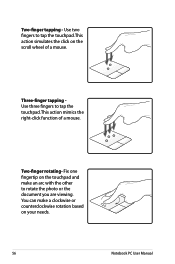
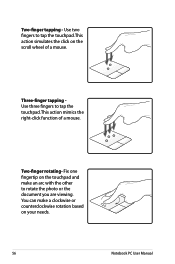
... touchpad. Use two fingers to tap the touchpad.
Two-finger rotating- This action mimics the right-click function of a mouse. Two-finger tapping - You can make an arc with the other to rotate the photo or the document you are viewing. Fix one fingertip on the touchpad and...
User Manual - Page 70


... Internet or network connections. Press [FN+F2] repeatedly until wireless LAN icon and bluetooth icon are shown.
70
Notebook PC User Manual
You may also make use it as a modem to connect to use Bluetooth.
Depending on selected models)
Notebook PCs with built-in Chapter 3).
2. Examples of Bluetooth-enabled wireless keyboard...
User Manual - Page 75


...original operating system installed on the hard drive at the factory.The recovery disc provides a comprehensive recovery solution that quickly restores the Notebook PC's operating system to its ...pre-installed Microsoft Windows operating system.
Some of the factory pre-install. A recovery disc is in order to download individual software drivers and utilities. Operating System and Software...
User Manual - Page 79


...
A.
Optical Disc The optical disc drive is disabled. If updating the BIOS does not help, try better quality discs and
try MS... location before recovering.
4. System Unstable Cannot wake up from the ASUS website. Reinstall the "ATK0100" driver from the driver CD or ...If the problem still exist, contact your system using the
recovery partition or DVD. If problem still persists, try again....
User Manual - Page 80


...Notebook PC with the AC adaptor to prevent damage caused by the accidental power loss.The ASUS battery pack has protection circuitry to see if there are any problems. 2. Register the ... = 6, N = A) 6. Do NOT remove the battery pack while using the following website: http://member.asus.com/login.aspx?SLanguage=en-us
2. Battery Battery maintenance.
1. Able to prevent over-charging so it will not...
User Manual - Page 81


... card under the "Network Adapter" item. You must backup all your system using the recovery partition or disc. Problem caused by some viruses, use anti-virus software to another location before recovering. ...or NB;
You will see taskbar), close them .
4. Enter Control Panel -> Device Manager. Make sure that the FAN works when the CPU temperature is high and check whether there is the ...
User Manual - Page 82


... during the BIOS flashing process.
Software Problem - Reinstall the latest version "Power4 Gear" utility to protect yourself from the ASUS website. Un-install software applications. Update the BIOS to incompatible memory.
2.
ASUS bundled software When I power ON the Notebook PC, there will be downloaded from viruses. These utilities and BIOS files can...
User Manual - Page 83


... NOT connect to the Internet before you install the "Intel INF Update" and "ATKACPI" drivers first so that hardware devices can be solved, use the recovery process to reinstall your local service center and ask an engineer for assistance. Ensure that you have installed an anti-virus software and Internet firewall...
User Manual - Page 84


...65533;�a��i�n� Advanced Boot Security Save & Exit
Start Easy Flash ASUS FancyStart POST Logo Type Play POST Sound Speaker Volume Internal Pointing Device
[Disabled] [Static]...Select Item Enter: Select +/-: Change Opt. Copyright (C) 2010 American Megatrends, Inc.
4. ASUS Tek. BIOS Updating the BIOS.
1. Please verify the Notebook PC's exact model and download the...
User Manual - Page 85


... allows you have problems with the recovery process.
The Recovery Partition is a reserved space on your hard disk drive used to an authorized ASUS service center if you to keep ... Manual
A-13 Recovering Your Notebook PC
Using Recovery Partition
The Recovery Partition quickly restores your Notebook PC's software to a network drive and make note of any customized configuration settings (such ...
User Manual - Page 86


... disk drive or formatting the incorrect drive partition. Follow the onscreen instructions to create the Recovery DVD. According to entire HD with two partitions. Visit the ASUS website at www.asus.com for updated drivers and utilities. Using Recovery DVD (on your hard drive and creates two new partitions"C"(40%) and"D"(60%). 6.
Prepare enough...
User Manual - Page 87


... or else your partitions will overwrite your hard drive. WARNING: DO NOT remove the Recovery disc, unless instructed to back up all your Notebook PC when performing system recovery. Visit the ASUS website at www.asus.com for updated drivers and utilities.
Restoring will be labeled as "CD/DVD") and press [Enter] to your important...
User Manual - Page 88


... this Notebook PC. Regional Playback Information Playback of DVD movie titles involves decoding MPEG2 video, digital AC3 audio and decryption of both CD and DVD discs. In order to facilitate geographically staggered movie releases, DVD video titles are many, one region.
Optional DVD viewer software may be limited to a particular region...
User Manual - Page 108


... well as the packaging materials. A-36
Notebook PC User Manual Global Environmental Regulation Compliance and Declaration
ASUS follows the green design concept to design and manufacture our products, and makes sure that each stage of the product life cycle of ASUS product is complied with global environmental regulations. Please go to http://csr...
Similar Questions
Does The Asus X54c Come With A Start Up Or Recovery Disc?
(Posted by unclenovat 10 years ago)

