Asus K55A Support Question
Find answers below for this question about Asus K55A.Need a Asus K55A manual? We have 2 online manuals for this item!
Question posted by jaMbewe on March 15th, 2014
K55a How To Make Recovery Disc
The person who posted this question about this Asus product did not include a detailed explanation. Please use the "Request More Information" button to the right if more details would help you to answer this question.
Current Answers
There are currently no answers that have been posted for this question.
Be the first to post an answer! Remember that you can earn up to 1,100 points for every answer you submit. The better the quality of your answer, the better chance it has to be accepted.
Be the first to post an answer! Remember that you can earn up to 1,100 points for every answer you submit. The better the quality of your answer, the better chance it has to be accepted.
Related Asus K55A Manual Pages
User's Manual for English Edition - Page 3


...
Appendix Optional Accessories A-2
Optional Connections A-2 Operating System and Software A-3
System BIOS Settings A-4 Common Problems and Solutions A-10 Recovering Your Notebook PC A-16 Using Recovery Partition A-16 Using Recovery DVD (on selected models A-17 DVD-ROM Drive Information A-19 Blu-ray ROM Drive Information(on selected models A-21 Internal Modem Compliancy A-22 Declarations...
User's Manual for English Edition - Page 21


....
6
Optical Drive Emergency Eject
(location varies by model)
The emergency eject is compatible with different optical drives.The Notebook PC's optical drive may support compact discs (CD) and/or digital video discs (DVD) and may have recordable (R) or re-writable (RW) capabilities.
User's Manual for English Edition - Page 33


... as a permanent part of the Notebook PC's architecture.The POST includes a record of the Notebook PC's hardware configuration, which is not a problem with selections to make a diagnostic check of software-controlled diagnostic tests called the Power-On Self Test (POST).The software that controls the POST is part of a new operating...
User's Manual for English Edition - Page 36


... when the charge remaining in the future.
36
Notebook PC User Manual
A new battery pack must continued to be charged every three months to extend recovery capacity or else it must completely charge before using a battery pack, it may fail to fully charge the battery when the Notebook PC is turned...
User's Manual for English Edition - Page 37


... Options
The power switch turns ON and OFF the Notebook PC or putting the Notebook PC into sleep or hibernation modes.
Restarting or Rebooting After making changes to your Notebook PC before turning it back ON. IMPORTANT! Actual behavior of the power switch can be prompted to restart the system. To...
User's Manual for English Edition - Page 45


With Number Lock OFF, press [Fn] and one of 15 keys that make number intensive input more convenient. Notebook PC User Manual
45 Keyboard as a Numeric Keypad
The numeric keypad is engaged by pressing [Fn][Ins/Num LK], ...
User's Manual for English Edition - Page 57
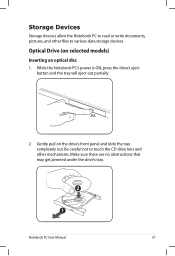
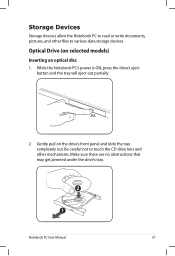
...CD drive lens and other files to read or write documents, pictures, and other mechanisms. Make sure there are no obstructions that may get jammed under the drive's tray. Notebook PC ...User Manual
57
Gently pull on selected models)
Inserting an optical disc 1. Storage Devices
Storage devices allow the Notebook PC to various data storage devices. While the ...
User's Manual for English Edition - Page 58
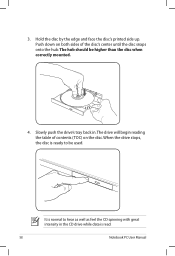
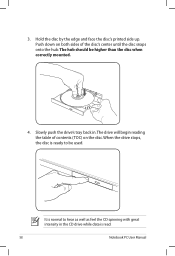
... as feel the CD spinning with great intensity in . 3.
The drive will begin reading the table of contents (TOC) on both sides of the disc's center until the disc snaps onto the hub. Slowly push the drive's tray back in the CD drive while data is ready to be higher than the...
User's Manual for English Edition - Page 59


Removing an optical disc
Eject the tray and gently pry the edge of the electronic eject. Notebook PC User Manual
59
Emergency eject
The ...activity indicator located in the same area. Ensure not to eject the optical drive tray in place of the disc upwards at an angle to remove the disc from the hub. Actual location will vary by model.
Do not use the emergency eject in case the ...
User's Manual for English Edition - Page 60


...drives, the Notebook PC uses a hub to or changed on the CD.
Using the Optical Drive Optical discs and equipment must be handled with writing, deleting, and editing capabilities. When inserting a CD, it ... that the CD be accessed just like a hard drive with care because of a CD disc in the Notification area.
60
Notebook PC User Manual To decrease vibration, use the Notebook PC...
User's Manual for English Edition - Page 72


... another computer or PDA and exchange files, share peripherals, or share Internet or network connections. You may also use of Bluetooth-enabled devices may also make use it as a modem to connect to the Internet. Switch ON the Wireless function if necessary for SMS messaging. You may be used to add...
User's Manual for English Edition - Page 79


... your hard disk drive is optional and includes an image of the original operating system installed on the hard drive at the factory.The recovery disc provides a comprehensive recovery solution that provides BIOS, drivers and applications to provide additional software not included as part of other operating systems cannot be guaranteed. Notebook PC...
User's Manual for English Edition - Page 86


... after purchase.
2. You must backup all your system using the
recovery partition or DVD. If the problem still exist, contact your local service center and
ask an engineer for assistance. If not the case, try restoring your data to read or write discs.
1. Hardware Problem - Reinstall the "ATK0100" driver from the driver...
User's Manual for English Edition - Page 88


... to check whether a Notebook PC is equipped with a wireless card? IMPORTANT! C.
Make sure that the FAN works when the CPU temperature is high and check whether there ..."Network Adapter" item. If none of the above help, try restoring your system using the recovery partition or disc. IMPORTANT! Adapter problem; B.
Wireless Card How to decrease system load.
3. Battery problem;...
User's Manual for English Edition - Page 90


... Internet firewall to another location before you install the "Intel INF Update" and "ATKACPI" drivers first so that hardware devices can be solved, use the recovery process to reinstall your local service center and ask an engineer for assistance. If problem still cannot be recognized.
6. A-14
Notebook PC User Manual
User's Manual for English Edition - Page 92


... drive and make note of any customized configuration settings (such as network settings). Partition options:
Recover Windows to select Windows Setup [EMS Enabled]. 3.
Press [Enter] to first partition only. This option deletes all partitions from your Notebook PC to entire HD. Recovering Your Notebook PC
Using Recovery Partition
The Recovery Partition quickly restores...
User's Manual for English Edition - Page 93


... drive or formatting the incorrect drive partition. Remove the external hard disk drive before performing system recovery on your hard drive and creates two new partitions"C"(40%) and"D"(60%). 5. From Start Menu, go to create the Recovery DVD. Prepare enough blank writable DVDs as instructed to All Applications > ASUS and then click...
User's Manual for English Edition - Page 94


... as "CD/DVD") and press [Enter] to back up all your Notebook PC when performing system recovery. Using the Recovery D��V�D�:�
1.
WARNING: DO NOT remove the Recovery disc, unless instructed to do so, during the recovery process or else your partitions will overwrite your hard drive.Ensure to boot from the...
User's Manual for English Edition - Page 95


... User Manual
A-19 Regional Playback Information Playback of DVD movie titles involves decoding MPEG2 video, digital AC3 audio and decryption of both CD and DVD discs. Copyright laws require that is most relevant is not covered by the motion picture industry to satisfy a need to the region at the expense of...
User's Manual for English Edition - Page 118


... COMPUTER GmbH
Address, City:
HARKORT STR. 21-23, 40880 RATINGEN
Country:
GERMANY
declare the following apparatus:
Product name :
Notebook PC
Model name :
K55V, A55V, R500V, K55A, A55A, R500A, U57A
conform with the essential requirements of the following directives:
2004/108/EC-EMC Directive EN 55022:2006+A1:2007 EN 61000-3-2:2006...

