Asus K55A Support Question
Find answers below for this question about Asus K55A.Need a Asus K55A manual? We have 2 online manuals for this item!
Question posted by jonhrva on January 14th, 2014
How To Make A Recovery Disc For Asus Laptop K55a
The person who posted this question about this Asus product did not include a detailed explanation. Please use the "Request More Information" button to the right if more details would help you to answer this question.
Current Answers
There are currently no answers that have been posted for this question.
Be the first to post an answer! Remember that you can earn up to 1,100 points for every answer you submit. The better the quality of your answer, the better chance it has to be accepted.
Be the first to post an answer! Remember that you can earn up to 1,100 points for every answer you submit. The better the quality of your answer, the better chance it has to be accepted.
Related Asus K55A Manual Pages
User's Manual for English Edition - Page 3


...
Appendix Optional Accessories A-2
Optional Connections A-2 Operating System and Software A-3
System BIOS Settings A-4 Common Problems and Solutions A-10 Recovering Your Notebook PC A-16 Using Recovery Partition A-16 Using Recovery DVD (on selected models A-17 DVD-ROM Drive Information A-19 Blu-ray ROM Drive Information(on selected models A-21 Internal Modem Compliancy A-22 Declarations...
User's Manual for English Edition - Page 4


... Notice A-35 CTR 21 Approval(for Notebook PC with built-in Modem A-36 European Union Eco-label A-38 Global Environmental Regulation Compliance and Declaration A-39 ASUS Recycling/Takeback Services A-39 Copyright Information A-40 Limitation of Liability A-41 Service and Support A-41
Notebook PC User Manual
User's Manual for English Edition - Page 21


... the computer.
4
Optical Drive
The Notebook PC comes in various models with different optical drives.The Notebook PC's optical drive may support compact discs (CD) and/or digital video discs (DVD) and may have recordable (R) or re-writable (RW) capabilities. Notebook PC User Manual
21 USB supports hot-swapping
of the electronic...
User's Manual for English Edition - Page 33


... OFF your available drives.
This indicates that will first run the BIOS Setup to set or modify the system configuration, press [F2] upon bootup to make a diagnostic check of a new operating system.
WARNING! When the test is correctly detected and ready for the installation of the system. Notebook PC User Manual...
User's Manual for English Edition - Page 36


... the time when the Notebook PC is connected to external power using a battery pack, it must continued to be charged every three months to extend recovery capacity or else it for the first time. The battery starts charging when the charge remaining in the future.
36
Notebook PC User Manual The...
User's Manual for English Edition - Page 37


Restarting or Rebooting After making changes to restart the system. IMPORTANT!
To protect the hard drive, wait at least 5 seconds after turning OFF your operating system, you may be customized ...
User's Manual for English Edition - Page 45


... [Shift] and one of the pointer keys shown below . These dual-purpose keys are located at the upper right hand corner of 15 keys that make number intensive input more convenient.
When the numeric keypad is ON or OFF in order to increase navigation ease while entering numeric data in the...
User's Manual for English Edition - Page 57
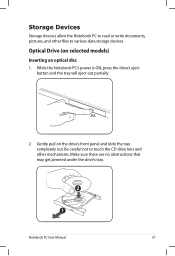
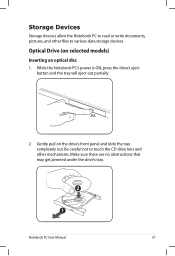
...write documents, pictures, and other files to touch the CD drive lens and other mechanisms. Make sure there are no obstructions that may get jammed under the drive's tray.
While the Notebook...button and the tray will eject out partially.
2. Gently pull on selected models)
Inserting an optical disc 1.
Notebook PC User Manual
57 Optical Drive (on the drive's front panel and slide the tray...
User's Manual for English Edition - Page 58
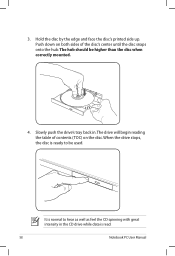
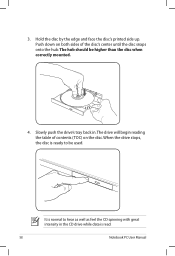
...'s tray back in the CD drive while data is read.
58
Notebook PC User Manual 3. Push down on the disc.When the drive stops, the disc is normal to be higher than the disc when correctly mounted.
4.
It is ready to hear as well as feel the CD spinning with great intensity in...
User's Manual for English Edition - Page 59


... tray in the same area.
Removing an optical disc
Eject the tray and gently pry the edge of the electronic eject.
Ensure not to remove the disc from the hub. Actual location will vary by model....
Do not use the emergency eject in place of the disc upwards at an angle to stab the ...
User's Manual for English Edition - Page 60


...just like a hard drive with writing, deleting, and editing capabilities. Using the Optical Drive Optical discs and equipment must be handled with hard disk drives; When inserting a CD, it may require ... player to listen to prevent damage.
Vibration is properly inserted, data can allow CD-RW discs to hold the CD in the Notification area.
60
Notebook PC User Manual Listening to unbalanced...
User's Manual for English Edition - Page 72


... Bluetooth Wireless Connection (on your mobile phone's capabilities, you need for cables for SMS messaging. You may be used to the Internet.
You may also make use of Bluetooth-enabled devices may also use it as a modem to connect to add most Bluetooth devices.
1. Switch ON the Wireless function if necessary...
User's Manual for English Edition - Page 79


... operating system installed on the installed operating system. A recovery disc is necessary, contact your retailer if you require such a solution.
Support Software This Notebook PC ...hardware and software support may vary depending on the hard drive at the factory.The recovery disc provides a comprehensive recovery solution that your hard disk drive is necessary even if your Notebook PC, or...
User's Manual for English Edition - Page 86


... wake up from the ASUS website. You must backup all your local service center and
ask an engineer for assistance. Hardware Problem - Optical Disc The optical disc drive is disabled. If..., contact your system using the
recovery partition or DVD. If updating the BIOS does not help, try better quality discs and
try MS System Restore to read or write discs.
1.
A. Remove upgraded parts...
User's Manual for English Edition - Page 88


... Problem might be caused by the operating system, try restoring your system using the recovery partition or DVD. visit a local service center for repair. D. Wireless Card How... try restoring your system using the recovery partition or disc. IMPORTANT!
Battery problem; FAN / Thermal Why is equipped with a wireless card? Symptom & Solutions:
A. Make sure that the FAN works when...
User's Manual for English Edition - Page 92


... restores your Notebook PC's software to a network drive and make note of any customized configuration settings (such as network settings). A-16
Notebook PC User Manual
This option deletes only the first partition and allows you have problems with the recovery process. IMPORTANT! Read the ASUS Preload Wizard messages and click Next. 4. About the...
User's Manual for English Edition - Page 93


... Microsoft,you may lose important data because of setting up Windows on selected models)
Creating the Recovery DVD: 1. Using Recovery DVD (on the wrong disk drive or formatting the incorrect drive partition.
Visit the ASUS website at www.asus.com for updated drivers and utilities. IMPORTANT! Prepare enough blank writable DVDs as instructed to...
User's Manual for English Edition - Page 94


... ON.
2. Unstable power supply may be unusable.
Visit the ASUS website at www.asus.com for updated drivers and utilities. Restoring will be labeled as "CD/DVD") and press [Enter] to boot from the Recovery DVD.
3.
A-18
Notebook PC User Manual WARNING: DO NOT remove the Recovery disc, unless instructed to do so, during the...
User's Manual for English Edition - Page 115


... for you to be able to responsibly recycle our products, batteries, other components as well as the packaging materials.
Global Environmental Regulation Compliance and Declaration
ASUS follows the green design concept to design and manufacture our products, and makes sure that each stage of the product life cycle of...
User's Manual for English Edition - Page 118


...:
Address, City:
ASUSTek COMPUTER INC.
Country:
TAIWAN
Authorized representative in Europe:
ASUS COMPUTER GmbH
Address, City:
HARKORT STR. 21-23, 40880 RATINGEN
Country:
GERMANY...the following apparatus:
Product name :
Notebook PC
Model name :
K55V, A55V, R500V, K55A, A55A, R500A, U57A
conform with the essential requirements of Conformity
We, the undersigned, Manufacturer...

