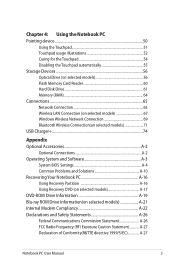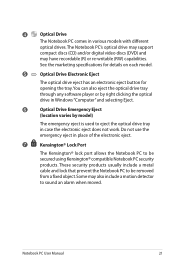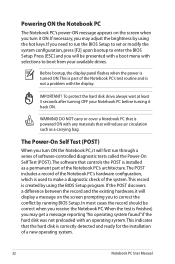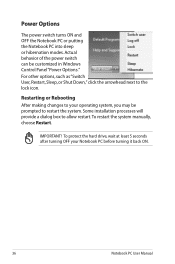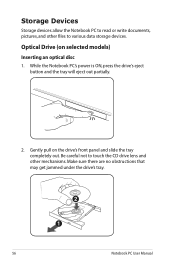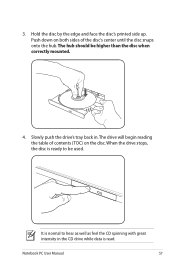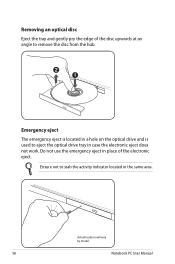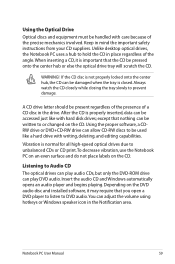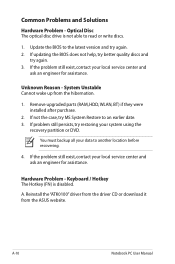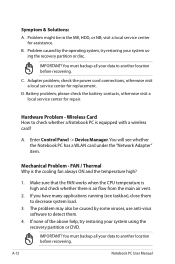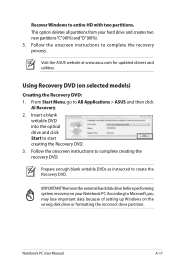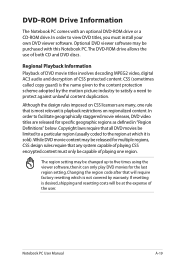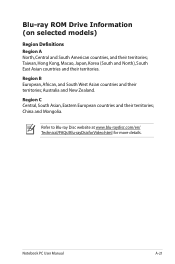Asus A45VD Support Question
Find answers below for this question about Asus A45VD.Need a Asus A45VD manual? We have 1 online manual for this item!
Question posted by mabbugao on March 29th, 2013
Recovery Disc
How can make a system recovery disc for my computer?
Current Answers
Related Asus A45VD Manual Pages
Similar Questions
Asus A54h
my screen remains black after I turn my laptop on, How can I make the screen turn on?
my screen remains black after I turn my laptop on, How can I make the screen turn on?
(Posted by aldosmeats 8 years ago)
To Move On
i wanted to download an antivirus.but seems like its very heavy for this laptop, then there it comes...
i wanted to download an antivirus.but seems like its very heavy for this laptop, then there it comes...
(Posted by Heidi1012smile 11 years ago)